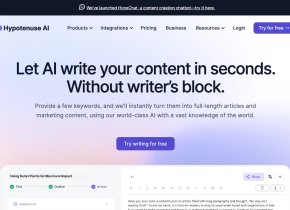Todo AI
 Use now
Use now





Introduction:
Added on:
Monthly Visitors:
AI app that converts voice into organized tasks.
Dec-12 2024
 0
0
 0
0

Product Information
What is Todo AI?
Todo AI is an app that transforms spoken ideas into organized tasks using AI technology, enhancing productivity and simplifying task management.
How to use Todo AI?
To use Todo AI, simply speak your ideas, and the app will convert them into actionable tasks.
Todo AI's Core Features
Voice-to-Task Conversion
AI-Powered Insights
Effortless Task Management
Seamless Sharing & Collaboration
Cloud Sync
Todo AI's Use Cases
Transform verbal ideas into a structured to-do list instantly.
Related resources









Hot Article
Training Large Language Models: From TRPO to GRPO
1 months ago
By 王林
AI-Powered Information Extraction and Matchmaking
1 months ago
By 王林
LLMs for Coding in 2024: Price, Performance, and the Battle for the Best
1 months ago
By WBOYWBOYWBOYWBOYWBOYWBOYWBOYWBOYWBOYWBOYWBOYWBOYWB
Windsurf AI Agentic Code Editor: Features, Setup, and Use Cases
1 months ago
By 尊渡假赌尊渡假赌尊渡假赌
How to Easily Deploy a Local Generative Search Engine Using VerifAI
1 months ago
By PHPz