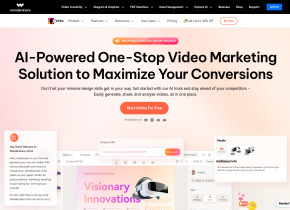Translatium
 Use now
Use now





Introduction:
Added on:
Monthly Visitors:
Translation app for macOS and Windows.
Dec-12 2024
 0
0
 0
0

Product Information
What is Translatium?
Translatium is a cross-platform translation app for macOS and Windows.
How to use Translatium?
Simply download Translatium for your desktop or mobile device. Select the languages you want to translate between and start translating instantly.
Translatium's Core Features
Instant translation between over 100 languages
Text-to-speech functionality
Phrasebook to save your translation history and favorite phrases
Full-on reference with word genders and synonyms
Image translation with OCR tool
Menu bar (tray) integration for easy access
Extensions for PopClip and web browsers
Dark theme for customization
No ads or trackers
Translatium's Use Cases
Translate emails, documents, and websites
Communicate with people from different language backgrounds
Learn new languages and improve language skills
Translatium Company
Translatium Company name: WebCatalog Pte. Ltd. .
More about Translatium, Please visit the about us page(https://webcatalog.io/about/).
Related resources


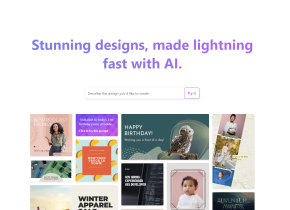
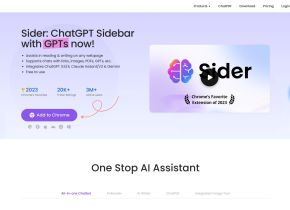

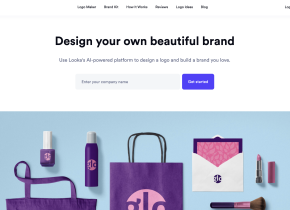

Hot Article
Training Large Language Models: From TRPO to GRPO
1 months ago
By 王林
AI-Powered Information Extraction and Matchmaking
1 months ago
By 王林
How to Easily Deploy a Local Generative Search Engine Using VerifAI
1 months ago
By PHPz
LLMs for Coding in 2024: Price, Performance, and the Battle for the Best
1 months ago
By WBOYWBOYWBOYWBOYWBOYWBOYWBOYWBOYWBOYWBOYWBOYWBOYWB
How LLMs Work: Pre-Training to Post-Training, Neural Networks, Hallucinations, and Inference
1 months ago
By WBOYWBOYWBOYWBOYWBOYWBOYWBOYWBOYWBOYWBOYWBOYWBOYWB