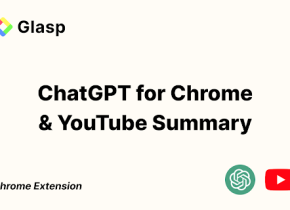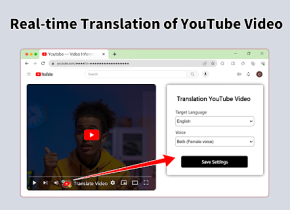TubeAide
 Use now
Use now




Introduction:
Added on:
Monthly Visitors:
AI tool for YouTube optimization
Dec-12 2024
 556
556
 556
556
Browser Extension
AI YouTube Assistant
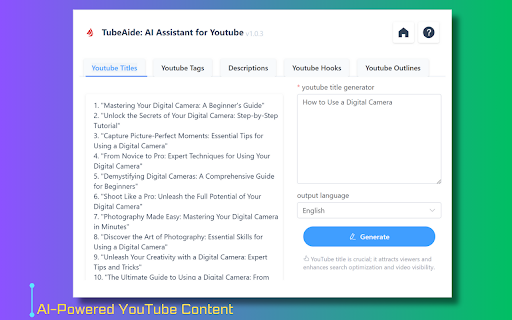
Product Information
What is TubeAide ai chrome extension?
TubeAide is a free AI YouTube video title generator designed to optimize YouTube content for better reach. It offers AI-driven content generation for YouTube creators, suggesting compelling video titles, tags, descriptions, hooks, and outlines effortlessly. TubeAide is available as a Chrome extension, providing comprehensive assistance for improving YouTube channel growth and visibility.
How to use TubeAide ai chrome extension?
1. Install TubeAide from the Chrome Web Store. 2. Navigate to your YouTube channel or video editor. 3. Activate TubeAide to generate content suggestions. 4. Apply the suggestions and watch your reach grow!
TubeAide ai chrome extension's Core Features
AI-Driven Content Generation
Multilingual Support
SEO-Enhanced
TubeAide ai chrome extension's Use Cases
Generate compelling YouTube video titles
Improve video SEO with relevant tags
Create engaging descriptions and hooks
Related resources



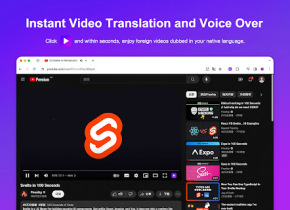


Hot Article
Training Large Language Models: From TRPO to GRPO
1 months ago
By 王林
AI-Powered Information Extraction and Matchmaking
1 months ago
By 王林
How to Easily Deploy a Local Generative Search Engine Using VerifAI
1 months ago
By PHPz
LLMs for Coding in 2024: Price, Performance, and the Battle for the Best
1 months ago
By WBOYWBOYWBOYWBOYWBOYWBOYWBOYWBOYWBOYWBOYWBOYWBOYWB
How LLMs Work: Pre-Training to Post-Training, Neural Networks, Hallucinations, and Inference
1 months ago
By WBOYWBOYWBOYWBOYWBOYWBOYWBOYWBOYWBOYWBOYWBOYWBOYWB