txtpad
 Use now
Use now





Introduction:
Added on:
Monthly Visitors:
Online text editor with saving and AI completion features.
Dec-16 2024
 0
0
 0
0
Website
AI Notes Assistant

Product Information
What is txtpad?
txtpad is a free online text editor that allows users to write, save, and access text conveniently through their web browser, with AI features available upon signing in.
How to use txtpad?
Visit txtpad, write your text directly in the editor, and save it either in your browser or to the cloud by signing in.
txtpad's Core Features
Online text editing
AI text completion
Cloud saving for notes
txtpad's Use Cases
Jot down memos and notes quickly
Access saved notes from any device
Related resources


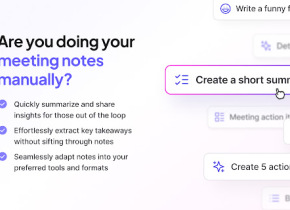

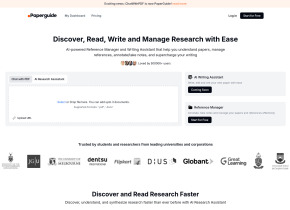
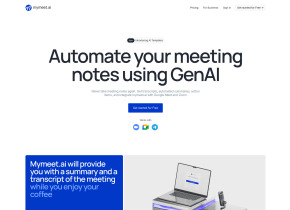
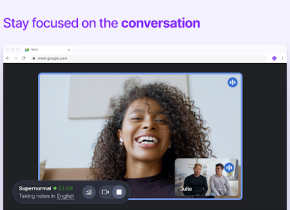

Hot Article
Training Large Language Models: From TRPO to GRPO
1 months ago
By 王林
AI-Powered Information Extraction and Matchmaking
1 months ago
By 王林
How to Easily Deploy a Local Generative Search Engine Using VerifAI
1 months ago
By PHPz
LLMs for Coding in 2024: Price, Performance, and the Battle for the Best
1 months ago
By WBOYWBOYWBOYWBOYWBOYWBOYWBOYWBOYWBOYWBOYWBOYWBOYWB
How LLMs Work: Pre-Training to Post-Training, Neural Networks, Hallucinations, and Inference
1 months ago
By WBOYWBOYWBOYWBOYWBOYWBOYWBOYWBOYWBOYWBOYWBOYWBOYWB












