TypeAce
 Use now
Use now





Introduction:
Added on:
Monthly Visitors:
AI-powered co-pilot assisting with digital tasks.
Dec-12 2024
 0
0
 0
0

Product Information
What is TypeAce?
TypeAce is an AI-powered co-pilot integrated into your keyboard to help you navigate through digital tasks.
How to use TypeAce?
Simply install TypeAce on your device and it will seamlessly integrate with your keyboard. Use it while typing emails, crafting social media posts, or in any other app.
TypeAce's Core Features
AI-powered assistance
Integrated into your keyboard
Seamless navigation through digital tasks
Supports multiple apps
TypeAce's Use Cases
Replying to emails efficiently
Crafting social media posts effortlessly
Interacting in various other apps with ease
Related resources


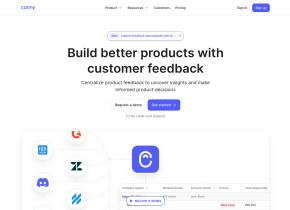
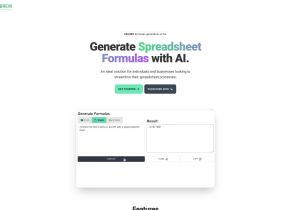
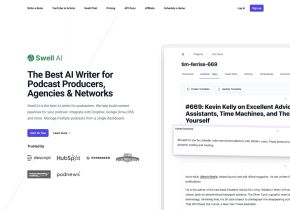
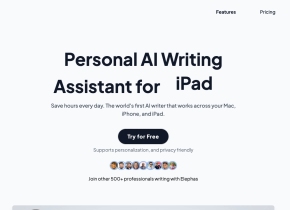

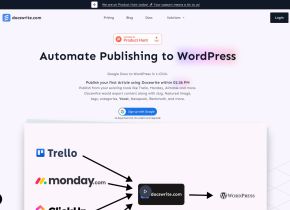

Hot Article
Training Large Language Models: From TRPO to GRPO
1 months ago
By 王林
AI-Powered Information Extraction and Matchmaking
1 months ago
By 王林
LLMs for Coding in 2024: Price, Performance, and the Battle for the Best
1 months ago
By WBOYWBOYWBOYWBOYWBOYWBOYWBOYWBOYWBOYWBOYWBOYWBOYWB
How to Easily Deploy a Local Generative Search Engine Using VerifAI
1 months ago
By PHPz
How LLMs Work: Pre-Training to Post-Training, Neural Networks, Hallucinations, and Inference
1 months ago
By WBOYWBOYWBOYWBOYWBOYWBOYWBOYWBOYWBOYWBOYWBOYWBOYWB










