VideoTalk
 Use now
Use now





Introduction:
Added on:
Monthly Visitors:
Create talking videos anonymously.
Dec-14 2024
 0
0
 0
0

Product Information
What is VideoTalk?
VideoTalk is a unique service that allows you to create talking videos without revealing your face.
How to use VideoTalk?
Using VideoTalk is simple. Just upload a script or write your own, select a virtual spokesperson, and customize the voice and appearance. Then, let VideoTalk generate a lifelike video for you.
VideoTalk's Core Features
Create talking videos without showing your face
Choose from a variety of virtual spokespersons
Customize the voice and appearance
Generate lifelike videos with realistic lip sync
VideoTalk's Use Cases
Create professional video presentations
Enhance online courses with engaging content
Deliver personalized messages without being on camera
Promote products or services through captivating videos
Related resources
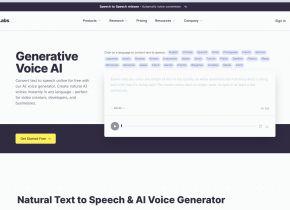







Hot Article
Training Large Language Models: From TRPO to GRPO
1 months ago
By 王林
AI-Powered Information Extraction and Matchmaking
1 months ago
By 王林
How to Easily Deploy a Local Generative Search Engine Using VerifAI
1 months ago
By PHPz
LLMs for Coding in 2024: Price, Performance, and the Battle for the Best
1 months ago
By WBOYWBOYWBOYWBOYWBOYWBOYWBOYWBOYWBOYWBOYWBOYWBOYWB
How LLMs Work: Pre-Training to Post-Training, Neural Networks, Hallucinations, and Inference
1 months ago
By WBOYWBOYWBOYWBOYWBOYWBOYWBOYWBOYWBOYWBOYWBOYWBOYWB













