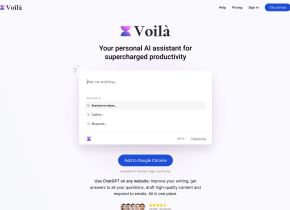Vocha
 Use now
Use now




Introduction:
Added on:
Monthly Visitors:
Voice messaging extension for ChatGPT users.
Dec-12 2024
 112
112
 112
112

Product Information
What is Vocha ai chrome extension?
Voice-type your messages for ChatGPT with the Vocha extension, adding a microphone button for easy activation with SPACE shortcut or a click.
How to use Vocha ai chrome extension?
Activate the microphone button with SPACE shortcut or a click to voice-type messages for ChatGPT.
Vocha ai chrome extension's Core Features
Effortless Usage with 'SPACE' shortcut
Multi-Language Support
Editable Message Option
Support for 30+ languages
Vocha ai chrome extension's Use Cases
Send voice messages in multiple languages
Efficiently edit and send spoken messages
Related resources




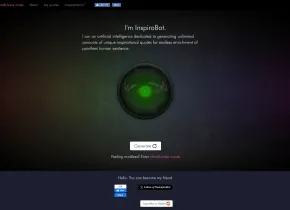

Hot Article
Training Large Language Models: From TRPO to GRPO
1 months ago
By 王林
AI-Powered Information Extraction and Matchmaking
1 months ago
By 王林
How to Easily Deploy a Local Generative Search Engine Using VerifAI
1 months ago
By PHPz
LLMs for Coding in 2024: Price, Performance, and the Battle for the Best
1 months ago
By WBOYWBOYWBOYWBOYWBOYWBOYWBOYWBOYWBOYWBOYWBOYWBOYWB
How LLMs Work: Pre-Training to Post-Training, Neural Networks, Hallucinations, and Inference
1 months ago
By WBOYWBOYWBOYWBOYWBOYWBOYWBOYWBOYWBOYWBOYWBOYWBOYWB