VoiceLingo
 Use now
Use now





Introduction:
Added on:
Monthly Visitors:
Hear your voice in different languages with VoiceLingo.
Dec-14 2024
 0
0
 0
0

Product Information
What is VoiceLingo?
VoiceLingo is an iOS application that allows you to hear your voice in different languages.
How to use VoiceLingo?
To use VoiceLingo, you need to download the app from the iOS store. Once the app is installed, you can record your voice and select the language in which you want to hear your voice. The app will then generate the audio output in the chosen language.
VoiceLingo's Core Features
The core features of VoiceLingo include:
VoiceLingo's Use Cases
VoiceLingo can be used in various scenarios such as:
Related resources
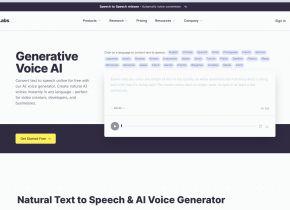



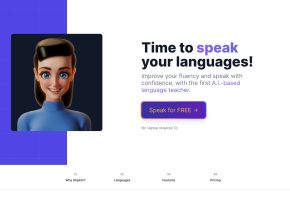


Hot Article
I Used ChatGPT to Create a Custom Budget, and It Worked (Up to a Point)
1 weeks ago
By DDD
I Have ChatGPT Plus and Perplexity Pro Subscriptions: Here's Why I Use Both
1 months ago
By DDD
ChatGPT Scheduled Tasks Tutorial: You Can Now Set ChatGPT to Complete Tasks, and This Is How to Use It Properly
1 months ago
By DDD