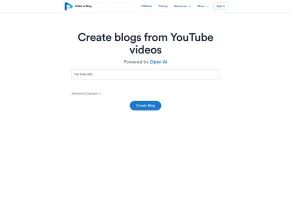Voz AI Note Taker
 Use now
Use now





Introduction:
Added on:
Monthly Visitors:
Automated note-taking and transcription tool for lectures and videos.
Dec-12 2024
 0
0
 0
0

Product Information
What is Voz AI Note Taker?
Voz AI Note Taker is a tool that helps users record, transcribe, and organize notes from lectures, calls, and videos effortlessly, making note-taking an intelligent and efficient experience.
How to use Voz AI Note Taker?
To use Voz, simply record your lecture or call, and the tool will transcribe and structure your notes automatically, allowing for easy interaction with the content.
Voz AI Note Taker's Core Features
Record and transcribe lectures and calls
Automagically generate structured notes
Chat with transcripts for instant answers
Voz AI Note Taker's Use Cases
Transcribe a lecture and ask follow-up questions about the content
Summarize a YouTube video for concise notes
Voz AI Note Taker Company
Voz AI Note Taker Company name: Feanor Labs LLC .
Related resources






Hot Article
I Used ChatGPT to Create a Custom Budget, and It Worked (Up to a Point)
1 weeks ago
By DDD
I Have ChatGPT Plus and Perplexity Pro Subscriptions: Here's Why I Use Both
1 months ago
By DDD
ChatGPT Scheduled Tasks Tutorial: You Can Now Set ChatGPT to Complete Tasks, and This Is How to Use It Properly
1 months ago
By DDD