Web Summarizer
 Use now
Use now




Introduction:
Added on:
Monthly Visitors:
Summarize web pages effortlessly.
Dec-12 2024
 88
88
 88
88
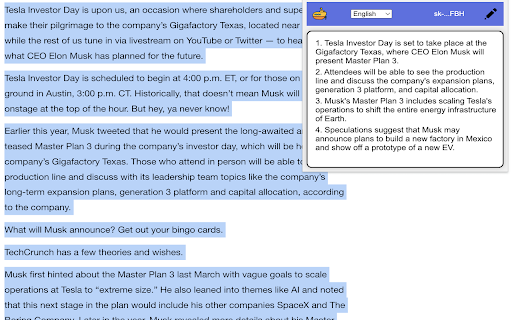
Product Information
What is Web Summarizer ai chrome extension?
Web Summarizer is a Chrome Extension powered by ChatGPT that allows users to quickly summarize web pages. By simply highlighting the text, the AI algorithm generates concise summaries, saving time and providing the gist of articles.
How to use Web Summarizer ai chrome extension?
To use Web Summarizer, follow these steps: 1. Install the Chrome Extension from the Chrome Web Store. 2. Highlight the text on any web page you want to summarize. 3. Right-click on the highlighted text and select 'Summarize'. 4. An AI-powered summary will be generated for you to read.
Web Summarizer ai chrome extension's Core Features
Easy web page summarization
AI-powered text highlighting
Quick access via Chrome Extension
Time-saving summaries
Concise article gists
Web Summarizer ai chrome extension's Use Cases
Busy readers who want to save time
Researchers looking to quickly review articles
Students needing to extract key information from research papers
Content creators scouting for relevant content
In-depth readers who prefer a brief overview before diving into the details
Related resources









Hot Article
Training Large Language Models: From TRPO to GRPO
1 months ago
By 王林
AI-Powered Information Extraction and Matchmaking
1 months ago
By 王林
LLMs for Coding in 2024: Price, Performance, and the Battle for the Best
1 months ago
By WBOYWBOYWBOYWBOYWBOYWBOYWBOYWBOYWBOYWBOYWBOYWBOYWB
Windsurf AI Agentic Code Editor: Features, Setup, and Use Cases
1 months ago
By 尊渡假赌尊渡假赌尊渡假赌
How to Easily Deploy a Local Generative Search Engine Using VerifAI
1 months ago
By PHPz











