WenXiaoZhu
 Use now
Use now




Introduction:
Added on:
Monthly Visitors:
AI-powered browser extension for instant assistance in various tasks.
Dec-12 2024
 548
548
 548
548
Browser Extension
Writing Assistants

Product Information
What is WenXiaoZhu ai chrome extension?
A browser extension supported by GPT AI for answering complex questions, assisting in writing, coding, and enhancing work efficiency.
How to use WenXiaoZhu ai chrome extension?
1. Visit the official website and download the browser extension. 2. Press Cmd+K/Ctrl+K to activate WenXiaoZhu and start chatting. 3. Select any text on a webpage for explanations, translations, or rephrasing by WenXiaoZhu. 4. Enjoy using WenXiaoZhu!
WenXiaoZhu ai chrome extension's Core Features
AI-powered efficiency enhancement
Easy writing assistance
Quick search capabilities
Seamless text translation
Language learning tools
Professional code generation
Versatile tool templates
WenXiaoZhu ai chrome extension's Use Cases
Instantly finding information
Effortless writing of articles/novels/papers
Quick translations and summaries
Learning languages and grammar checking
Efficient code writing
Related resources




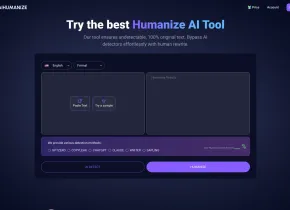

Hot Article
I Used ChatGPT to Create a Custom Budget, and It Worked (Up to a Point)
1 weeks ago
By DDD
I Have ChatGPT Plus and Perplexity Pro Subscriptions: Here's Why I Use Both
1 months ago
By DDD
ChatGPT Scheduled Tasks Tutorial: You Can Now Set ChatGPT to Complete Tasks, and This Is How to Use It Properly
1 months ago
By DDD













