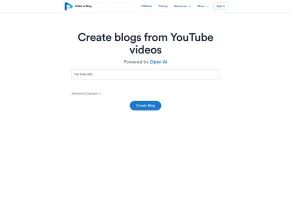YBL.AI Google Meet Plugin
 Use now
Use now




Introduction:
Added on:
Monthly Visitors:
Advanced productivity tool for Google Meet users
Dec-12 2024
 20
20
 20
20
Browser Extension
Summarizer
Transcription
Transcriber
Speech-to-Text
AI Notes Assistant
AI Meeting Assistant

Product Information
What is YBL.AI Google Meet Plugin ai chrome extension?
The YBL.AI Google Meet Plugin is a sophisticated integration aimed at enhancing the productivity and efficiency of YBL users during Google Meet sessions. It allows for meeting recording, real-time transcription, and summary generation.
How to use YBL.AI Google Meet Plugin ai chrome extension?
To use the YBL.AI Google Meet Plugin, YBL users should enable the plugin in Google Meet. It will automatically record meetings, transcribe the audio in real-time, and generate a summary at the end of the session.
YBL.AI Google Meet Plugin ai chrome extension's Core Features
Real-time transcription of meetings
Automatic generation of meeting summaries
YBL.AI Google Meet Plugin ai chrome extension's Use Cases
Efficient note-taking during Google Meet sessions
Creation of concise meeting summaries for review
Related resources





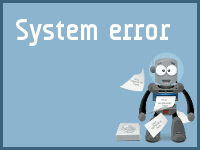

Hot Article
Getting Started With Meta Llama 3.2 - Analytics Vidhya
1 months ago
By 尊渡假赌尊渡假赌尊渡假赌
Best AI Art Generators (Free & Paid) for Creative Projects
1 months ago
By 百草
I Tried Vibe Coding with Cursor AI and It's Amazing!
1 months ago
By 尊渡假赌尊渡假赌尊渡假赌
Best AI Chatbots Compared (ChatGPT, Gemini, Claude & More)
1 months ago
By 百草
Top 5 GenAI Launches of February 2025: GPT-4.5, Grok-3 & More!
1 months ago
By 尊渡假赌尊渡假赌尊渡假赌