
How to check the usage time of oppo mobile app_How to check the usage time of oppo mobile app
Step 1: Click to enter [Settings] on the Oppo phone and find application duration statistics through the phone settings. Step 2: Click [Application Management] settings in oppo settings. Step 3: Through the application management settings, find and click the [App Usage Time] setting at the bottom. Step 4: Click the [View detailed statistics] setting in the application usage time. Step 5: Finally, you can see your application usage time through statistics. Switch the date to view the application usage time on that day.
Jun 01, 2024 pm 09:28 PM
How to take good-looking pictures of the moon with vivox70Pro_How to take good-looking pictures of the moon with vivox70Pro
Step 1: First, we open the phone camera and click [More] on the phone camera interface (as shown in the picture). Step 2: Then click [Super Moon] (as shown in the picture). Step 3: Finally, enlarge the zoom factor to [10X]
Jun 01, 2024 pm 09:23 PM
Simple steps to enable full-screen gestures on OnePlus 6
1. First, we find [Settings] on the mobile phone desktop and click to open it. 2. Under the settings menu, click to enter [Keyboard]. 3. Then click to enter [Virtual Keys and Full Screen Gestures]. 4. Finally, click to check [Full Screen Gestures] to turn on full screen gestures.
Jun 01, 2024 pm 09:22 PM
Steps to add desktop widgets in vivoz1
1. First, we press and hold a blank space on the desktop until the desktop settings page is called. 2. Then select the widget you want to add and click
Jun 01, 2024 pm 09:17 PM
Does vivos9e have a front-facing ultra-wide angle_vivos9e camera pixel introduction
Vivos9e has a front-facing ultra-wide angle, S9e supports 105° ultra-wide-angle shooting on the front, and 120° ultra-wide-angle shooting on the rear (the viewing angle is 108° after turning on the ultra-wide-angle correction function). Front camera: 32-megapixel camera Front camera shooting modes: photo, night scene, video, panoramic photo, dynamic photo, AR cute photo, short video, portrait mode, short video, slow motion, professional mode, smart vision, document correction , time-lapse photography rear camera and position (from top to bottom): rear 64 million ultra-high-definition main camera + 8 million ultra-wide-angle camera + 2 million macro camera Camera aperture: f/2.0 (front), f/1.79 (rear main camera), f/2.2 (rear wide-angle), f/2.4 (rear micro
Jun 01, 2024 pm 09:11 PM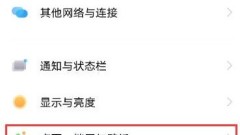
How to set holiday wallpaper on vivox60pro_How to enable holiday lock screen wallpaper on vivox60pro
1. Click [Desktop, Lock Screen and Wallpaper] in the phone settings menu. 2. Click the [Lock Screen Settings] option. 3. Turn on the switch on the right side of [Holiday Lock Screen Wallpaper]. You can also enter the i theme, click [My], select [Settings] in the upper right corner, and turn on [Holiday Lock Screen Wallpaper].
Jun 01, 2024 pm 09:03 PM
Advanced settings method for TV router (optimizing network connection)
With the popularity of smart TVs, more and more users are connecting their TVs to routers in order to enjoy a better network experience. However, many users do not understand the advanced settings of TV routers, resulting in problems such as unstable network connections and slow speeds. This article will introduce some common advanced settings of TV routers to help users optimize network connections and enhance the TV viewing experience. Check the router signal strength - Use your phone or computer to connect to the same wireless network and test the signal strength. -If the signal strength is unstable, you can try changing the location of the router or adding a signal booster. Set a static IP address - Go to the router settings page and find the network settings or DHCP server option. -Set the IP address to static and assign the TV a fixed I
Jun 01, 2024 pm 08:58 PM
What screen is OnePlus 9r_OnePlus 9r screen explanation
OnePlus 9r uses Samsung's flexible AMOLED straight screen, not a curved screen, supports 120Hz refresh rate, 8192 levels of brightness adjustment, and a screen resolution of 2400×1080 pixels. OnePlus 9r is equipped with Snapdragon 870 octa-core processor, 7nm process technology, using Kryo585 CPU core, including one A77 (3.19GHz) ultra-large core + three A77 (2.42GHz) large cores and four A55 (1.8GHz) performance cores . The size of the phone is 160.7×74.1×8.4mm and the weight is 189g. The screen is made of Corning Gorilla Glass and has an under-screen fingerprint recognition design. It feels very good to use.
Jun 01, 2024 pm 08:55 PM
How to deal with ads blocked by your TV (master key tips)
Television advertising has become an important means for businesses to promote products and services in our daily lives. As a result, we missed some important information and opportunities. However, due to some TV settings or the installation of online ad blockers, many high-quality advertising resources may be blocked. To help you better deal with ads being blocked on your TV, in this article we'll share some solutions. Know your TV settings: Find out if ad blocking is available, explore the settings options in your TV's menu, and turn off the feature, if available. 2. Update TV software: To ensure that the latest advertising settings are loaded and running, update the TV software version in a timely manner. 3. Reinstall TV apps: Try reinstalling these apps, or switch to another trustworthy app
Jun 01, 2024 pm 08:53 PM
How to restore OPPO Find X2 to factory settings and restore the phone
Backup data operation: 1. Open desktop settings - other settings - backup and recovery - click New Backup at the bottom. 2. Check the data that needs to be backed up, click Start Backup, and wait for the backup to complete. Restore phone/restore factory settings: 1. Open phone settings - other settings - restore phone, you will see that there are several options here according to clear data. 2. Under normal circumstances, only the system settings can be restored. If you choose other items, make sure the data has been backed up or copied to external storage or a computer or other device before operation. After selecting the desired restore option, the lock screen password interface will pop up. Enter the lock screen password and wait quietly for the phone to be restored.
Jun 01, 2024 pm 08:52 PM
Forgot WiFi password (quickly retrieve WiFi password)
We are away from our mobile phones almost all the time, with the popularity of mobile phones in our lives. What should I do if I forget my WiFi password at home and don’t have a backup computer? don’t worry! To make it easy for you to retrieve it, this article will teach you how to use your mobile phone to check your forgotten WiFi password. 1. Open WiFi settings, click on the name of the connected WiFi - click on WiFi options to open the settings interface of the phone; - and click on it to find the name of the network for which you have forgotten the password in the list of connected WiFis. 2. Find "Advanced Options" and enter the WiFi settings details page - click "Advanced Options" in the window that pops up after the connection is successful; - enter the WiFi settings details page. 3. Find the "Agent" option, click to enter - slide down until you find it, in
Jun 01, 2024 pm 08:51 PM
Three Sesame Credit Score Increase Tips (Effective Ways to Improve Credit Score)
Sesame Credit plays an increasingly important role in our daily lives with the development of society. There are many real benefits to having a higher credit score, including lower interest rates and more financial services, such as higher credit limits. Many people are confused about how to improve their Sesame Credit score, however. To help you improve your Sesame Credit score, this article will share three effective tips. 1: Develop good repayment habits. Good repayment habits are the key to improving your Zhima credit score. Loans and other debts, and avoiding late payments can effectively improve your credit score and pay off credit cards on time. 2: Properly manage credit card limits Properly managing credit card limits is also key. Generally speaking, around 30% is appropriate. Keep the usage rate low and don’t overuse it.
Jun 01, 2024 pm 08:43 PM
How to use extreme speed mode on Black Shark 4pro_Tutorial on using extreme speed mode on Black Shark 4pro
1. Click [Features] in the phone settings. 2. Click [Lab]. 3. Click [Extreme Speed Mode]. 4. Turn on the switch behind [Switch].
Jun 01, 2024 pm 08:42 PM
How to enable NFC function in vivo_Share how to enable NFC function in vivo
1. Click [Other networks and connections] in the phone settings menu. 2. Click [NFC]. 3. Turn on the switch on the right side of the [NFC] option. 4. You can also swipe down from the top of the phone screen, find the [NFC] button in the shortcut center, and click to turn it on.
Jun 01, 2024 pm 08:24 PM
Hot tools Tags

Undresser.AI Undress
AI-powered app for creating realistic nude photos

AI Clothes Remover
Online AI tool for removing clothes from photos.

Undress AI Tool
Undress images for free

Clothoff.io
AI clothes remover

Video Face Swap
Swap faces in any video effortlessly with our completely free AI face swap tool!

Hot Article

Hot Tools

vc9-vc14 (32+64 bit) runtime library collection (link below)
Download the collection of runtime libraries required for phpStudy installation

VC9 32-bit
VC9 32-bit phpstudy integrated installation environment runtime library

PHP programmer toolbox full version
Programmer Toolbox v1.0 PHP Integrated Environment

VC11 32-bit
VC11 32-bit phpstudy integrated installation environment runtime library

SublimeText3 Chinese version
Chinese version, very easy to use

Hot Topics
 1664
1664
 14
14
 1423
1423
 52
52
 1318
1318
 25
25
 1269
1269
 29
29
 1248
1248
 24
24





