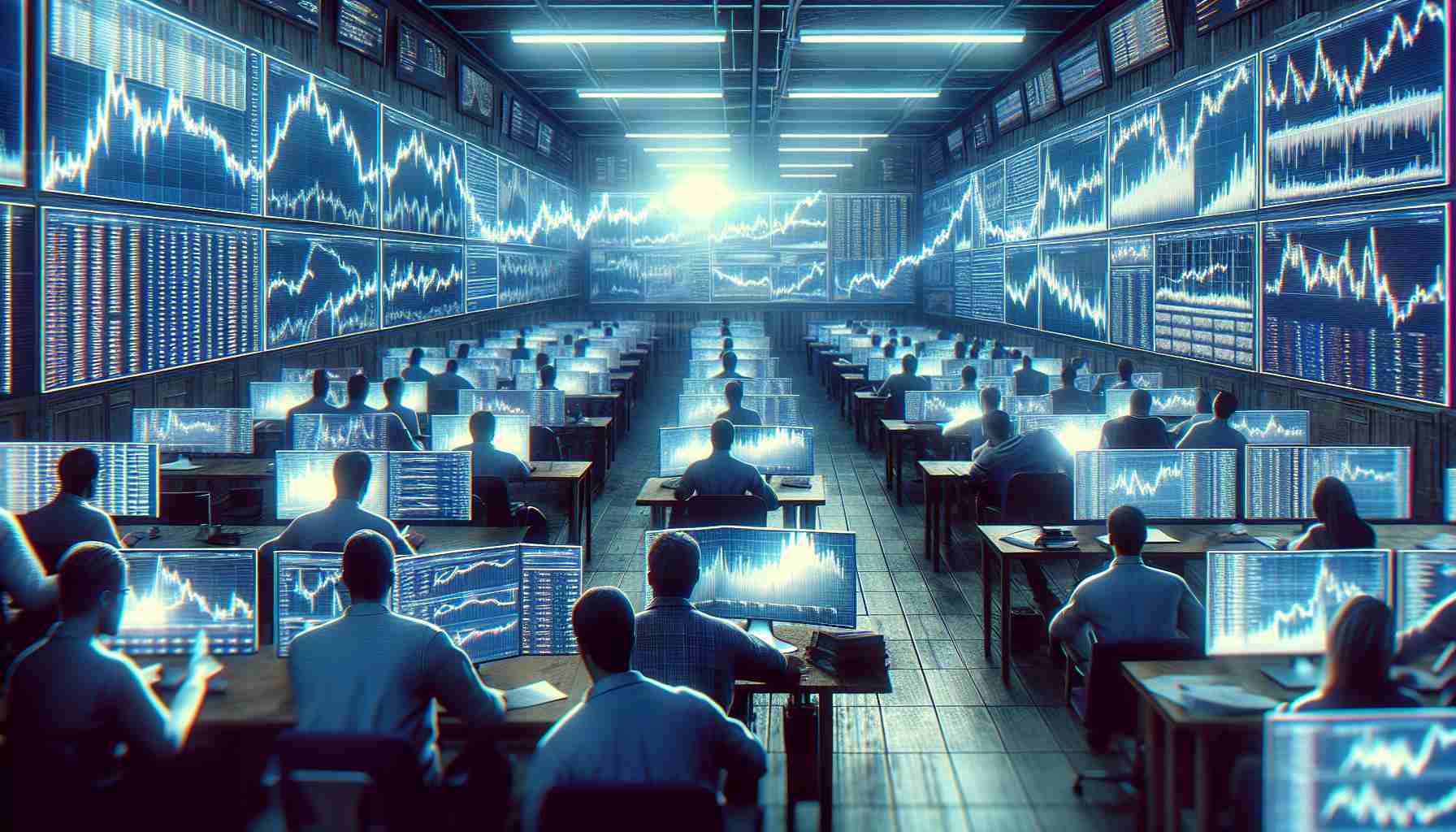current location:Home > Technical Articles > Mobile Tutorial > Android Phone
- Direction:
- All web3.0 Backend Development Web Front-end Database Operation and Maintenance Development Tools PHP Framework Daily Programming WeChat Applet Common Problem Other Tech CMS Tutorial Java System Tutorial Computer Tutorials Hardware Tutorial Mobile Tutorial Software Tutorial Mobile Game Tutorial
- Classify:
-

- How to replace Xiaomi MIX Flip?
- How to replace Xiaomi MIX Flip? 1. Check the compatibility of new and old mobile phones in the preparation stage after purchasing a new mobile phone: Make sure that both the new and old Xiaomi mobile phones support the Xiaomi phone replacement function. Usually, modern models of Xiaomi and Redmi brands have this function built-in. Back up important data: Although Xiaomi phone replacement is very reliable, it is always a good practice to back up important data to a cloud service or computer before starting, just in case. Connect to Wi-Fi: Make sure your old and new phones are connected to the same stable Wi-Fi network to speed up data transfers and reduce data charges. 2. Installation and configuration of Xiaomi phone replacement. Search for Xiaomi phone replacement app: New mobile phones usually come with the Xiaomi phone replacement app pre-installed. If not, you can search and download it in the app store. Old mobile phones are also needed
- Android Phone 540 2024-07-26 09:24:40
-

- Explore the refrigeration principle of the central air-conditioning controller (understand how the central air-conditioning controller achieves the cooling effect and key factors)
- With the popularity of modern buildings, central air conditioning systems have gradually become an indispensable part of people's lives. As the core of the system, the central air conditioning controller plays a vital role. This article will deeply explore the refrigeration principle of the central air conditioning controller, introduce its key performance and adjustment methods, and help readers better understand the working principle of the central air conditioning system. Paragraph 1: The basic functions and functions of the central air conditioning controller. As the core component of the central air conditioning system, the central air conditioning controller has basic functions such as temperature setting, mode selection, and wind speed adjustment. By controlling the air conditioning equipment, the indoor temperature can be adjusted. Conditioning and air circulation. 2: The basic composition of the refrigeration cycle system. The central air-conditioning controller works in conjunction with the refrigeration cycle system to reduce the indoor temperature.
- Android Phone 905 2024-07-26 02:40:55
-

- How to turn on Xiaomi MIX Flip?
- How to turn on Xiaomi MIX Flip? Using the power button: The power button on Xiaomi phones is usually located on the right side or above the phone. Once you find the power button, simply press it and your phone should start turning on. Press and hold the power button: If your phone is frozen or turned off, you may need to press and hold the power button for more than 5 seconds until the phone screen lights up. Power on after charging: If your phone automatically shuts down or shuts down because the battery is too low, simply charging it can solve the problem. Use the original charger or use a low-current method (such as using a computer USB port to charge). Charge for 15-30 minutes and then try to turn it on again. Power on using other Xiaomi devices: If you have other Xiaomi devices (such as Xiaomi Band, Xiaomi TV, etc.) and have connected with Xiaomi MI
- Android Phone 1134 2024-07-26 01:30:23
-

- What should I do if the signal of Xiaomi MIX Flip is not good?
- Xiaomi MIX Flip is the latest model launched by Xiaomi. In terms of performance and configuration, this phone is undoubtedly very good. It can be seen from the sales on major e-commerce platforms that it has been loved by a large number of users since its launch. When using Xiaomi MIX Flip, some users will encounter that some functions cannot be used. What should they do if the signal of Xiaomi MIX Flip is not good? It is a very common example. Below, the editor of this site will introduce the relevant content in detail! What should I do if the signal of Xiaomi MIX Flip is not good? Check the SIM card: Make sure the SIM card is inserted correctly,and that you are not using the wrong SIM card. If possible,try changing to another SIM card and see if the signal is improved.
- Android Phone 576 2024-07-26 00:56:23
-

- How to switch networks on Xiaomi MIX Flip?
- How to switch networks on Xiaomi MIX Flip? Open your phone's Settings app. In the Settings menu, find and tap the "Dual SIM & Mobile Networks" or "Mobile Networks" option. In the mobile network settings, find the "5G network" or "Preferred network type" option. After clicking on this option, select "4G Priority" or similar option. Parameter configuration Parameter configuration Color matching introduction processor
- Android Phone 416 2024-07-26 00:10:31
-

- Changes in range hood cleaning in the next ten years (the introduction of intelligent cleaning technology will bring new changes to cleaning)
- As an indispensable piece of equipment in the kitchen, the range hood has always played an important role in keeping the kitchen air fresh. However, traditional cleaning methods for range hoods are too cumbersome and have limited effectiveness. With the development of technology and the popularization of smart homes, range hood cleaning will usher in revolutionary changes in the next ten years. This article will discuss in detail the new technologies and changes in range hood cleaning in the next ten years to make our kitchen environment cleaner and healthier. 1: The emergence of automated intelligent cleaning systems 1. The smart home concept will be further popularized in the next decade. 2. The range hood cleaning company will launch an automated intelligent cleaning system. 3. Through artificial intelligence and sensor technology, the system can automatically detect the cleaning needs of the range hood. 2: Innovative materials improve cleaning effect 1. The development of new materials will improve cleaning effect and durability. 2
- Android Phone 837 2024-07-25 22:07:59
-

- How to connect Xiaomi MIX Flip to the computer?
- Recently, many consumers want to change their mobile phones. Xiaomi MIX Flip is a relatively cost-effective model. The performance configuration of this mobile phone is still very good. In order to facilitate everyone’s daily use, the editor below will introduce Xiaomi MIX Flip to you. How to connect to computer? Come and find out together! How to connect Xiaomi MIX Flip to the computer? There are two main ways to connect the Xiaomi MIX Flip to the computer: One is the traditional USB file transfer method, The other is cloud input through the Xiaomi cloud service computer client. Traditional USB file transfer method: First, open the settings of your Xiaomi phone. Click on all parameters. After entering, click on the MIUI version about 5 times.
- Android Phone 478 2024-07-25 20:55:59
-

- How to enable energy saving mode on Xiaomi MIX Flip?
- How to enable energy saving mode on Xiaomi MIX Flip? Turn on power saving mode: Enter the settings menu of your phone, look for the "Power Saving Mode" or "Battery" option, and click on it directly to enter power saving mode. Battery saver mode limits background activity and stops syncing to save battery. In addition, you can set the on and off time of the power saving mode according to your personal needs. For example, turn on the power saving mode when you need to extend the power (such as during class during the day), and turn it off when it is not needed (such as when you go to bed at night) to return to normal. mobile phone functions. Set application power saving: In the MIUI system, you can set power saving settings for applications through the intelligent power saving function. If you have particularly high requirements for power saving, you can customize the power saving range and even configure the applications that come with the system.
- Android Phone 581 2024-07-25 19:46:13
-

- How to restart Xiaomi MIX Flip?
- Xiaomi MIX Flip is a brand new model with a very good price/performance ratio. Many consumers have paid attention to it before it was released. It has not disappointed everyone since its official launch. So how can Xiaomi MIX Flip be restarted? ? Next, the editor will give you a brief introduction! How to restart Xiaomi MIX Flip? Long press the power button to restart First, press and hold the power button on the right side of your phone until the "Power off" option appears on the screen. Then, press and hold the power button again until the phone automatically restarts. Just wait for the phone to restart. Restart in settings Open the phone settings and scroll to the bottom to find the "About phone" option. On the "About Phone" page, find the "Restart Phone" option and click it. Just wait for the phone to restart. Forced heavy
- Android Phone 385 2024-07-25 19:40:49
-

- How to take screenshots on Xiaomi MIX Flip?
- Xiaomi MIX Flip is a favorite model of many users. It has an innovative appearance, good looks, excellent configuration, and extremely high cost performance. However, many people do not know how to take screenshots on Xiaomi MIX Flip. The editor of this site will introduce it in detail below. How to take screenshots on Xiaomi MIX Flip Keystroke screenshot: On the page where you want to take a screenshot, press and hold the power button and the volume down key at the same time until the screenshot prompt appears on the screen or the camera shutter sounds to complete the screenshot. Use the shortcut toolbar: On the page where you want to take a screenshot, swipe up from the bottom of the screen to open the shortcut toolbar, find the "Screenshot" option and click to complete the screenshot. If this option is not available, you can click the "More" button and click on More
- Android Phone 1220 2024-07-25 19:25:13
-

- How to shut down Xiaomi MIX Flip?
- When buying a mobile phone now, you need to consider all aspects of performance, such as this year's popular Xiaomi MIX Flip. Knowing how to turn off the Xiaomi MIX Flip will help you decide whether to buy this phone. Xiaomi MIX Flip Shutdown Method Xiaomi MIX Flip can be shut down in two ways: Traditional shutdown method: Press and hold the power button on the right side until the up and down sliding option appears on the screen, and select Shut Down. Intelligent shutdown method: Call the voice assistant "Xiao Ai Classmate" and say "Xiao Ai Classmate Shut Down" to shut down the phone. Both methods provide friendly operation interfaces, and users can choose the shutdown method according to their preference. Easily turn off the device via physical buttons or voice commands.
- Android Phone 1074 2024-07-25 18:31:43
-

- Tech Deals: Pixel 7a, Anker Earbuds, Hisense QLED TV, Robot Vacs, and More!
- Several of the best tech deals and discounts from Amazon's big Prime Day sale are still floating around, which means more savings for you. Grab a Pixel 7a for the best price yet, mobile accessories, home goods, and other goodies. Below,
- Android Phone 601 2024-07-25 11:07:23
-

- Air conditioning code (intelligent control and energy saving optimization)
- In modern life, air conditioning has become an indispensable part of our lives. However, with the advancement of technology and people's increasing requirements for comfort, traditional air conditioning systems can no longer fully meet people's needs. Air conditioning codes came into being. With its features such as intelligent control and energy-saving optimization, air conditioning code has become a new-age solution for improving comfort. Basic principles of air conditioning code Air conditioning code is a technology that controls the operation of air conditioning through programming language. Its basic principle is to input various operation and control commands into the air conditioning system in the form of codes to achieve intelligent control of the air conditioner. Intelligent temperature control Through the air conditioning code, users can set the indoor temperature range and adjust it according to needs. The air conditioning code will automatically adjust the air conditioning working mode according to indoor and outdoor temperature changes to provide more comfortable
- Android Phone 795 2024-07-24 21:09:31
-

- The reason why the air conditioner is still running even though the remote control is turned off (exploring the mysterious behavior of the air conditioner starting up)
- As one of the essential appliances in modern families, air conditioners bring us infinite coolness in summer. However, sometimes we encounter a situation where the air conditioner is still running even though it has been turned off with the remote control. This phenomenon is confusing, so let’s take a look at the reasons behind it. Power supply problem 1. The air conditioner starts automatically due to a power supply problem. 2. Check whether the air conditioner power plug is fully inserted into the socket. 3. Make sure the socket and power cord are not damaged or loose. Remote control failure 1. Sometimes, the air conditioner does not start automatically, but the remote control fails. 2. Check whether the battery of the remote control is working properly. 3. If the battery is exhausted, replace it with a new one and try turning off the air conditioner again. Electronic signal interference 1. It is possible for the air conditioner to start automatically
- Android Phone 876 2024-07-24 18:04:04
-

- How to turn on the air conditioner if the remote control is lost (remote control is lost)
- Air conditioning is one of the necessary appliances in the hot summer, but when we accidentally lose the remote control, how do we turn on the air conditioning? This article will introduce 15 different methods so that you can still conveniently enjoy the coolness brought by air conditioning without a remote control. 1. Control air conditioners through mobile apps. Nowadays, many air conditioner brands provide the function of mobile app control. You only need to download the corresponding application and connect to the air conditioner, and you can realize the on/off, temperature adjustment and other operations of the air conditioner through your mobile phone. Use alternatives to control the air conditioner. If you are unable to download the relevant mobile app or it is inconvenient to use your mobile phone, you can consider using alternatives, such as: smart speakers: Some smart speakers have smart home control functions and can control the air conditioner through voice commands. Looking for a spare remote control?
- Android Phone 491 2024-07-24 18:03:12