


一、在centos下root账户添加其他用户,并设置登录密码。
在root账户下,执行如下命令即可添加新用户
它会在/home目录下创建同名文件夹,然后利用( passwd + 用户名)为指定的用户名设置密码。
二、删除用户
userdel -r 用户名 即可删除。
三、为添加的用户提权
新添加的用户一般权限是有限的,这个时候要想让用户执行某些权限,root账户可以进行提权,比如,非root账户执行以下命令:
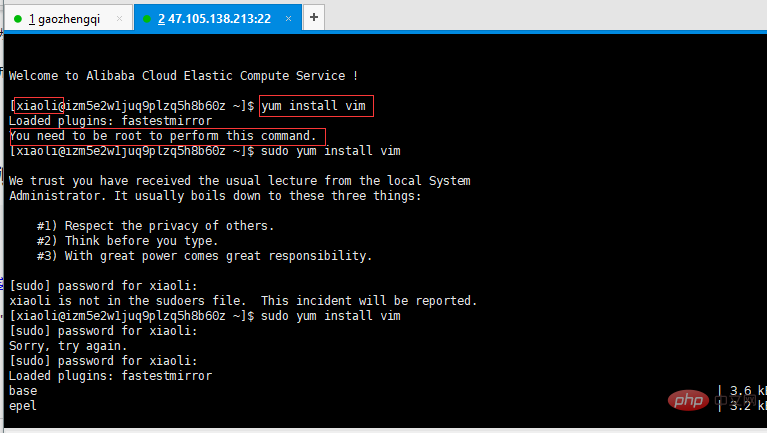
提示我们要用root账户,但是我们就是想给这个账号权限,那么这个时候我们可以执行如下命令:
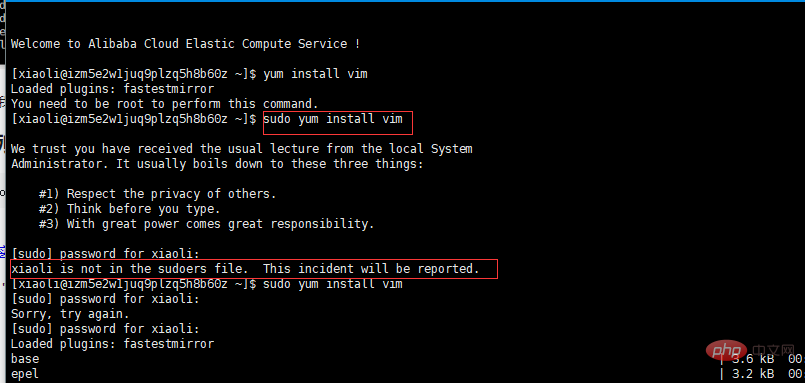
哎呀,似乎还是不行,他又说 xiaoli 这个账户不在sudoers 这个文件里面,这可怎么办?最后一招就可以解决了,那就是使用root账户 执行 visudo ,打开这个文件,按下大写的G,从最后一行开始找,大概98行左右,把添加的账户按下图格式添加保存即可
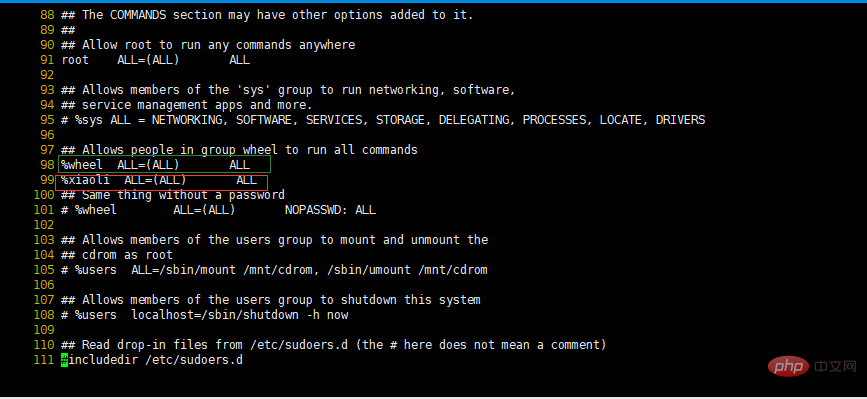
再次 执行 sudo yum install vim 即可,成功为账户提权!