


最基础的java环境安装就不提了
Burp破解版下载地址(最终破解版)
https://xz.aliyun.com/t/1548/
(这个版本不需要自己安装证书就可以)
Burp下载之后解压放置到一个文件夹中
然后创建一个run.bat文件,写入java.exe -jar BurpLoader.jar
这个是批处理文件,通过这个批处理脚本以后就不用输入
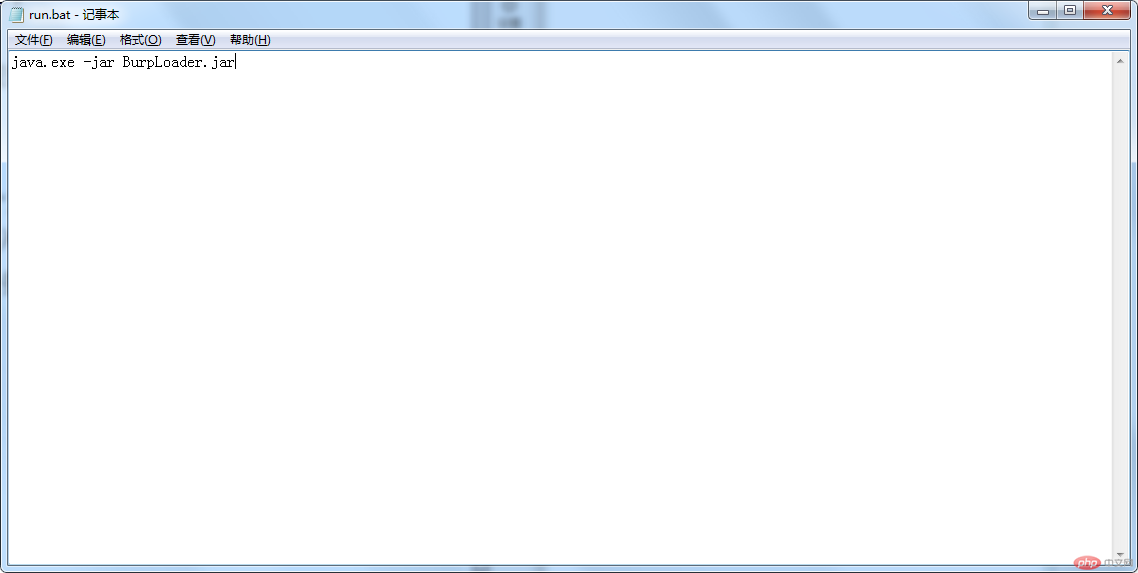
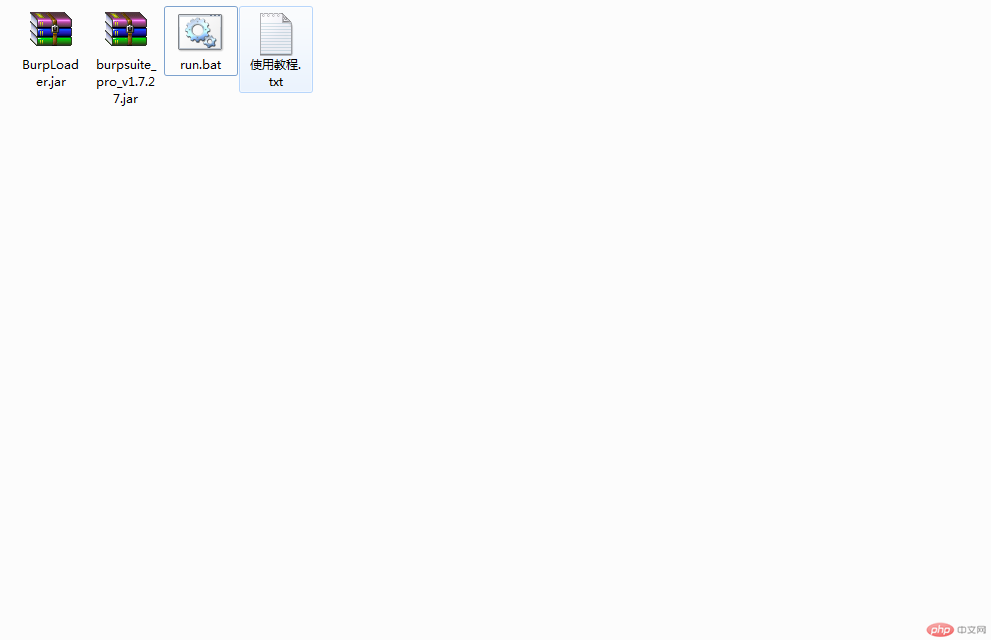
还有个问题就是这个版本只能在2017年10月之前使用,所以启动的时候把自己电脑调回这个时间点之前就可以使用
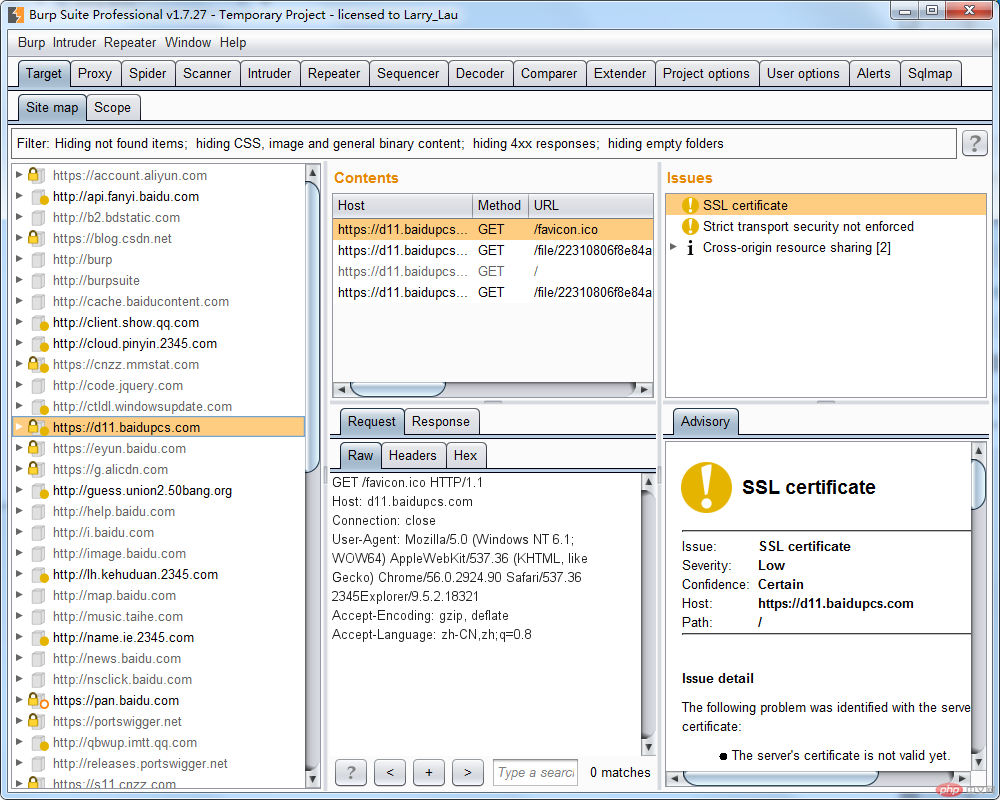
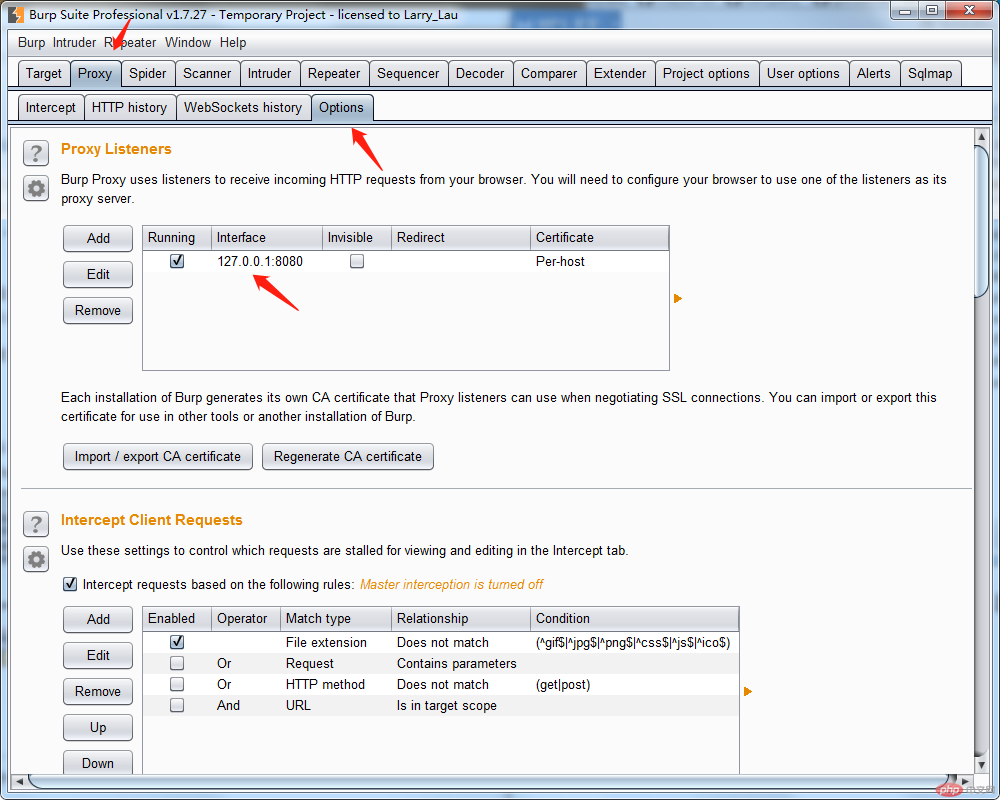
可以自己设置,一般使用都是监听本地的8080端口,具体也可以自己添加与修改
接下来就是浏览器***设置,我这里以2345浏览器(别笑)为例,
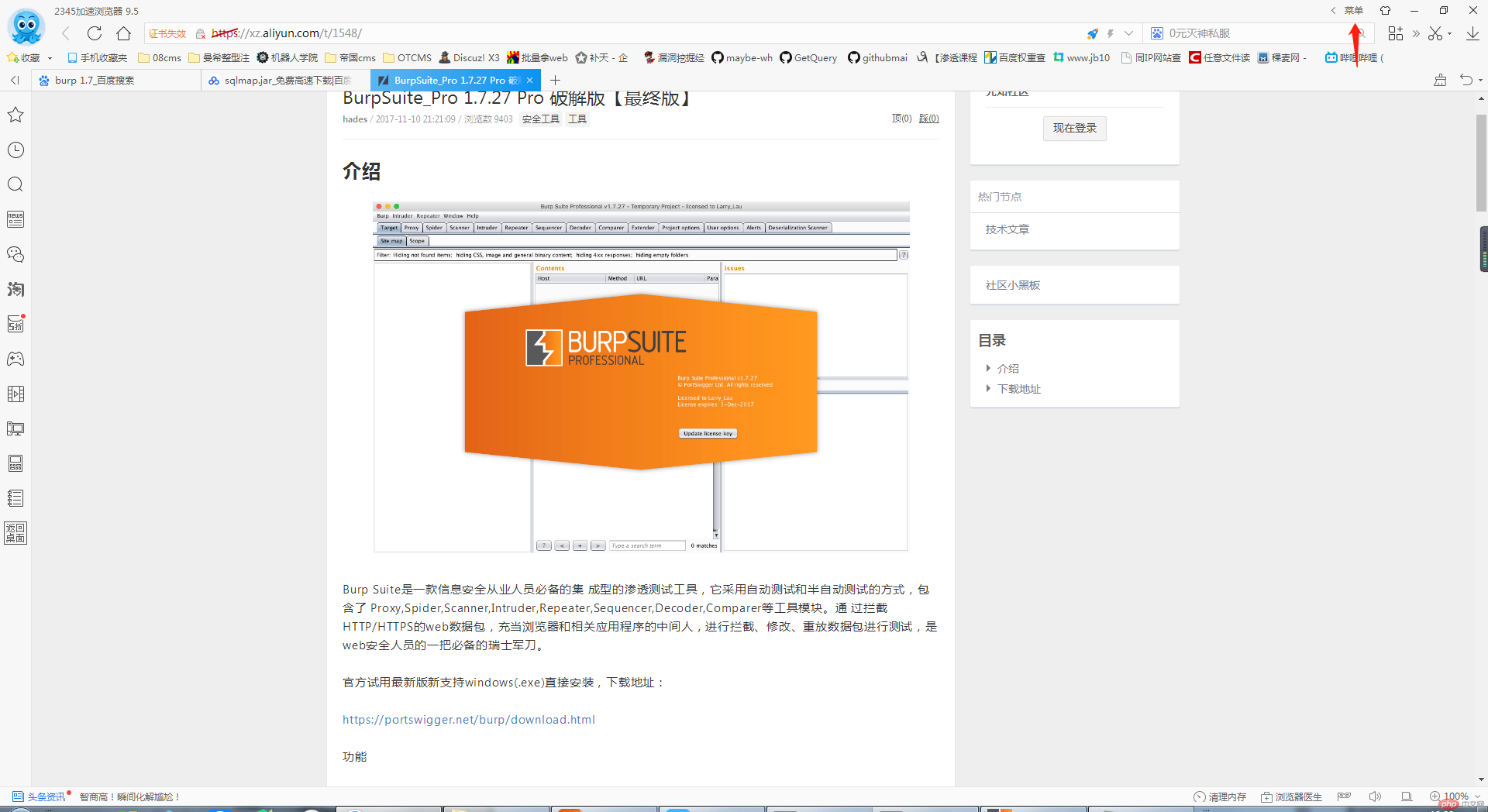
菜单-》工具-》***服务器设置
弹出ie浏览器的Internet属性
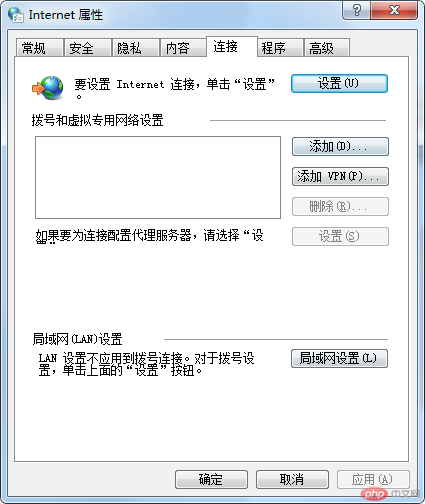
局域网设置
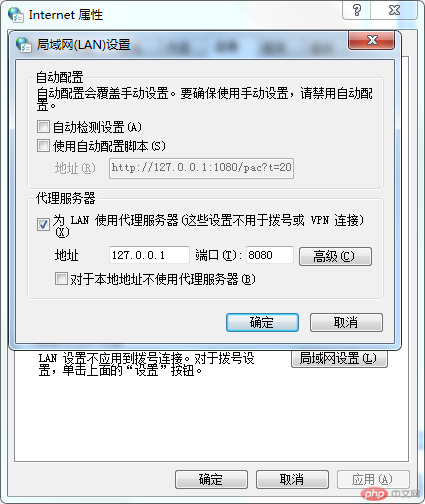
然后就可以开心地开始截包了
点击一下Intercept is off,点了之后就是....on(开启的意思)
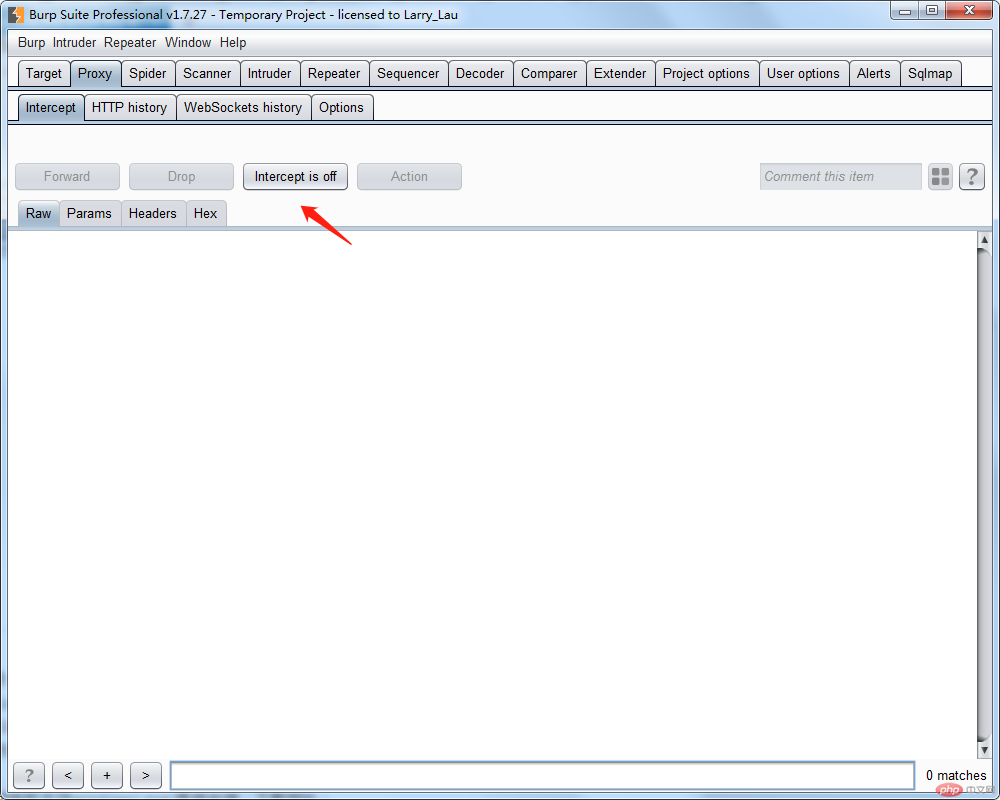
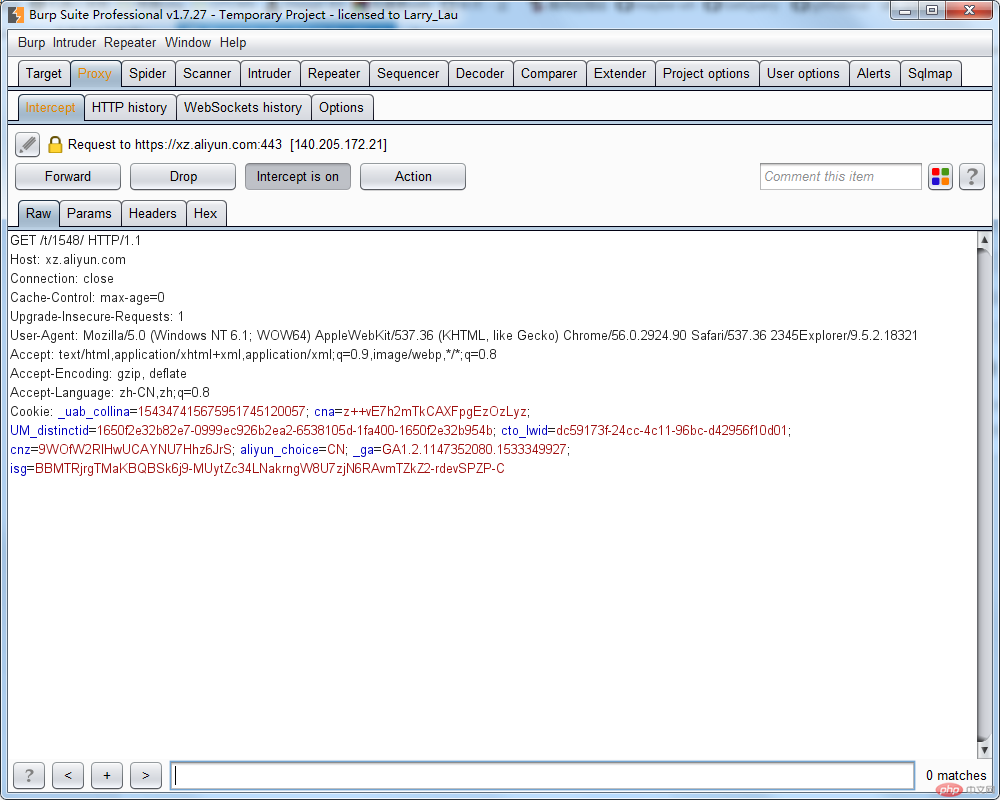
我随便截了个ssl的包,Burp安装与基本设置完。