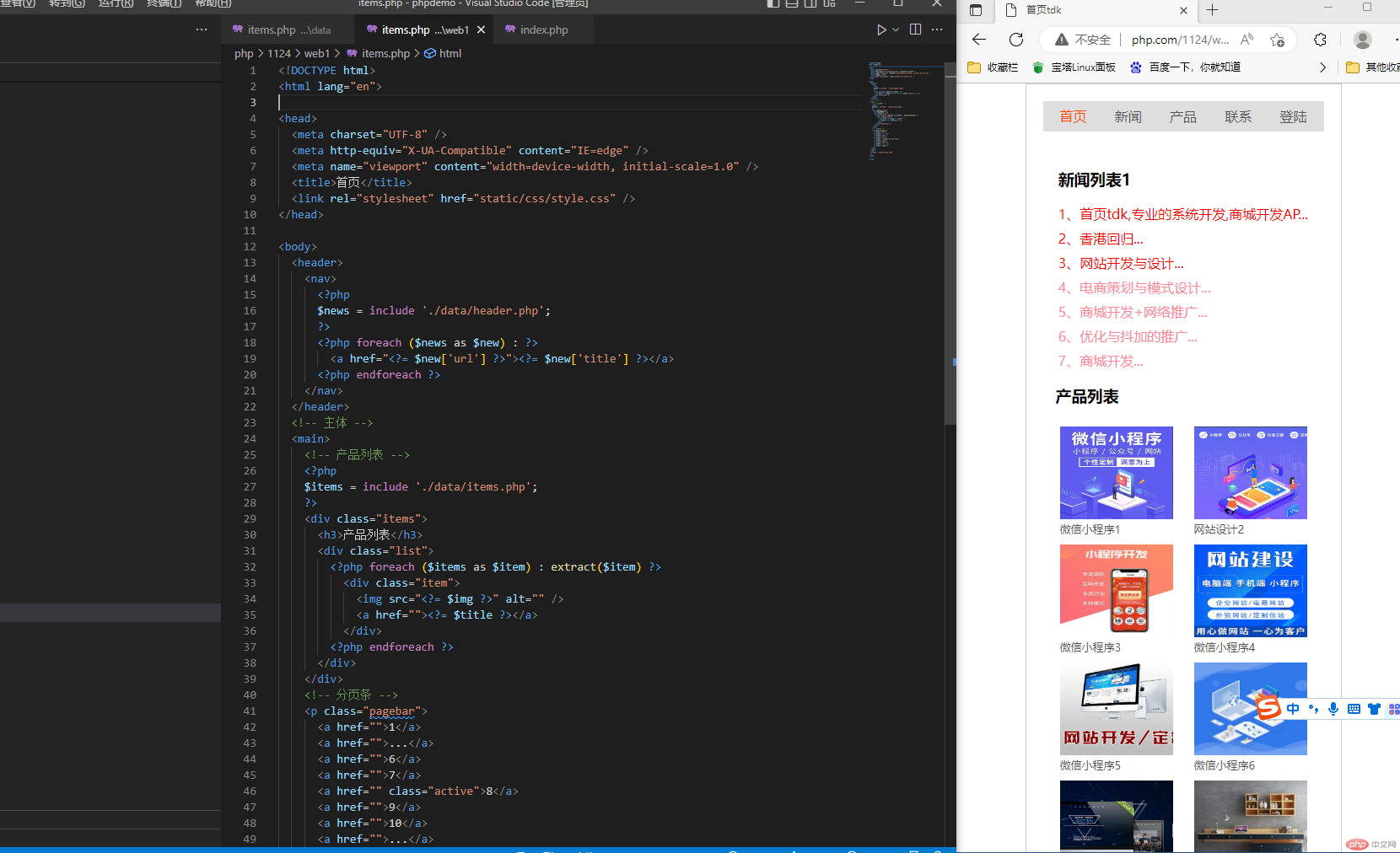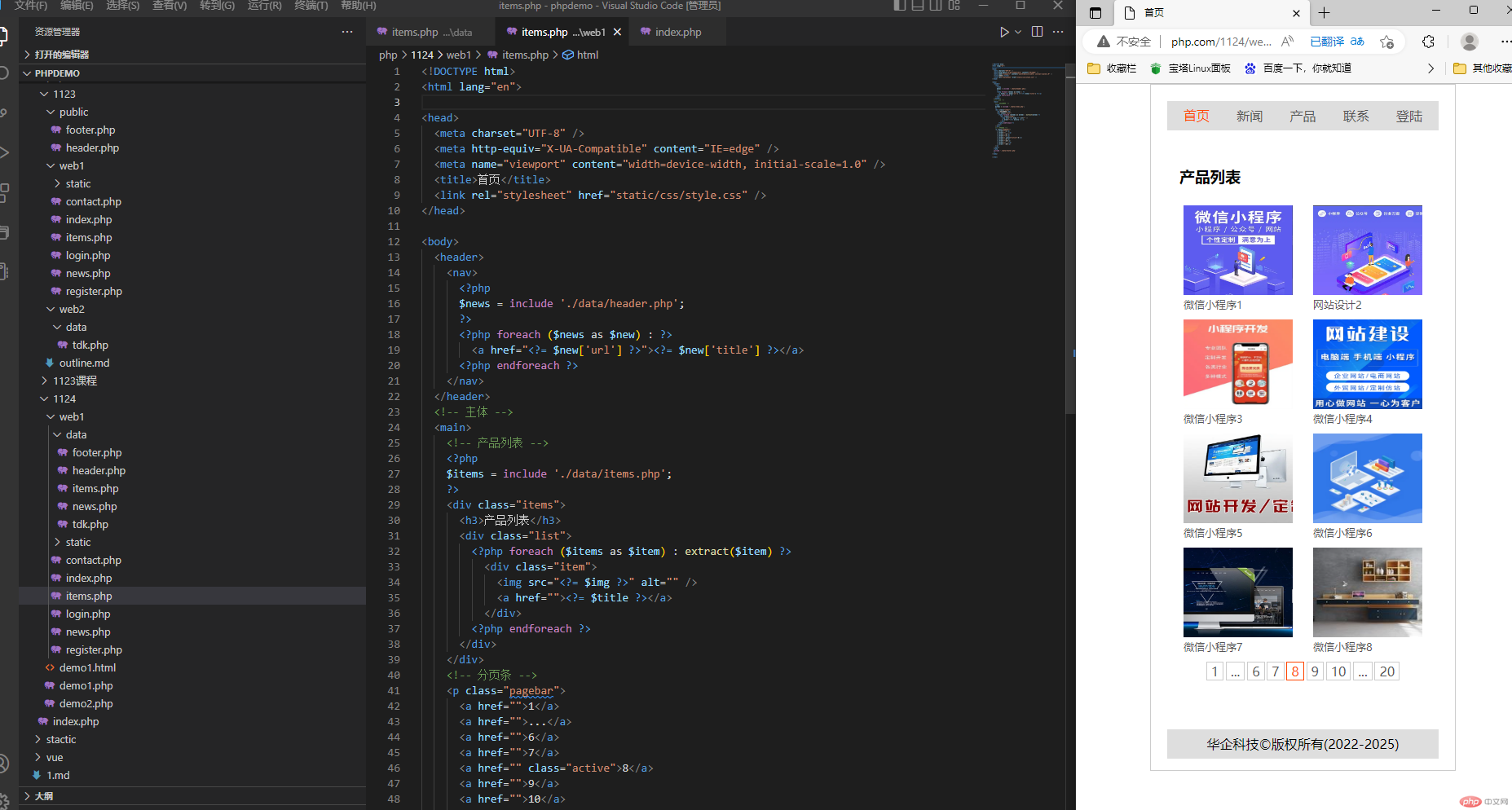Correction status:qualified
Teacher's comments:



将演示网站的首页和产品页进行动态替换
header.php
<?phpreturn [['id' => 1,'url' => 'index.php','title' => '首页',],['id' => 2,'url' => 'news.php','title' => '新闻',],['id' => 3,'url' => 'items.php','title' => '产品',],['id' => 4,'url' => 'contact.php','title' => '联系',],['id' => 5,'url' => 'login.php','title' => '登陆',]]?>
items.php
<?php// 索引数组语义化:关联数组return [['id' => 1,'title' => '微信小程序1','img' => 'static/images/item1.jpeg',],['id' => 2,'title' => '网站设计2','img' => 'static/images/item2.jpeg',],['id' => 3,'title' => '微信小程序3','img' => 'static/images/item3.jpeg',],['id' => 4,'title' => '微信小程序4','img' => 'static/images/item4.jpeg',],['id' => 5,'title' => '微信小程序5','img' => 'static/images/item5.jpeg',],['id' => 6,'title' => '微信小程序6','img' => 'static/images/item6.jpeg',],['id' => 7,'title' => '微信小程序7','img' => 'static/images/item7.jpeg',],['id' => 8,'title' => '微信小程序8','img' => 'static/images/item8.jpeg',],];
插入文件相应位置 index.php
<!DOCTYPE html><html lang="en"><head><meta charset="UTF-8" /><meta http-equiv="X-UA-Compatible" content="IE=edge" /><meta name="viewport" content="width=device-width, initial-scale=1.0" /><title>首页</title><link rel="stylesheet" href="static/css/style.css" /></head><body><header><nav><?php$news = include './data/header.php';?><?php foreach ($news as $new) : ?><a href="<?= $new['url'] ?>"><?= $new['title'] ?></a><?php endforeach ?></nav></header><!-- 主体 --><main><!-- 产品列表 --><?php$items = include './data/items.php';?><div class="items"><h3>产品列表</h3><div class="list"><?php foreach ($items as $item) : extract($item) ?><div class="item"><img src="<?= $img ?>" alt="" /><a href=""><?= $title ?></a></div><?php endforeach ?></div></div><!-- 分页条 --><p class="pagebar"><a href="">1</a><a href="">...</a><a href="">6</a><a href="">7</a><a href="" class="active">8</a><a href="">9</a><a href="">10</a><a href="">...</a><a href="">20</a></p></main><?phpinclude './data/footer.php'?></body></html>