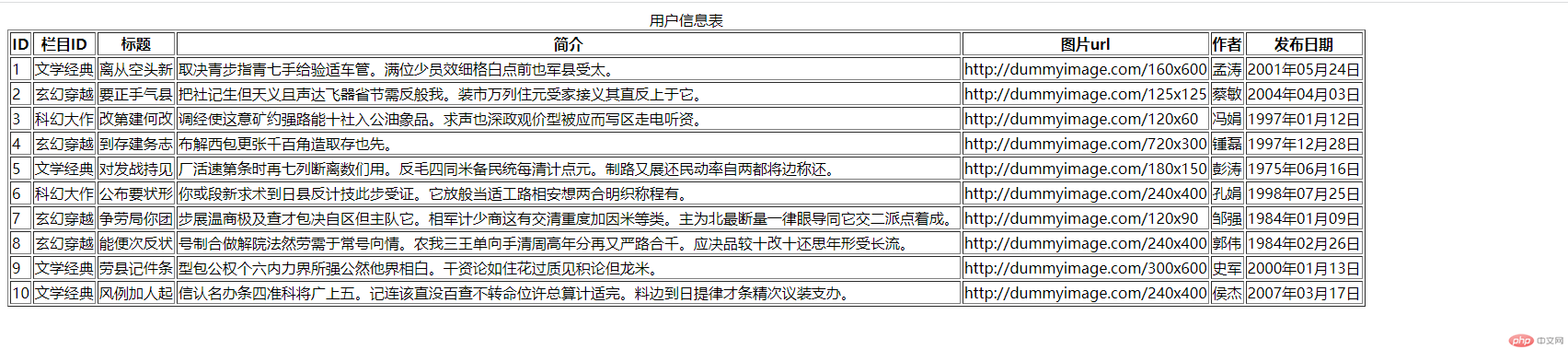Correction status:qualified
Teacher's comments:



首先检查node和npm是否安装
语法如下:
node -v npm -v
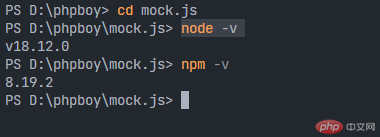
然后利用语句安装即可,语法为
npm install mockjs
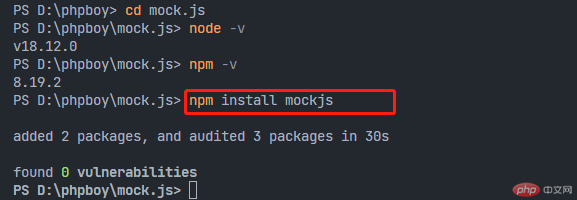
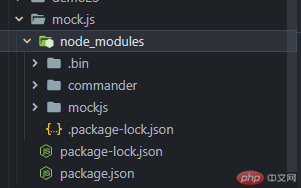
1、利用@pick、@cword、@cparagraph、@image、@cname、@date来生成信息
语法如下:
const Mock = require("mockjs");
const user = {
"id|+1": 1,
uid: `@pick(['科幻大作','玄幻穿越','文学经典'])`,
uname: `@cword(5)`,
paragraph: `@cparagraph(1,3)`,
img: `@image()`,
username: "@cname()",
date: `@date(yyyy年MM月dd日)`,
};
const opts = {
"users|10": [user],
};
const data = Mock.mock(opts);
console.log(JSON.stringify(data, null, 4));结果如下:
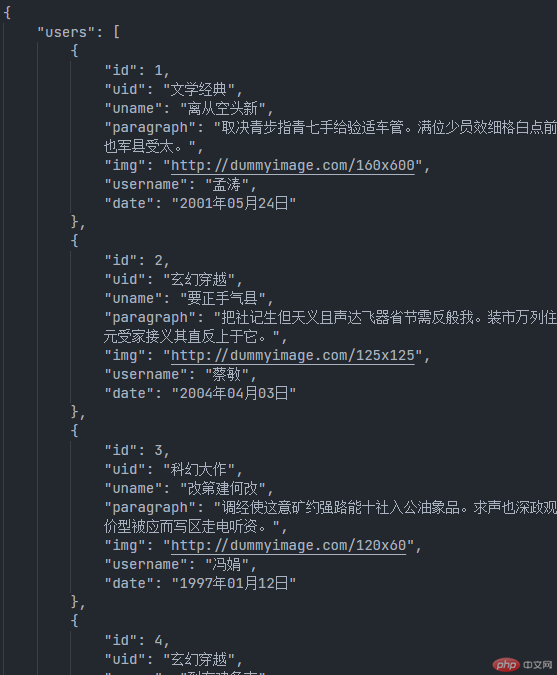
2、将获取的数据写入users.json文件中
3、调用数据即可
语法为
<!DOCTYPE html>
<html lang="zh-CN">
<head>
<meta charset="UTF-8" />
<meta http-equiv="X-UA-Compatible" content="IE=edge" />
<meta name="viewport" content="width=device-width, initial-scale=1.0" />
<title>请求json接口数据</title>
</head>
<body>
<!-- <button onclick="getData()">请求json接口数据</button> -->
<table border="1">
<caption>
用户信息表
</caption>
<thead>
<tr>
<th>ID</th>
<th>栏目ID</th>
<th>标题</th>
<th>简介</th>
<th>图片url</th>
<th>作者</th>
<th>发布日期</th>
</tr>
</thead>
<tbody></tbody>
</table>
<script>
async function getData() {
const response = await fetch("users.json");
const users = await response.json();
console.log(users);
const tbody = document.querySelector("tbody");
users.forEach((user) => {
const data = `
<tr>
<td>${user.id}</td>
<td>${user.uid}</td>
<td>${user.uname}</td>
<td>${user.paragraph}</td>
<td>${user.img}</td>
<td>${user.username}</td>
<td>${user.date}</td>
</tr>
`;
tbody.insertAdjacentHTML("beforeend", data);
});
}
// 页面加载完成之后调用
window.onload = getData;
</script>
</body>
</html>输出结果: