Correction status:qualified
Teacher's comments:



安装thinkphp
第一次安装的话,在命令行下面,切换到你的WEB根目录下面并执行下面的命令:
composer create-project topthink/think tp
这里的tp目录名可任意更改,这个目录就是应用根目录。
示例如下:
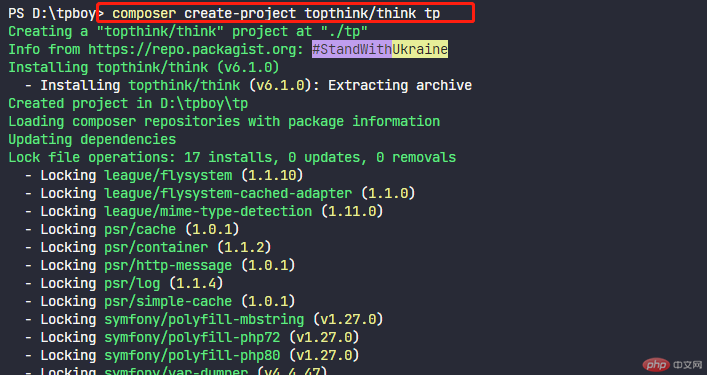
安装完成结果如下:
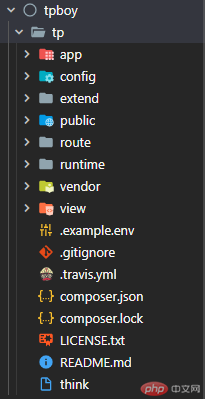
创建站点
其中对外访问的目录是public,将网站根目录设置为该目录,如下:

thinkphp站点创建成功如下:
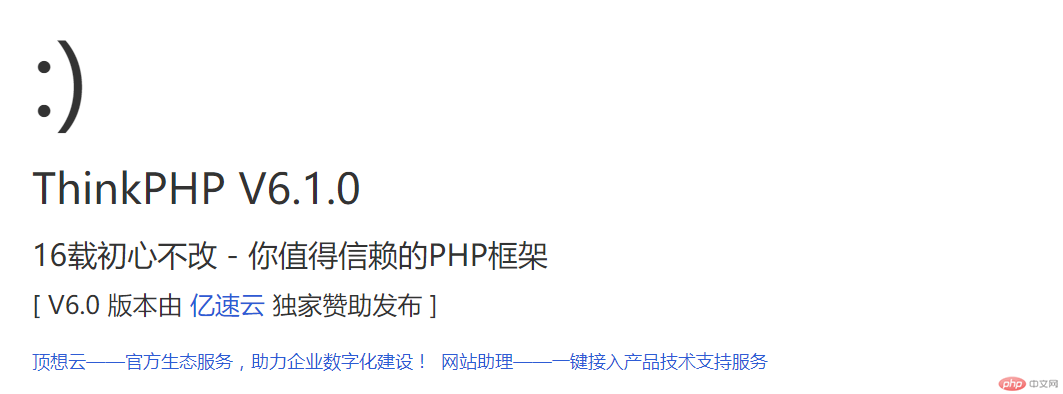
thinkphp默认的应用入口文件位于public/index.php
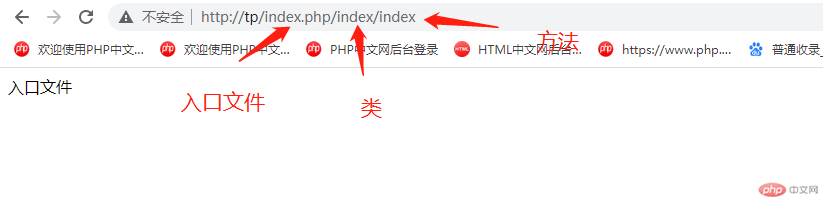
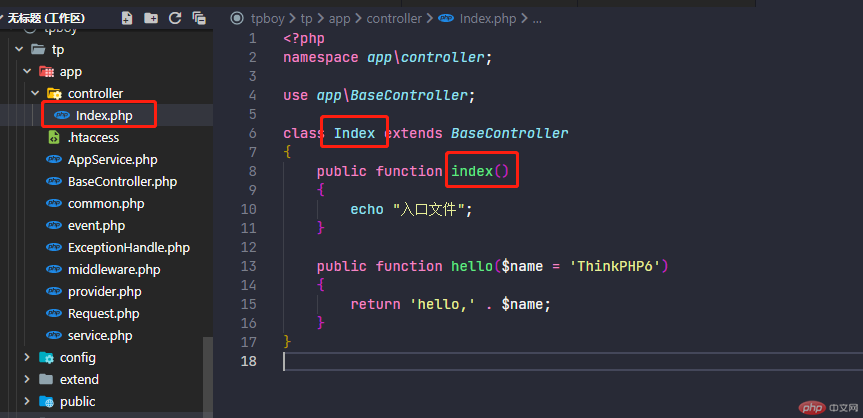
tp框架,每个c和m里面的代码只有一个class,必须用class
类里面的方法,每个方法相当于一个页面
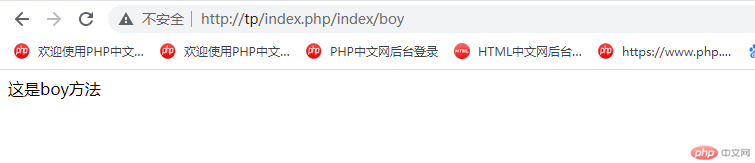
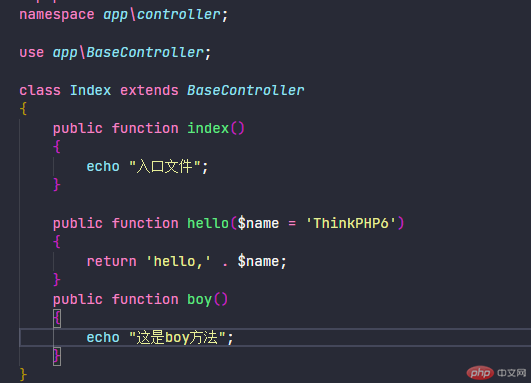
http://tp/index.php/index/boy
http://tp:对应public目录
index.php:队形public目录下的index.php
index:对应app目录下的controller目录里的index.php文件,并且对应文件中的class名
文件名必须和class名字一致
boy:对应boy()方法
在方法里面,可以写任何原生的PHP代码,还可以写tp代码,可以是函数或者类方法
连接数据库
1、利用软件连接
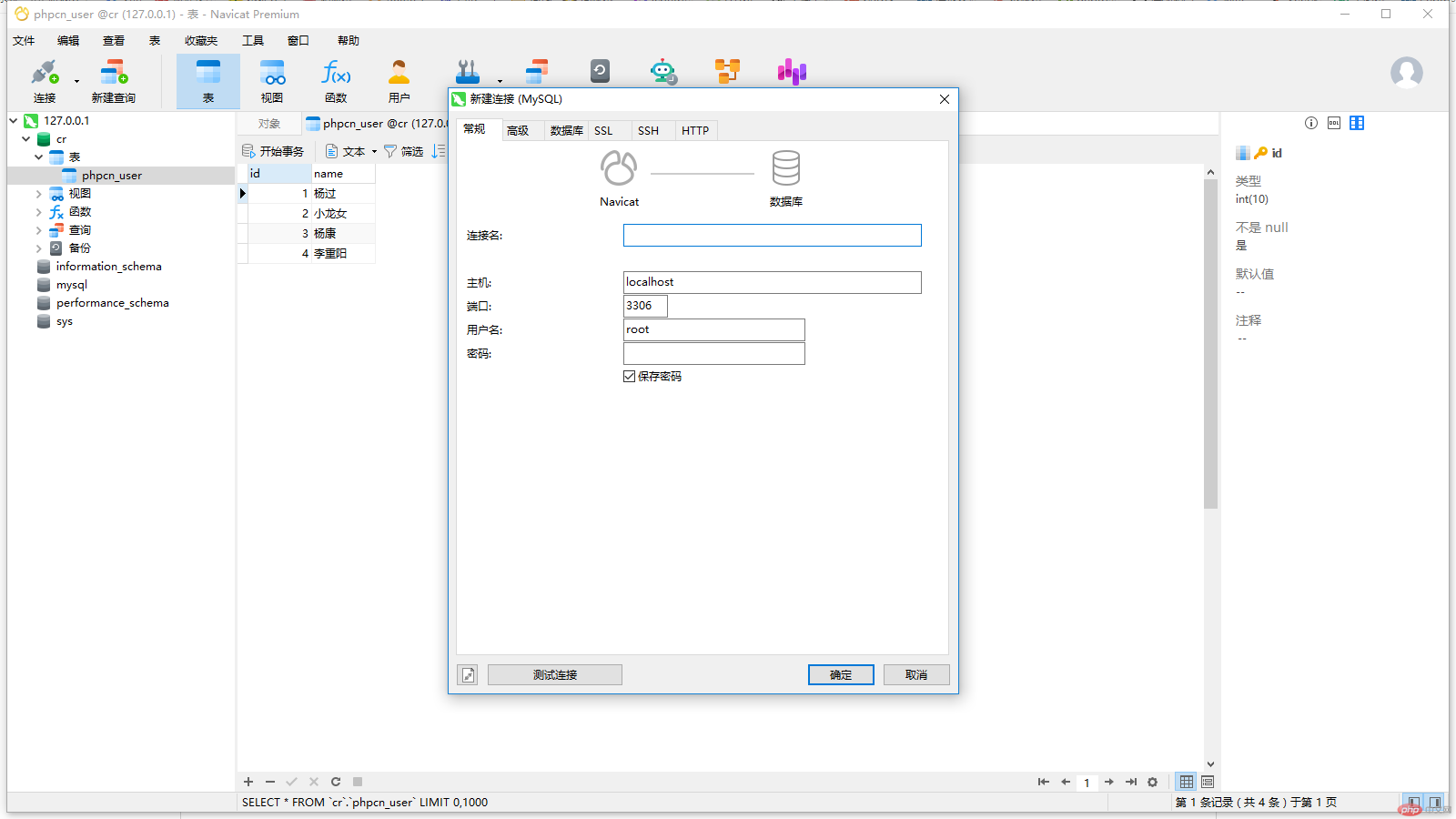
2、利用database连接
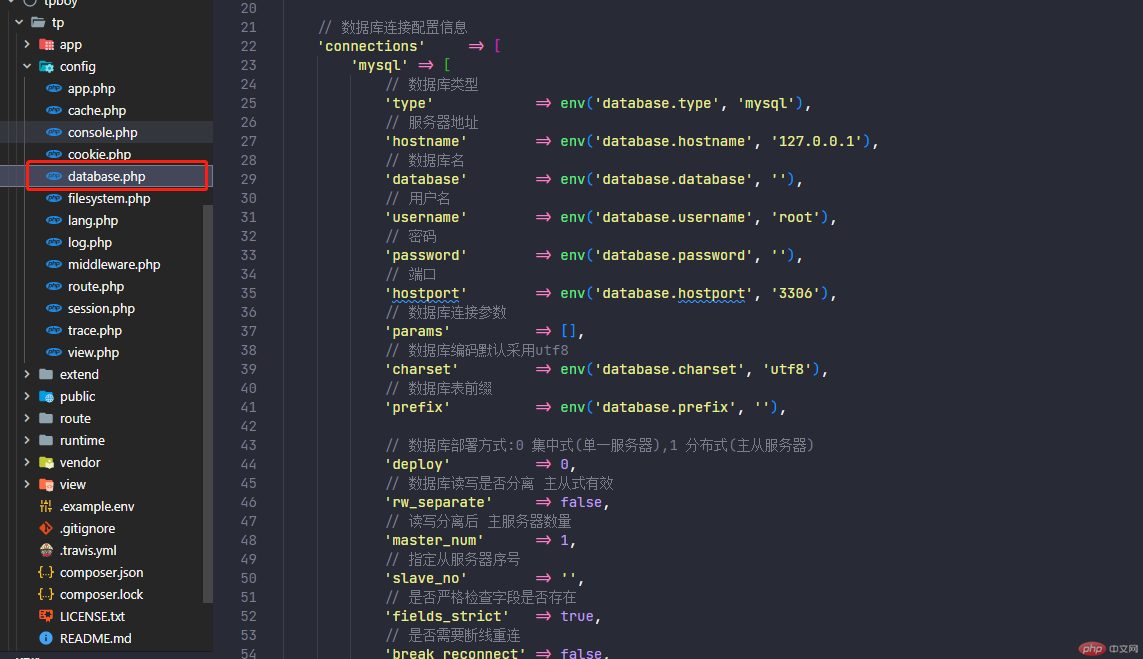
查询语句
find是方法,就可以传值,传的是主键的值
不按主键来查询,按姓名来查询,用链式操作,where条件
where也是一个方法,可以是字符串,也可以是数组
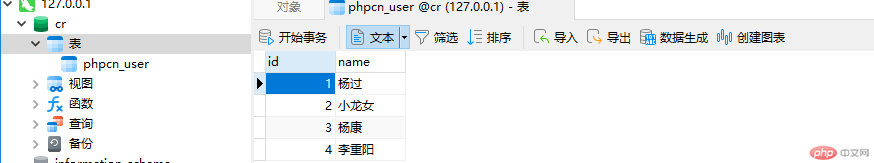
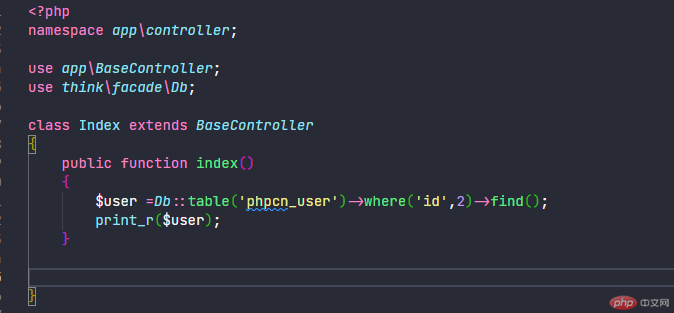
输出结果如下:
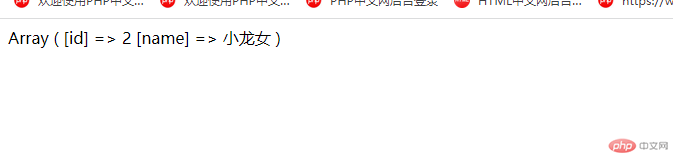
查询多条: select
多条数据查询出的值是对象,虽然是二维数组,但是外层包裹一个对象
示例如下:
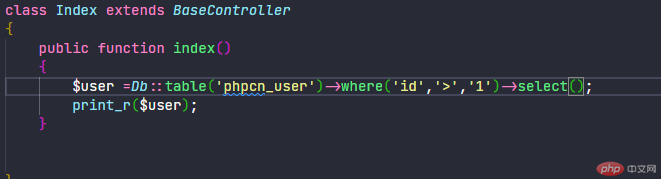
输出结果:
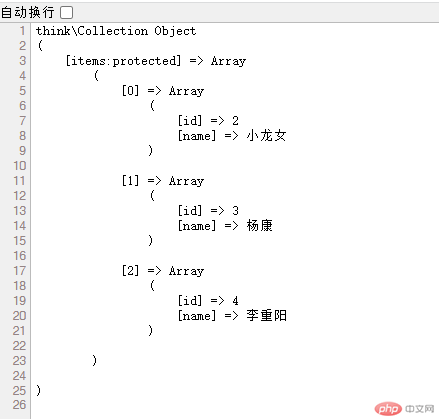
返回值 field 返回字段名
返回某个字段,不要二位数组 column()
value 查询某个值