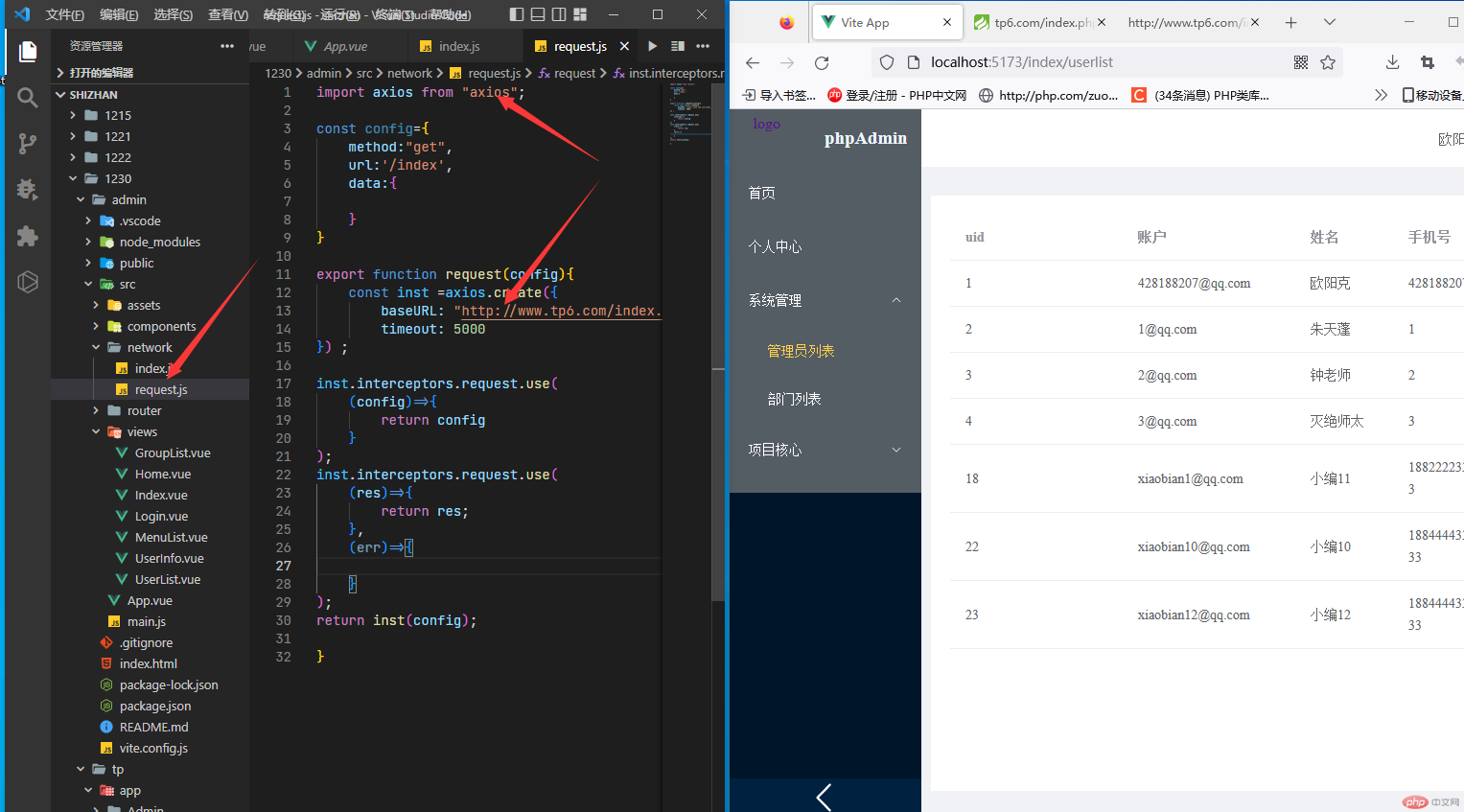Correction status:qualified
Teacher's comments:



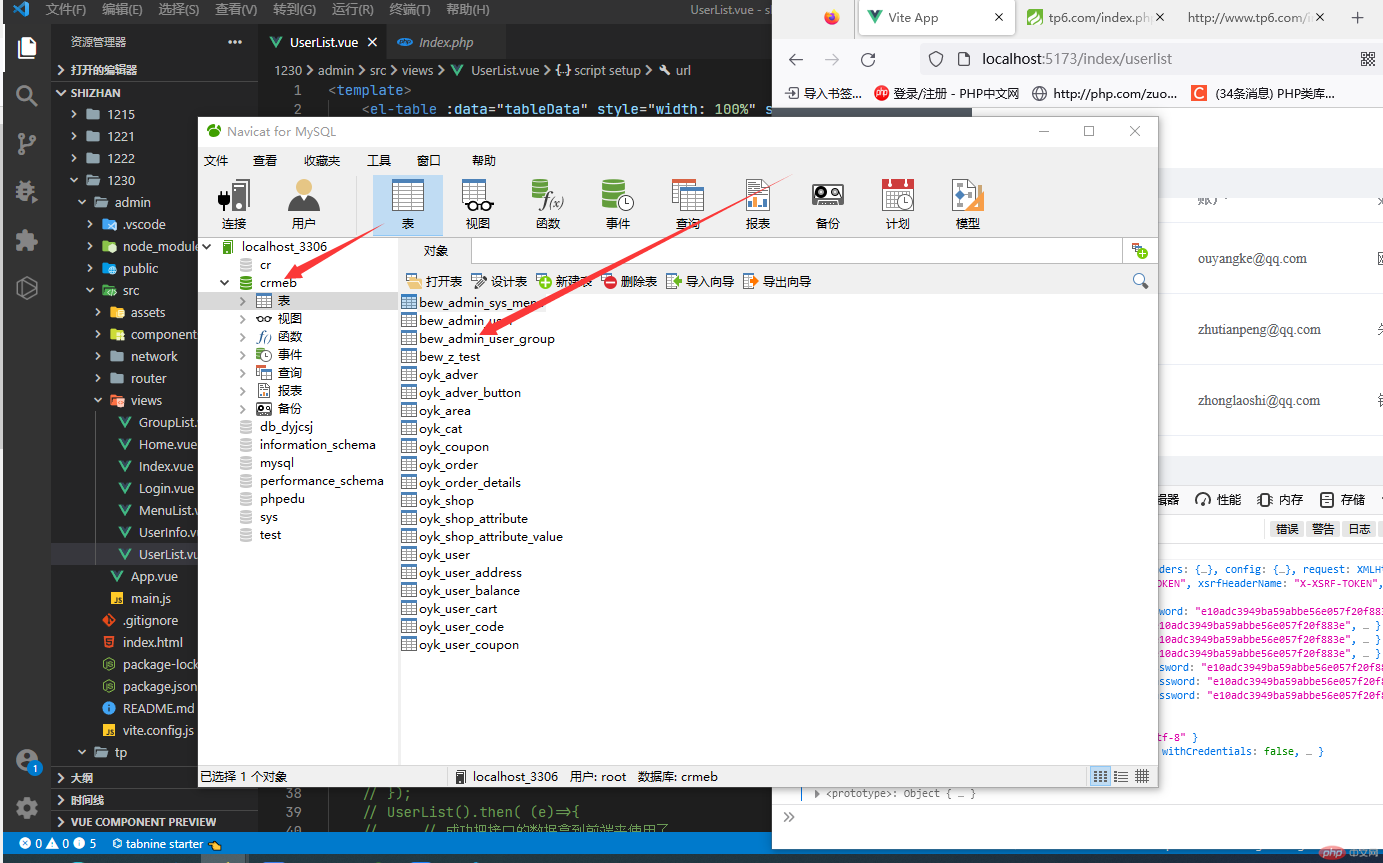
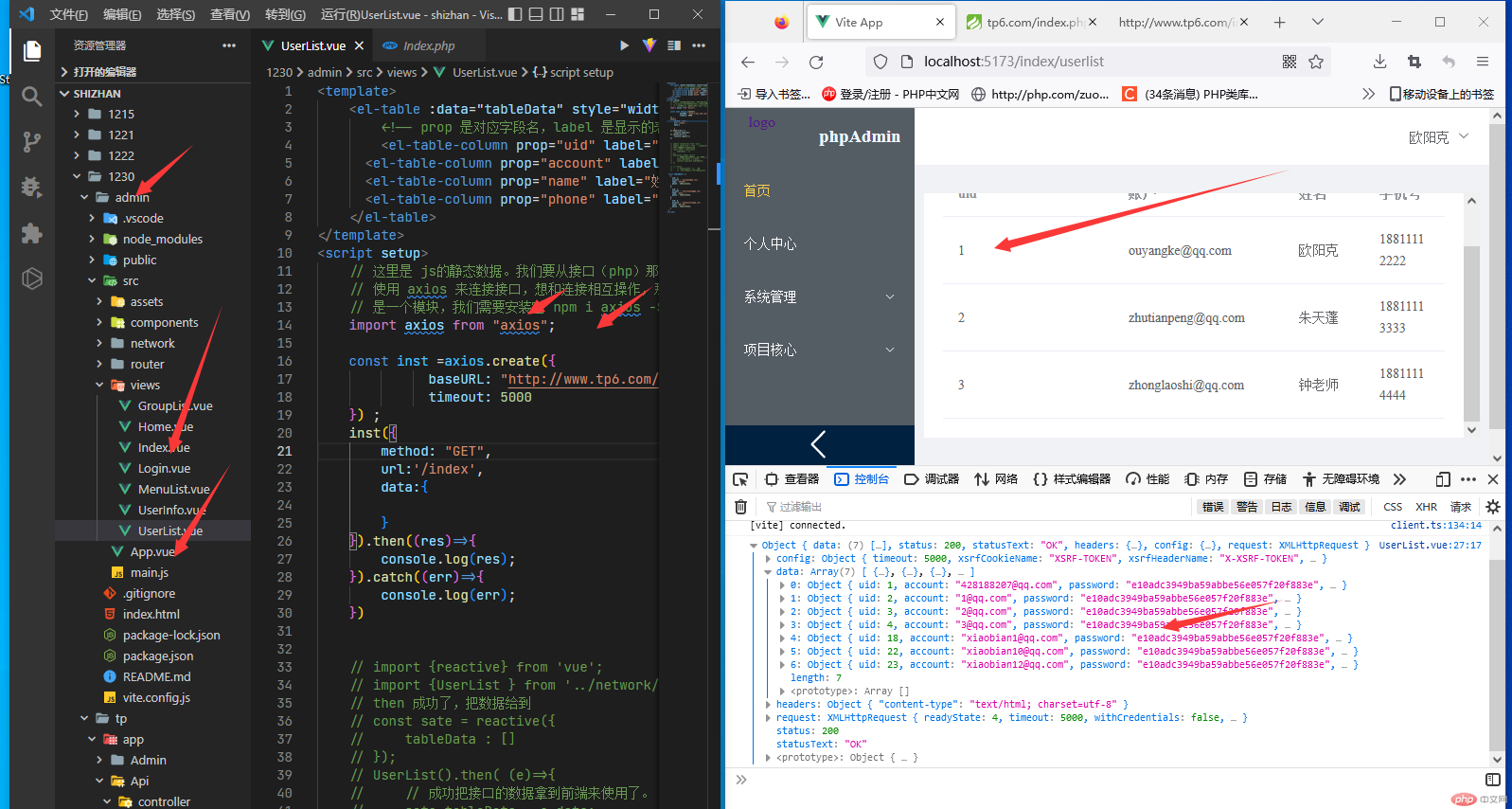
import axios from "axios";const inst =axios.create({baseURL: "http://www.tp6.com/index.php/Api",timeout: 5000}) ;inst({method: "GET",url:'/index',data:{ }}).then((res)=>{console.log(res);}).catch((err)=>{console.log(err);})
<?phpnamespace app\api\controller;use app\BaseController;use think\facade\Db;class Index{public function index(){跨域问题:php需要2步解决。 在代码处,增加header函数,在中间件增加跨域类自己的项目,vue访问php代码,会出现跨域安全问题header("Access-Control-Allow-Origin:*");php接口:把数据 读取出来,给到前端vue接口有4步需要注意:1、接口获取参数:2、判断参数的正确性。3、获取数据,整理数据4、返回数据给接口(必须用json数据格式)第三步: $user = Db::table('bew_admin_user')->select()->toArray();第四步:用函数把数组转为json格式:json是字符串,可以用echo输出echo json_encode($user);}}