Correction status:qualified
Teacher's comments:完成的很好,继续加油,可以尝试多一些知识点的总结




<!DOCTYPE html><html lang="en"><head><meta charset="UTF-8" /><meta http-equiv="X-UA-Compatible" content="IE=edge" /><meta name="viewport" content="width=device-width, initial-scale=1.0" /><title>课程表</title></head><body><table><caption>课程表</caption><thead><tr><th>时间</th><th>星期1</th><th>星期2</th><th>星期3</th><th>星期4</th><th>星期5</th></tr></thead><tbody><tr><td rowspan="3">上午</td><td>语文</td><td>语文</td><td>语文</td><td>语文</td><td>语文</td></tr><tr><!-- <td>上午</td> --><td>语文</td><td>语文</td><td>语文</td><td>语文</td><td>语文</td></tr><tr><!-- <td>上午</td> --><td>语文</td><td>语文</td><td>语文</td><td>语文</td><td>语文</td></tr><tr><td>中午</td><td colspan="5">午休</td><!-- <td>语文</td><td>语文</td><td>语文</td><td>语文</td><td>语文</td> --></tr><tr><td rowspan="3">下午</td><td>语文</td><td>语文</td><td>语文</td><td>语文</td><td>语文</td></tr><tr><!-- <td>上午</td> --><td>语文</td><td>语文</td><td>语文</td><td>语文</td><td>语文</td></tr><tr><!-- <td>上午</td> --><td>语文</td><td>语文</td><td>语文</td><td>语文</td><td>语文</td></tr></tbody></table><style>td,th {border: 1px solid black;}table caption {font-weight: bolder;font-size: larger;margin-bottom: 5px;}table thead {background-color: lightgreen;}table {box-sizing: content-box;width: 500px;margin: 0 auto;text-align: center;border-collapse: collapse;border: 2px solid black;}</style></body></html>
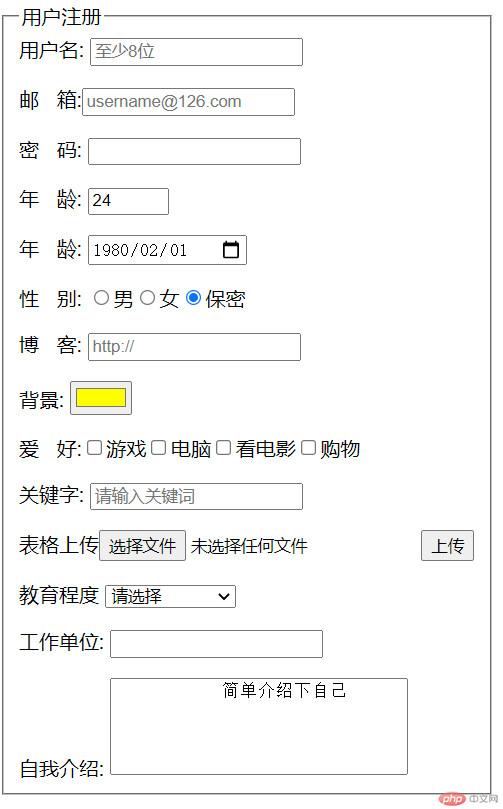
<!DOCTYPE html><html lang="en"><head><meta charset="UTF-8" /><meta http-equiv="X-UA-Compatible" content="IE=edge" /><meta name="viewport" content="width=device-width, initial-scale=1.0" /><title>用户注册</title></head><body><form action="register.php" method="post"><fieldset style="display: inline-grid; gap: 1em"><legend>用户注册</legend><div><label for="username">用户名:</label><inputtype="text"name="username"id="username"placeholder="至少8位"/></div><div><label for="email">邮   箱:</label><inputtype="email"name="email"id="email"placeholder="username@126.com"/></div><div><label for="pwd">密   码:</label><input type="password" name="pwd" id="pwd" /></div><div><label for="age">年   龄:</label><inputtype="number"name="age"id="age"value="24"min="18"max="70"step="2"/></div><div><label for="birthday">年   龄:</label><inputtype="date"name="birthday"id="birthday"value="1980-02-01"min="1949-01-01"max="2004-01-01"/></div><div><label for="secret">性   别:</label><input type="radio" name="gender" id="male" value="male" /><labelfor="male">男</label><input type="radio" name="gender" id="female" value="female" /><labelfor="female">女</label><inputtype="radio"name="gender"id="secret"value="secret"checked/><label for="secret">保密</label></div><div><label for="blog">博   客:</label><input type="url" name="blog" id="url" placeholder="http://" /></div><div class="color"><label for="color">背景:</label><inputtype="color"name="bgcolor"id="color"value="#ffff00"onchange="setBgColor(this,this.form)"/></div><div><label for="">爱   好:</label><input type="checkbox" name="hobby[]" id="game" value="game" /><labelfor="game">游戏</label><inputtype="checkbox"name="hobby[]"id="computer"value="computer"/><label for="computer">电脑</label><input type="checkbox" name="hobby[]" id="film" value="film" /><labelfor="film">看电影</label><inputtype="checkbox"name="hobby[]"id="shopping"value="shopping"/><label for="shopping">购物</label></div><div><label for="keyword">关键字</label>:</label><inputtype="search"name="keyword"id="keyword"placeholder="请输入关键词"/></div><div><label for="upload">表格上传</label><input type="file" name="excel_upload" id="upload" accept=".xls,.xlsx"/><button type="button" onclick="fileUploads(this.form)">上传</button></div><div><label for="education">教育程度</label><select name="edu" id="edu"><option value="" selected disabled>请选择</option><option value="0">文盲</option><optgroup label="义务教育"><option value="1">小学</option><option value="2">初中</option><option value="3">高中</option></optgroup><optgroup label="高等教育"><option value="4">大专</option><option value="5">大学本科</option><option value="6">硕士研究生</option><option value="7">博士研究生</option></optgroup></select></div><div class="like"><label for="firm">工作单位: </label><input type="search" name="firm" list="firms" id="keyword" /><datalist id="firms"><option value="百度">百度</option><option value="阿里巴巴">阿里巴巴</option><option value="亚马逊">亚马逊</option><option value="京东">京东</option><option value="腾讯">腾讯</option><option value="php中文网">php中文网</option></datalist></div><div><label for="comment">自我介绍:</label><textarea name="comment" id="comment" cols="30" rows="5" maxlength="200" style="resize: none">简单介绍下自己</textarea></div></fieldset></form><script>function showPsw(ele, form) {const psw = form.passwordif (psw.type === 'password') {psw.type = 'text'ele.textContent = '隐藏'} else if (psw.type === 'text') {psw.type = 'password'ele.textContent = '显示'} else {return false}}// 设置表单背景function setBgColor(ele, form) {form.firstElementChild.style.backgroundColor = ele.value}// 文件上传function fileUploads(form) {let tips = ''if (form.excel_upload.value.length === 0) {tips += '文件不能为空'} else {tips += '上传成功'}alert(tips)}</script></body></html>