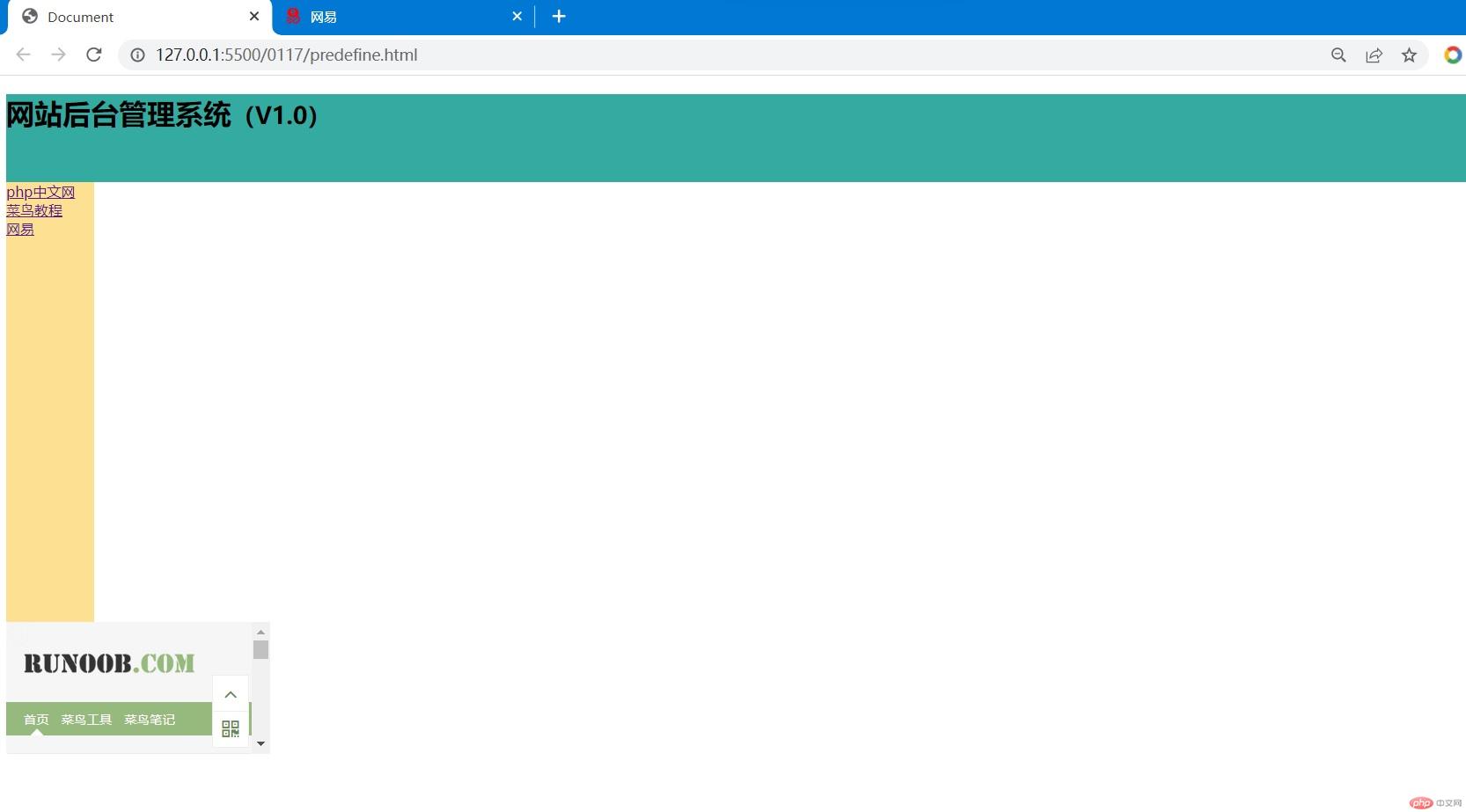作业要求用<iframe>写一个简单的后台布局, 注意a.target与iframe.name的配合 2. 实例演示html元素的样式来源与优先级(要有图示)
下面是我的代码
<!DOCTYPE html>
<html lang="en">
<head>
<meta charset="UTF-8">
<meta http-equiv="X-UA-Compatible" content="IE=edge">
<meta name="viewport" content="width=ht, initial-scale=1.0">
<title>Document</title>
<style>
header{
height: 100px;
background-color: rgb(51, 171, 160);
}
nav{
border:1px;
width:10em;
height: 800px;
background-color: #fde092;
}
iframe{
border: 1px;
width: 700px;
height: 500px;
}
</style>
</head>
<body>
<header>
<h1>网站后台管理系统<small>(V1.0)</small></h1>
</header>
<nav>
<a href="https://www.runoob.com/" target="wbody">php中文网</a><br>
<a href="https://www.runoob.com/" target="wbody">菜鸟教程</a><br>
<a href="https://www.163.com/" target="wbody">网易</a><br>
</nav>
<iframe src="" frameborder="1" name="wbody"></iframe>
</body>
</html>
由于CSS还没有正式学,还是有点问题。最明显的三点:
头部文字不是上下距中
iframe主体窗口不是在nav标签的右边,而是下面