Correction status:qualified
Teacher's comments:完成的不错,继续加油



css是层叠样式表
当选择器权重相同时,最终样式与样式规则的位置相关
500 5百位 050十位 005个位
百位权重100 十位权重10 个位权重1
500
5在个位 005 = 0100+010+51
5在十位 050 = 0100+510+01
5在百位 500 = 5100+010+0*1
css选择器 由原子选择器构成
number string bool 基本类型
tag 标签选择器 相当于个位
class 类选择器 相当于十位
id ID选择器 相当于百位
0,0,1 id=0 class=0 tag=1
增加数量 h2 001 < body h2 002 < h2.title
012 body h2.title 0id 1class 2tag
header 100权重极高
场景 渐进式UI设计
.table.hover 加tbody tr:hover或加:not(thead tr){
冗余规则 !important和ID 尽量调试环境中使用
id用于表单控件与锚点中使用
border是有边框及视觉效果真实占用页面的空间
outline框轮廓线及视觉效果之外不会占用空间
可以用于观察元素的外观
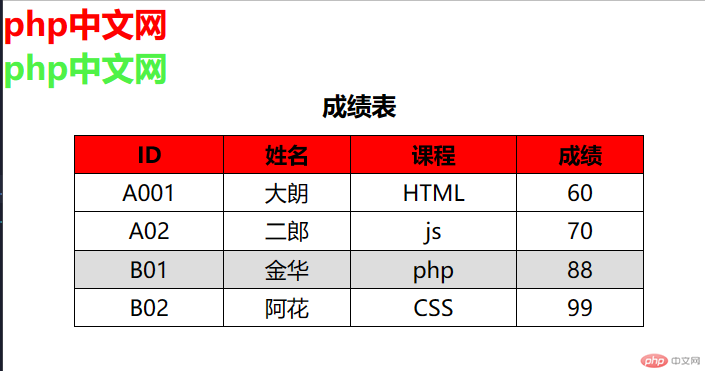
<!DOCTYPE html><html lang="zh-CN"><head><meta charset="UTF-8"><meta http-equiv="X-UA-Compatible" content="IE=edge"><meta name="viewport" content="width=device-width, initial-scale=1.0"><title>Document</title><link rel="stylesheet" href="css/dome.css"></head><body><h2>php中文网</h2><h2 class="title" id="header">php中文网</h2><table class="table title theadBgColor hover"><caption>成绩表</caption><thead><tr><th>ID</th><th>姓名</th><th>课程</th><th>成绩</th></tr></thead><tbody><tr><td>A001</td><td>大朗</td><td>HTML</td><td>60</td></tr><tr><td>A02</td><td>二郎</td><td>js</td><td>70</td></tr><tr><td>B01</td><td>金华</td><td>php</td><td>88</td></tr><tr><td>B02</td><td>阿花</td><td>CSS</td><td>99</td></tr></tbody></table></body></html>
css样式
h2{color: green;}h2{color: blue;}#header{color:#4ff247;}h2.title{color: #1d06f4;}body h2.title{color: #f4c806;}body h2{color: red;}h2{color: green;}/* 表格的基本样式 */.table{width: 80%;border: 1px solid #000;border-collapse: collapse;text-align: center;margin: auto;}.table th,.table td{border: 1px solid #000;padding: 3px 5px;}/* 表格标题 */.table.title caption{margin-bottom: 10px;font-size: large;font-weight: bold;}.table.theadBgColor thead{background-color: lightgreen;/* background-color: violet; */}.table.hover tr:hover:not(thead tr){background-color: #ddd;cursor: pointer;}/* */.table.theadBgColor thead{background-color: violet;}table.table.theadBgColor thead{background-color: blue;}.table.theadBgColor thead{background-color: lightcoral !important;background-color: red !important;}
网页当中一切都是盒子
盒子是页面中可见的矩形区域
php.cn <html> {outline: 1px solid red;}
五大属性
1width宽
2height高
3padding内边距
4border边框
5margin外边距
border可见属性 可见设置 width style color
padding/margin
不可见属性 仅可设置width 大多数内置元素都有默认的padding/margin
建议全部重置为0以便自定义布局
border top上 bottom下 left左 right右 3px边框宽度 solid实线 color颜色
边框默认的就是内部文本的颜色
padding看不见边框所以需要先设置背景色裁切
background-clip: content-box;
padding是上右下左顺时针方向
1 左10=右10 上5!=下15 用三值表示
2 左10=右10 上15=下15 用双值表示
不论是三值还是双值第二个位置上永远都是左右
页面中显示盒子大小 174134
源码中是150100
标准计算 150+20+4=174
显示大小不等于源码中的大小
box-sizing 重新计算盒模型的边界
默认盒大小计算边界 内容区
将盒大小计算边界扩展到边框
源码中的大小===页面中显示大小
通过收缩内容区大小类实现的
通用初始化
不管css中使用了什么单位 浏览器统统转为px像素
1em===16px 2em===32px 20/16=1.25em ===2px
font-size 可继承属性
1em===16px 2em===32px =40 不是32px
因为em是一个变量 根据位置变化 优先级由内向外逐级降低
em静态化解决方案 让em与位置无关 只和一个固定的元素字号相关
rem只和根元素字号相关 r是root 让rem来代替em
默认 1rem==1em==1px
但是rem永远与根子号保持一致
究竟用哪个单位呢? em文本大小 rem元素大小
如果元素使用了rem,那它是相对于个固定的”根字号”来计算大小,绝对路径
如果元素使用em,那它相对于”自身或父级元素的字号”来计算大小,相对路径
1vw==1/100% =vw==视口宽度===可视窗口==viewport width
1vh==1/100% =vh==视口高度可视窗口==viewport height
min-height:calc(100vh - 5vh -5vh -1vh -1vh);
要减去页眉页脚的5vh和上下1vh的margin
calc()运算符两边需要加空格 /和*不需要加空格+和-需要加空格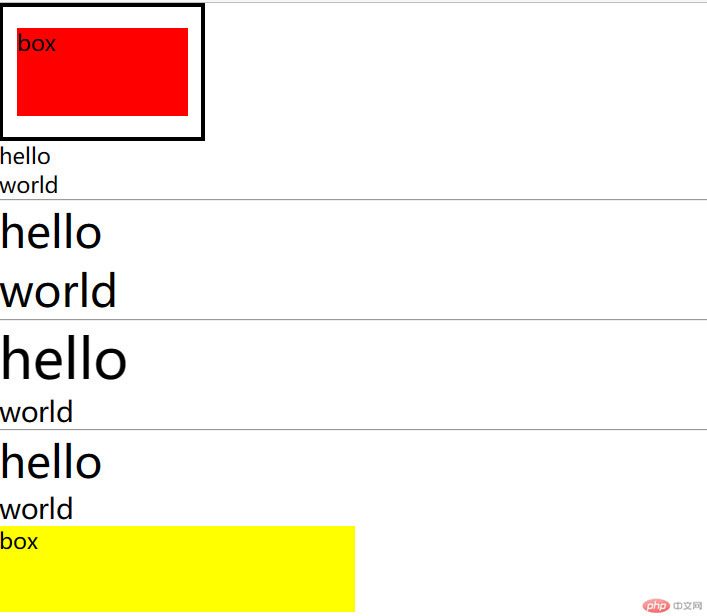
<!DOCTYPE html><html lang="zh-CN"><head><meta charset="UTF-8"><meta http-equiv="X-UA-Compatible" content="IE=edge"><meta name="viewport" content="width=device-width, initial-scale=1.0"><title>Document</title><link rel="stylesheet" href="css/dome.css"></head><body><div class="box">box</div><div style="font-size: 16px;">hello</div><div style="font-size: 1em;">world</div><hr /><div style="font-size: 2em;"><div>hello</div><div>world</div></div><hr /><div style="font-size: 1.25em;"><div style="font-size: 2em;">hello</div><div>world</div></div><hr /><div style="font-size: 1.25rem;"><div style="font-size: 2rem;">hello</div><div>world</div></div><div class="box1">box</div></body></html>
css样式
.box{width:150px ;height: 100px;/* border: #000 solid 3px; */border: 3px solid;/* padding: 5px 10px 15px 20px; */background-color: red;background-clip: content-box;padding: 15px 10px;box-sizing: content-box;box-sizing: border-box;}*{margin: 0;padding: 0;box-sizing: border-box;}html{font-size: 16px;font-size: 1rem;font-size: 1em;width: 100vw;height: 100vh;}.box1{width: 50vw;height: 10vh;background-color: yellow;}
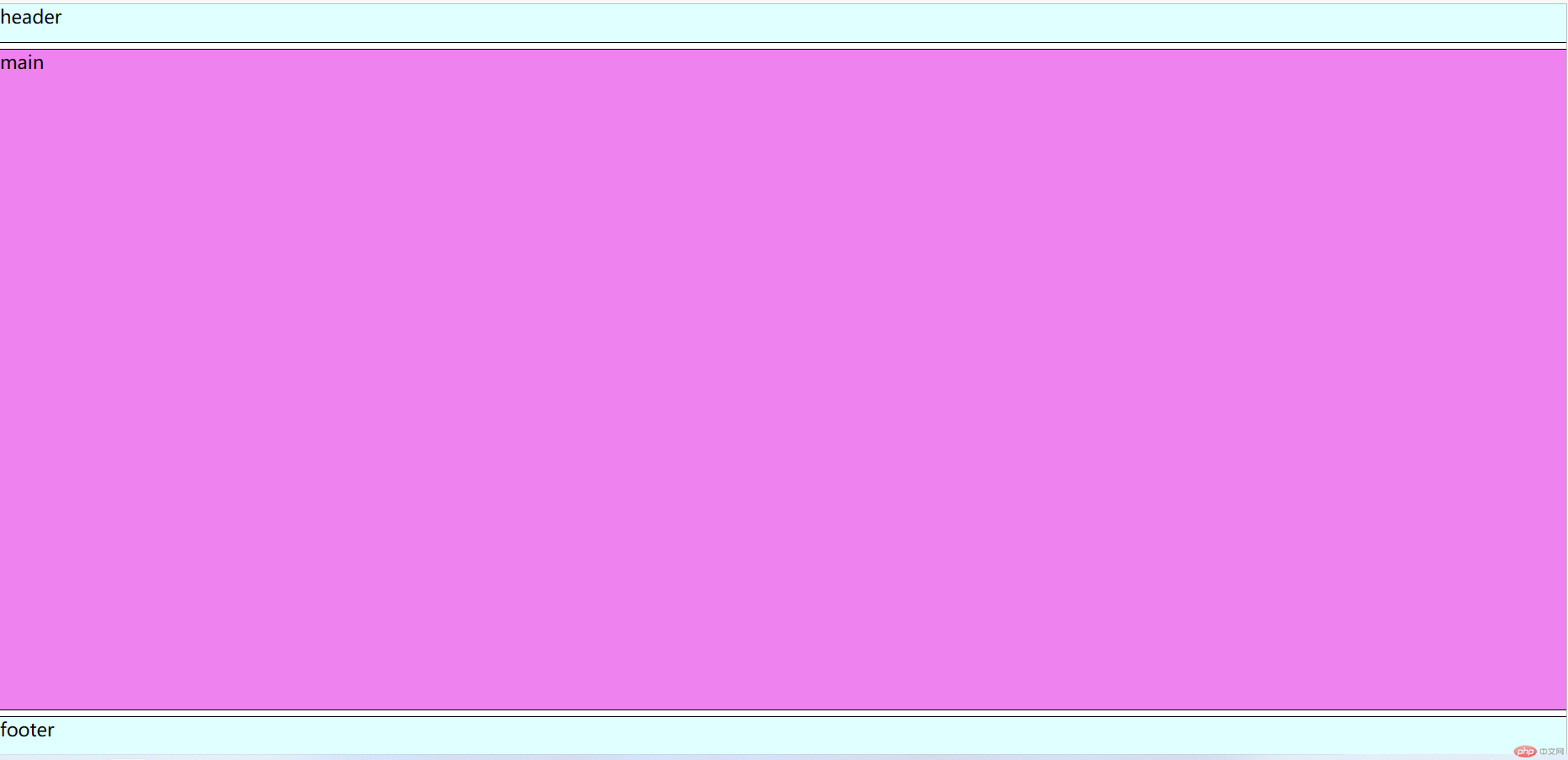
<!DOCTYPE html><html lang="zh-CN"><head><meta charset="UTF-8"><meta http-equiv="X-UA-Compatible" content="IE=edge"><meta name="viewport" content="width=device-width, initial-scale=1.0"><title>Document</title><!-- <link rel="stylesheet" href="css/dome.css"> --><style>*{margin: 0;padding: 0;box-sizing: border-box;}body > *{outline:1px solid ;background-color: lightcyan;}header,footer{width: 100vw;height: 5vh;}main{background-color: violet;width: 100vw;margin: 1vh 0;min-height: 100vh;min-height:calc(100vh - 5vh - 5vh - 1vh - 1vh);}</style></head><body><header>header</header><main>main</main><footer>footer</footer></body></html>