


npm install -g cnpm -registry=https://registry.npm.taobao.org
vue3版本
cnpm install --gloabl vue-cli
cnpm install -g @vue/cli
vue -V
创建
vue init webpack vue2
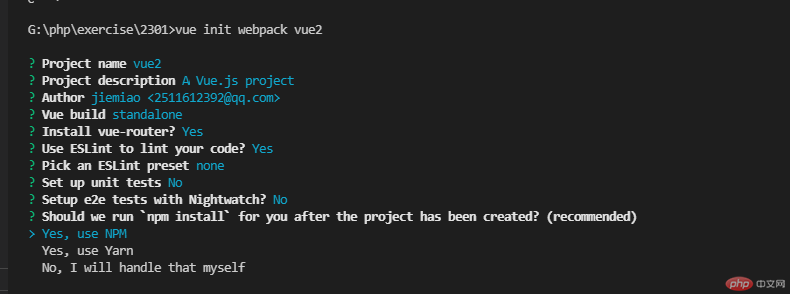
项目结构
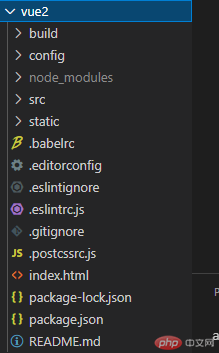
创建
vue create vue3
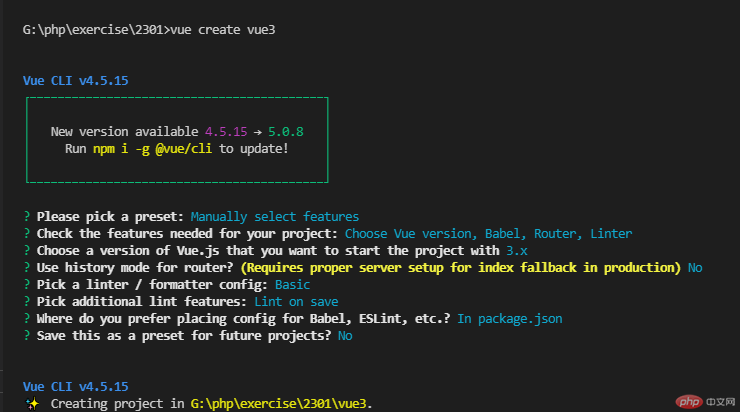
项目结构
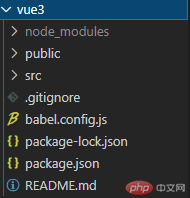
补充说明:
如果根据以上方法安装了vue3之后,还想使用 vue init webpack 项目名称, 创建vue2.x项目,则需要运行一下 npm i -g @vue/cli-init ,因为Vue CLI 2 (vue-cli) 被覆盖了,而这个代码相当于是一个桥接工具,这个的目的是使 vue2.x和vue3 兼容。