Correction status:qualified
Teacher's comments:完成的很好,只是下次的作业最好不要带有日期



通过今天的学习,我学习到了如何安装谷歌浏览器,以及编程软件的安装.谷歌浏览器安装方式打开浏览器→百度搜索'谷歌浏览器'找到下图提示的链接点进去.

VS code 安装方式百度搜索 " VS code " 找到下图提示连接点击进入
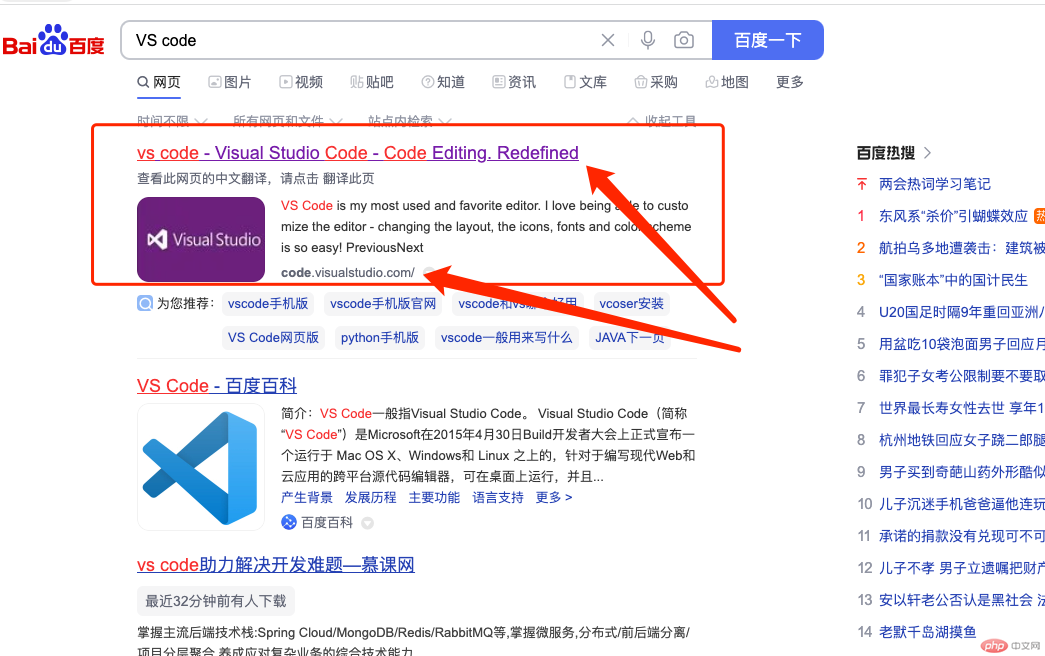
# 主标题## 副标题二号### 副标题三号跳转链接 [百度](https://baidu.com)图片链接 表格|序号|姓名|金额||----|----|----||1|张金明|100元||2|李四|99元|文字内加入代码 这是个文字 ` echo = $1`
| id | name | age |
|---|---|---|
| 1 | 张金明 | 100元 |
| 2 | 李四 | 99元 |
php中文网
张金明的开学第一课作业
2023年3月9日晚10:55分