Correction status:qualified
Teacher's comments:完成的不错,只是,作业标题最好根据作业内容来取



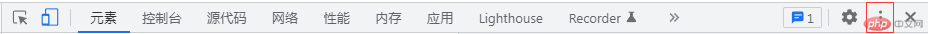
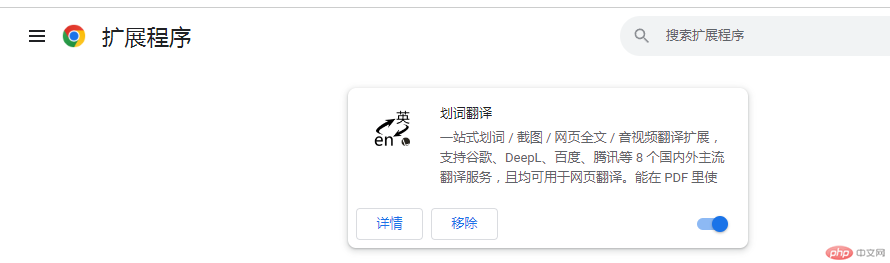
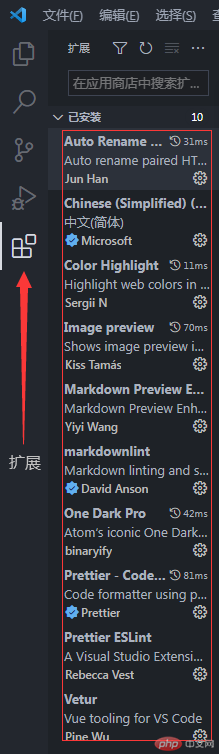
markdown preview...: markdown 实时预览markdownlint: markdown 语法检查器#表示不同级别的标题,如##,###-表示列表项,有序列表直接使用数字即可, 1.,2.
const img = new Image();
const user = new Person();function Person(name, email) {//...}console.log(user);
| 姓名 | 性别 | 电话 |
|---|---|---|
| 小羊 | 男 | 123 |
| 好 | 哈 | 123 |