


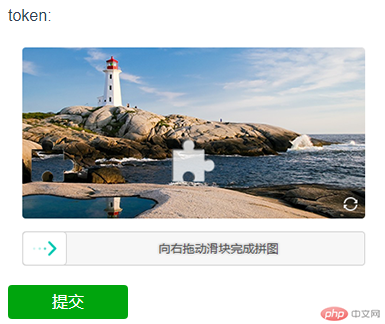
项目目录
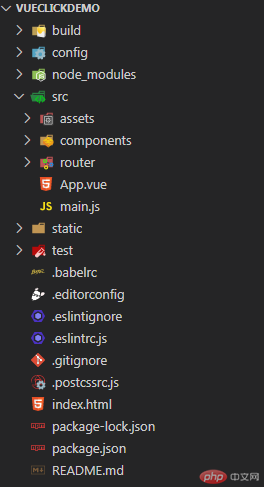
index.html
项目根目录index.html文件,头部引用KgCaptcha的js。
<!DOCTYPE html><html><head><meta charset="utf-8"><meta name="viewport" content="width=device-width,initial-scale=1.0"><!--引入凯格行为验证码js--><script id="KgCaptcha" src="captcha.js?appid=XXX"></script><!--引入凯格行为验证码js--></head><body><!--Vue主体--><div id="app"></div><!--Vue主体--></body></html>
main.js
src/main.js文件中,配置路由。
import Vue from 'vue'import App from './App'import router from './router'Vue.config.productionTip = false// 配置全局路由、组件new Vue({el: '#app',router,components: { App },template: ''})
App.vue
src/App.vue文件中,定义html。
<template><div id="app"><!--自定义组件、内容--><form id="form">token: <input name="token" _cke_saved_name="token" _cke_saved_name="token" _cke_saved_name="token" id="token"><!--凯格行为验证码组件--><div id="captchaBox"></div><!--凯格行为验证码组件--><button type="submit">提交</button></form><!--自定义组件、内容--></div></template><script>export default {name: 'App',}//初始化凯格行为验证码kg.captcha({// 绑定元素,验证框显示区域bind: "#captchaBox",// 验证成功事务处理success: function(e) {console.log(e);kg.$('#token').value = e['token']},// 验证失败事务处理failure: function(e) {console.log(e);},// 点击刷新按钮时触发refresh: function(e) {console.log(e);}});</script>
SDK开源地址:https://github.com/KgCaptcha,顺便做了一个演示:https://www.kgcaptcha.com/demo/