Correction status:Uncorrected
Teacher's comments:



<!DOCTYPE html><html lang="zh-CN"><head><meta charset="UTF-8" /><meta http-equiv="X-UA-Compatible" content="IE=edge" /><meta name="viewport" content="width=device-width, initial-scale=1.0" /><title>用户注册</title><style>.regLabel {width: 4em;text-align: justify;text-align-last: justify;}</style></head><script src="checkPassword.js"></script><body><form action="register.php" method="post" class="formregister"><!-- fieldset>legend{用户注册}+.register.username>label[for="uname"]{用户名}+input:text[name="uname"]^.psw>label[for="password"]{密码}+input:password[name="password"]^.psw>label{确认密码}+input:password^.department>label{部门}+select^.email>label{邮箱}+input:email^.phone>label{手机}+input:number --><fieldset style="display: inline-grid; gap: 1em"><legend>用户注册</legend><div class="register username"><label for="uname">用户名</label><inputtype="text"name="uname"id="uname"placeholder="用户名不少于6位"requiredautofocus/></div><div class="psw"><label for="password">密码</label><inputtype="password"name="password"id="password"requiredplaceholder="密码不能少于8位"/></div><div class="psw"><label for="passwordConfirm">确认密码</label><inputtype="password"name="password"id="passwordConfirm"requiredplaceholder="请再输一遍密码"onblur="checkPassword(document.getElementById('password').value,this.value)"/></div><div class="department"><label for="department">部门</label><select name="department" id="department" required><option value="" selected disabled>请选择</option><!-- option[value="$"]{财务}*6 --><option value="1">普通用户</option><option value="2">采购</option><option value="3">销售</option><option value="4">财务</option><option value="5">管理员</option><option value="6">超级管理员</option></select></div><div class="email"><label for="email">邮箱</label><inputtype="email"name="email"id="email"requiredplaceholder="username@email.com"/></div><div class="phone"><label for="phone">手机</label><inputtype="tel"pattern="[0-9]{11}"name="phone"id="phone"requiredplaceholder="请输入11位手机号码"/></div><!-- .gender>label{性别}+input:radio[name="gender" id="male" value="1" checked]+label{男}+input:radio[name="gender" id="female" value="0"]+label{女} --><div class="gender"><label for="male">性别</label><inputtype="radio"name="gender"id="male"value="1"checked="checked"/><label for="">男</label><input type="radio" name="gender" id="female" value="0" /><label for="">女</label></div><div class="birthday"><label for="birthday">生日</label><inputtype="date"name="birthday"id="birthday"value="2000-01-01"min="1950-01-01"required/></div><!-- .field>label{负责客户}+input:checkbox[name="customer" checked]+label{客户1}+input:checkbox[name="customer"]+label{客户2}+input:checkbox[name="customer"]+label{客户3} --><div class="field"><label for="field1">负责客户</label><inputtype="checkbox"name="customer[]"id="field1"checked="checked"/><label for="field1">客户1</label><input type="checkbox" name="customer[]" id="field2" /><label for="field2">客户2</label><input type="checkbox" name="customer[]" id="field3" /><label for="field3">客户3</label></div><!-- .button>input:button[value="注册"] --><div class="button"><input class="register button" type="submit" value="注册" /></div></fieldset></form></body></html>
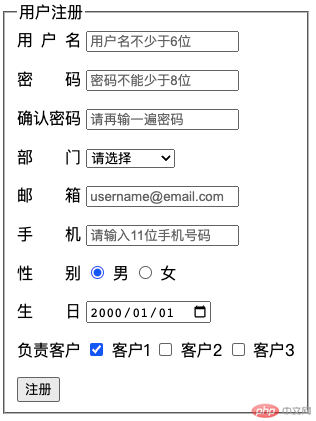
.连接每一个,第一个前面也有.name[]selected disabled 来禁用且让用户要选择一项客户1、客户2或者客户1、客户3传给后台的数组似乎是一样的,都是 array(2) { [0]=> string(2) “on” [1]=> string(2) “on” },这样就不知道如何区分了?