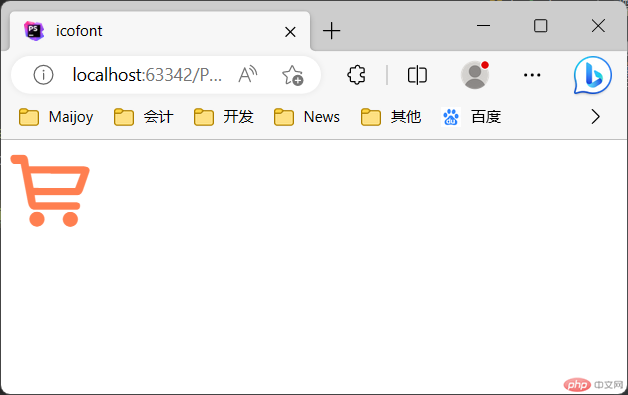Correction status:qualified
Teacher's comments:



以阿里图标(需要注册,免费试用)为例,网址为:https://www.iconfont.cn/。
进入阿里图标网站,登录后点击顶部导航菜单中的“素材库” => “图标库”。
然后在顶部搜索框中输入想要的图标,例如:购物车,选择一个图标,将光标移动到图标上,在弹出的对话框中选择“加入购物车”。
点击顶部菜单栏中的购物车按钮,进入购物车页面。
首次进入需要先添加项目,点击右侧菜单中的“添加项目”,创建一个新项目。
如果以前添加过项目,进入购物车后会提示“添加至项目”,选择已有项目或创建一个新项目。
进入项目后可以看到刚添加的图标,选择上面的图标格式,一般用“font class”。
将光标移动到图标上,在弹出对话框中选择复制代码,可以得到这个图标的类名(class),例如:icon-gouwuchekong。
点击上面的”查看在线链接“,将在线链接复制下来。例如://at.alicdn.com/t/c/font_3961095_cpx4bys0pgo.css
然后进入编辑器,在文档的<head>中添加<link>语句引入在线图标库:
<head>......<link rel="stylesheet" href="//at.alicdn.com/t/c/font_3961095_cpx4bys0pgo.css"></head>
也可以在外部样式文件中引入在线图标库:
/* icon.css */@import url(//at.alicdn.com/t/c/font_3961095_cpx4bys0pgo.css)
<head>......<link rel="stylesheet" href="icon.css"></head>
在文档的<body>中添加一个<span>元素,为其 class 属性添加两个属性值: ”iconfont” 和 “icon-gouwuchekong“:
<body>......<span class="iconfont icon-gouwuchekong"></span></body>
字体图标本质是一种字体,可以试用字体样式来设置其大小、颜色等样式。
.icon-gouwuchekong{font-size:4rem;color:coral;}
完成后的页面显示效果: