


“访问过于频繁,请先完成验证”,相信大家对这句话应该不陌生。当我们访问一个网站过于频繁时,就会弹出这样的提示,甚至于让我们先通过滑动验证码。
1、模拟当前为新闻列表。
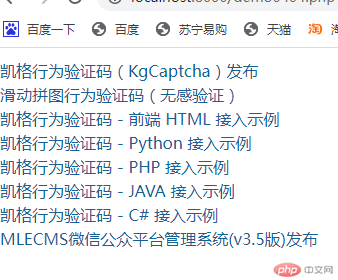
2、前台接入KgCaptcha
<script src="captcha.js?appid=xxx"></script><script type="text/javascript">kg.captcha({// 绑定弹窗按钮button: "#captchaButton",// 验证成功事务处理success: function (e) {// 验证成功,直接提交表单console.log(e);document.cookie = "sNum=1";document.cookie = "sTime="+Math.round(new Date().getTime()/1000);document.getElementById('kgCaptchaToken').value = e['token']form1.submit();},// 验证失败事务处理failure: function (e) {console.log(e);},// 点击刷新按钮时触发refresh: function (e) {console.log(e);}</script><a id="captchaButton" style="display: none;">点击弹出验证窗口</a><form method="post" id="form1" name="form1"><input type="hidden" name="action" value="captcha" /><input type="hidden" name="kgCaptchaToken" id="kgCaptchaToken" value="" /></form>

3、要求
// 设置cookiewindow.onload = function() {// 当前时间var cTime = Math.round(new Date().getTime()/1000)// 当前cookie的访问次数var sNum = get_cookie2('sNum')// 当前cookie的上一次访问时间var sTime = get_cookie2('sTime')// 判断cookie是否设置if (sNum==undefined && sTime==undefined) {document.getElementById('captchaButton').click()} else {// 判断访问次数和上一次访问时间if (parseInt(sTime)+10 <= cTime && sNum>9) {document.getElementById('captchaButton').click()} else {if (cTime - sTime < 10) {document.cookie = "sNum="+(parseInt(sNum)+1);document.cookie = "sTime="+sTime;} else {document.cookie = "sNum=1";document.cookie = "sTime="+cTime;}}}}// 获取cookie的方法function get_cookie2(val) {var arr = document.cookie.split(';');for(var i = 0; i < arr.length; i++){var arr2 = arr[i].split('=');arr2[0] = arr2[0].replace(/\s*/g,"");if(arr2[0] == val){return arr2[1]}}}
4、后端验证
<?phpheader("Content-type:text/html;charset=utf-8");// 后端验证if (isset($_POST) && $_POST['action'] == 'captcha') {include "./KgCaptchaSDK.php";// 填写你的 AppId,在应用管理中获取$appId = "xxx";// 填写你的 AppSecret,在应用管理中获取$appSecret = "xxx";$request = new kgCaptcha($appId, $appSecret);// 填写应用服务域名,在应用管理中获取$request->appCdn = "https://cdn.kgcaptcha.com";// 前端验证成功后颁发的 token,有效期为两分钟$request->token = $_POST["kgCaptchaToken"];// 当安全策略中的防控等级为3时必须填写$request->userId = "kgCaptchaDemo";// 请求超时时间,秒$request->connectTimeout = 10;$requestResult = $request->sendRequest();if ($requestResult->code === 0) {// 验签成功逻辑处理echo "<script>alert('验证通过');</script>";header('location: demo.php');} else {// 验签失败逻辑处理echo "<script>alert('验证失败,错误代码:{$requestResult->code}, 错误信息:{$requestResult->msg}');</script>";header('location: demo.php');}}?>
SDK开源地址:KgCaptcha (KgCaptcha) · GitHub,顺便做了一个演示:凯格行为验证码在线体验