


初步了解springBoot项目以及如何用idea快速创建springBoot项目
spring+springMvc+Mybatis
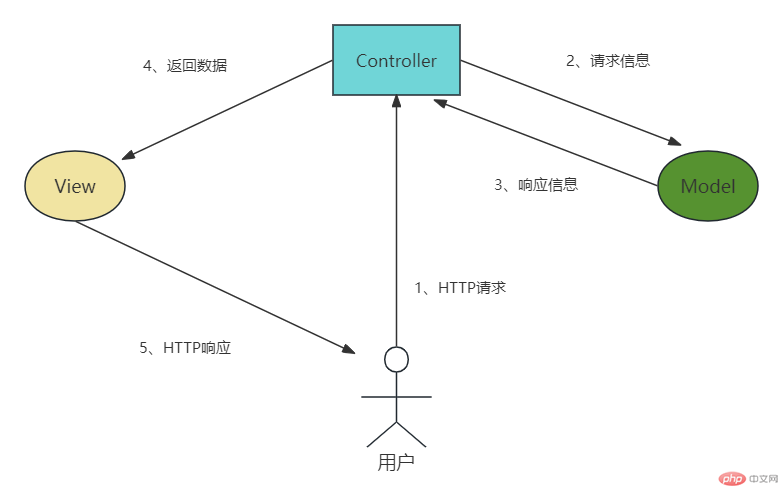
Maven是一个项目管理工具,可以对Java项目进行自动化的构建和依赖管理
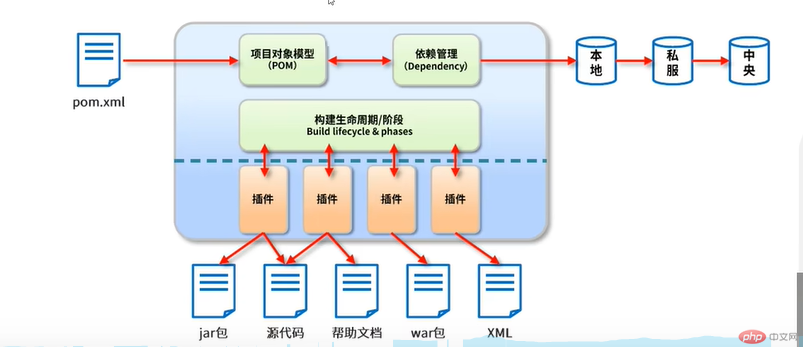
自行下载和安装,idea自带的maven不太好用

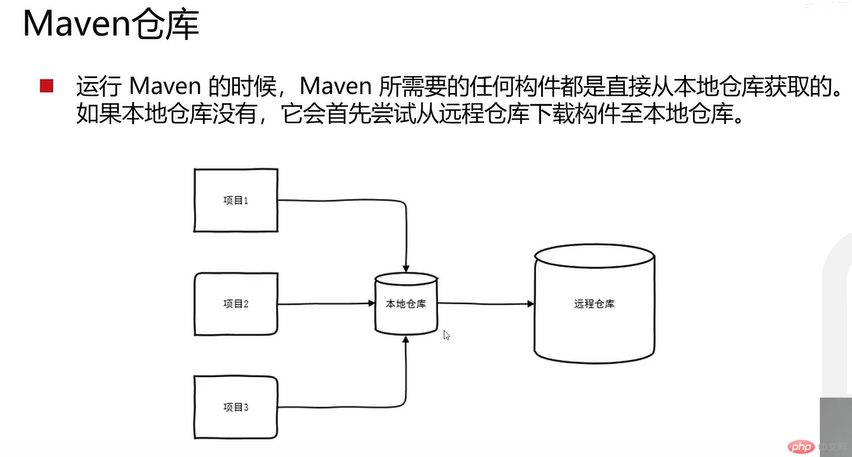




@Controller:普通控制器,返回视图页面
@RestController: 值返回数据,用于前后端分离
package com.example.helloworld.controller;import org.springframework.web.bind.annotation.RequestMapping;import org.springframework.web.bind.annotation.RestController;@RestControllerpublic class HelloController {@RequestMapping("/hello")public String hello(){return "hello world!";}}


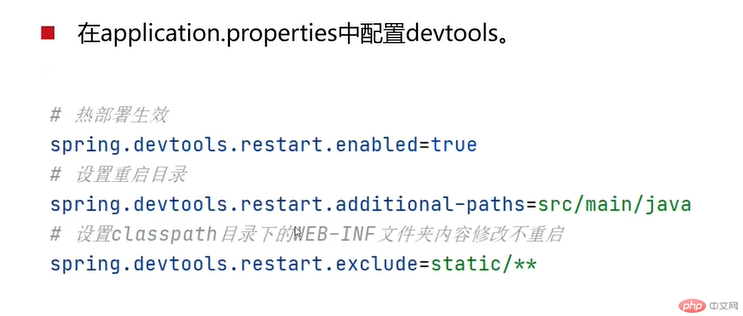

<!--MyBatisPlus依赖--><dependency><groupId>com.baomidou</groupId><artifactId>mybatis-plus-boot-starter</artifactId><version>3.4.2</version></dependency><!--mysql驱动依赖--><dependency><groupId>mysql</groupId><artifactId>mysql-connector-java</artifactId><version>5.1.47</version></dependency><!--数据连接池 druid--><dependency><groupId>com.alibaba</groupId><artifactId>druid-spring-boot-starter</artifactId><version>1.1.20</version></dependency>
spring.datasource.type=com.alibaba.druid.pool.DruidDataSourcespring.datasource.driver-class-name=com.mysql.jdbc.Driverspring.datasource.url=jdbc:mysql://localhost:3306/mydb?useSSL=falsespring.datasource.username=rootspring.datasource.password=rootmybatis-plus.configuration.log-impl=org.apache.ibatis.logging.stdout.StdOutImpl
@Mapperpublic interface UserMapper {//查询所有用户@Select("select * from user")public List<User> find();}
@MapperScan("com.example.mpdemo.mapper")public class MpdemoApplication {public static void main(String[] args) {SpringApplication.run(MpdemoApplication.class, args);}}
@RestControllerpublic class UserController {@Autowiredprivate UserMapper userMapper;@GetMapping("/user")public List query(){List<User> list = userMapper.find();System.out.println(list);return list;}}