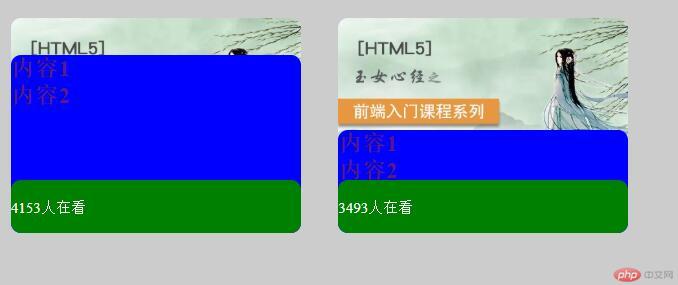Correction status:qualified
Teacher's comments:下次记得给代码加上线上运行的功能



<!DOCTYPE html>
<html>
<head>
<meta charset="utf-8">
<title>折叠盒子</title>
<script src="https://code.jquery.com/jquery-3.1.1.min.js"></script>
<style type="text/css">
*{margin: 0; padding: 0;}
li{
list-style-type: none;
width: 232px;
height: 172px;
background: lightblue;
border-radius: 8px;
position: relative;
overflow: hidden;
float: left;
margin: 15px;
}
li img{
width: 232px;
height: 124px;
}
li a{
text-decoration: none;
}
.title{
background: blue;
border-radius: 8px;
width: 232px;
height: 144px;
position: absolute;
top: 90px;
}
.total{
background: green;
border-radius: 8px;
width: 232px;
height: 42px;
line-height: 42px;
position: absolute;
bottom: 0;
}
.total span{
font-size: 12px;
color: #fff;
}
</style>
<script type="text/javascript">
$(document).ready(function(){
$('a').hover(function(){
// 这里注意事项:如果没有加find()方法无论你鼠标移入那个都好
// 会导致全部'.title'有动画效果的,加上find()解决此问题
$(this).find('.title').stop().animate({top:'30px'});
},function(){
$(this).find('.title').stop().animate({top:'90px'});
});
});
</script>
</head>
<body style="background:#ccc;">
<ul>
<li>
<a href="" class="aa">
<img src="https://img.php.cn/upload/course/000/126/153/5aa23f0ded921649.jpg">
<div class="title" id="t">
<h3>内容1
<p>内容2</p>
</h3>
</div>
<div class="total">
<span>4153人在看</span>
</div>
</a>
</li>
<li>
<a href="">
<img src="https://img.php.cn/upload/course/000/126/153/5aa23f0ded921649.jpg">
<div class="title" id="t">
<h3>内容1
<p>内容2</p>
</h3>
</div>
<div class="total">
<span>3493人在看</span>
</div>
</a>
</li>
</ul>
</body>
</html>点击 "运行实例" 按钮查看在线实例