


今天是2017年9月 29日,国庆长假前的两天。配置php环境陆陆续续搞了差不多有两天时间吧。使用的方式是软件编译,地址是:https://php.net/get/php-5.6.31.tar.bz2/from/a/mirror。然而你会发现在php.net上有个很神奇的地方就是有时能够找到china的logo跟下载链接。有时又找不到,只找到一个Czech Republic。按照惯例
cd /usr/local/src wget https://cz1.php.net/get/php-5.6.31.tar.bz2/from/this/mirror mv mirror php-5.6.31.tar.bz2 tar fxj php-5.6.31.tar.bz2 ./configure --prefix=/usr/local/php \ --with-gd \ --enable-gd-native-ttf \ --enable-mysqlnd \ --with-mysql=mysqlnd \ --with-pdo-mysql=mysqlnd \ --with-openssl \ --enable-mbstring \ --enable-fpm
然后配置整合PHP与nginx,主要需要在nginx的配置文件nginx.conf里面开放整合端口
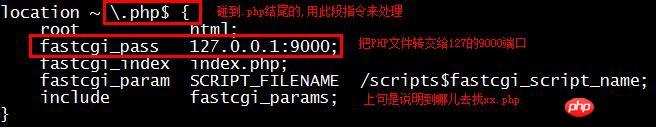
根据实际情况修改,如:
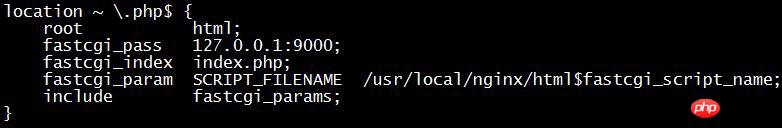
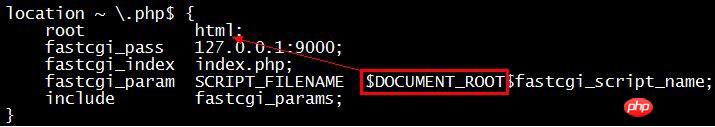
最后让修改过后的nginx生效
./sbin/nginx -s reload