


去PHPExcel官网下载,然后将解压后的classes里面的内容全部放到Thinkphp框架里的extend下面,如下图:
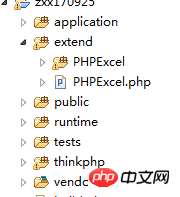
然后在你需要导出的地方添加如下代码:
public function exportExcel()
{
$path = dirname(__FILE__); //找到当前脚本所在路径
Loader::import('PHPExcel.php'); //加载所需的类文件,必须引入 use think\Loader;命名空间,否则loader无法加载
Loader::import('PHPExcel.Reader.Excel2007');
$PHPExcel = new \PHPExcel();
$list=Db::name('user')->select();
foreach ($list as $key => $value)
{
$i=$key+1;//表格是从1开始的
$PHPExcel->getActiveSheet()->setCellValue('A'.$i, $value['name']);//这里是设置A1单元格的内容
$PHPExcel->getActiveSheet()->setCellValue('B'.$i, $value['id']);////这里是设置B1单元格的内容
$PHPExcel->getActiveSheet()->setCellValue('C'.$i, $value['emp_no']);
$PHPExcel->getActiveSheet()->setCellValue('D'.$i, $value['password']);
}
$PHPWriter = \PHPExcel_IOFactory::createWriter($PHPExcel,"Excel2007");
header('Content-Disposition: attachment;filename="testExport.xlsx"');
header('Content-Type: application/vnd.openxmlformats-officedocument.spreadsheetml.sheet');
$PHPWriter->save("php://output"); //表示在$path路径下面生成demo.xlsx文件
}