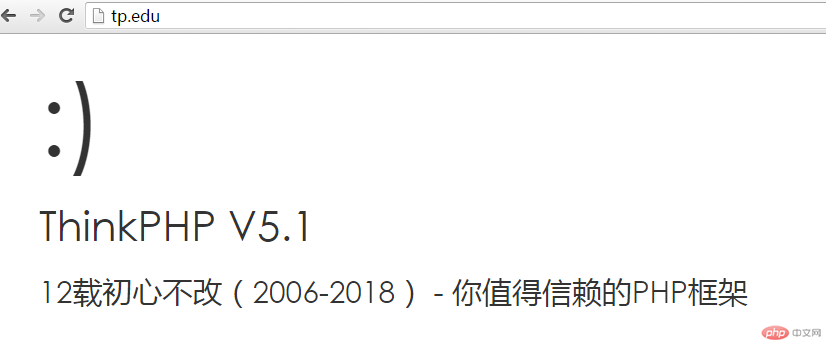Correction status:qualified
Teacher's comments:



thinkPHP官方不在提供5.1之后版本的下载方式,需要用Git或composer下载,这里讲composer下载thinkPHP步骤
composer的下载与安装
1、登录composer的中文网 https://www.phpcomposer.com/
2、从导航栏进入下载页面 https://getcomposer.org/download/
3、如果系统是Linux或Mac使用命令下载,若是Windows系统下载exe文件然后一路next即可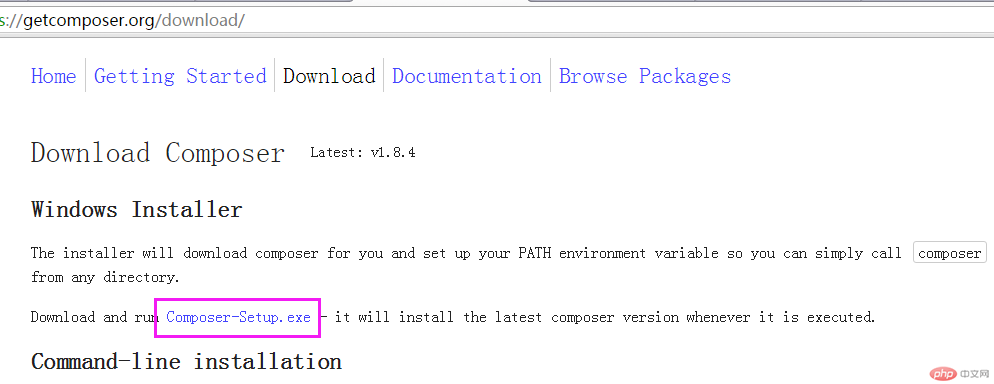
4、验证是否安装成功,打开命令行输入 composer 如果出现以下画面证明安装成功
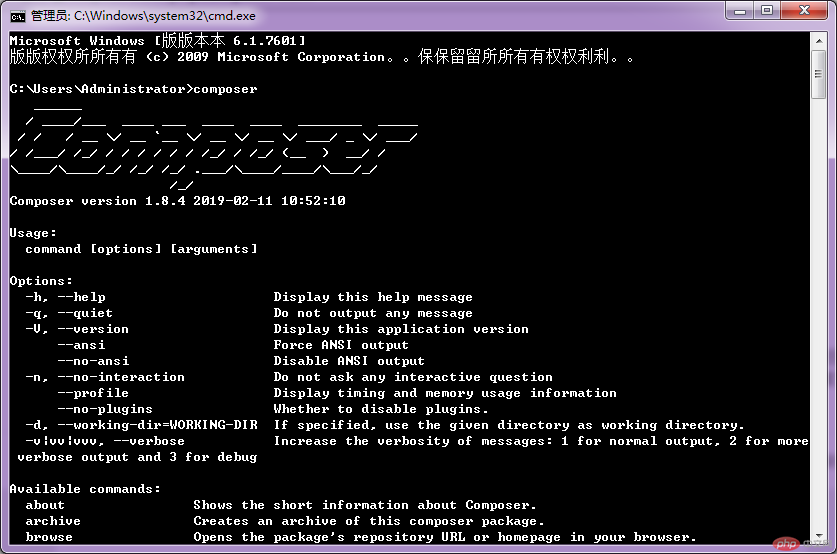
使用composer安装thinkPHP
1、在composer官网首先找到中国镜像这样下载会快一些,然后再导航中打开安装列表
2、在安装列表中搜索要安装的包,这里要下载thinkPHP要输入 topthink/think,在查处的内容列表中找到 topthink/think 点击进去后会提供一个composer下载命令
3、打开命令行并进入想要下载的目录 输入composer命令等待下载,下载成功后建立本机虚拟主机
4、使用PHPstudy或者其他工具建立虚拟主机(本地创建虚拟主机),这里的项目目录要选到thinkPHP里的public文件夹
5、打开浏览器在导航栏输入自己创建的虚拟主机的域名如果出现欢迎界面表示成功