Correction status:qualified
Teacher's comments:



建立了一张关于汽车型号与配置的表“car”
设计了对应的字段为“id”“名称”“***”“类型”“能源类型”“尺寸”“发动机功率”“油箱容积”“重量”“排气量”“核载人数”
另外,对于数据中字段的类型与长度等,需要还需要另作一份博客说明
1、设计表格
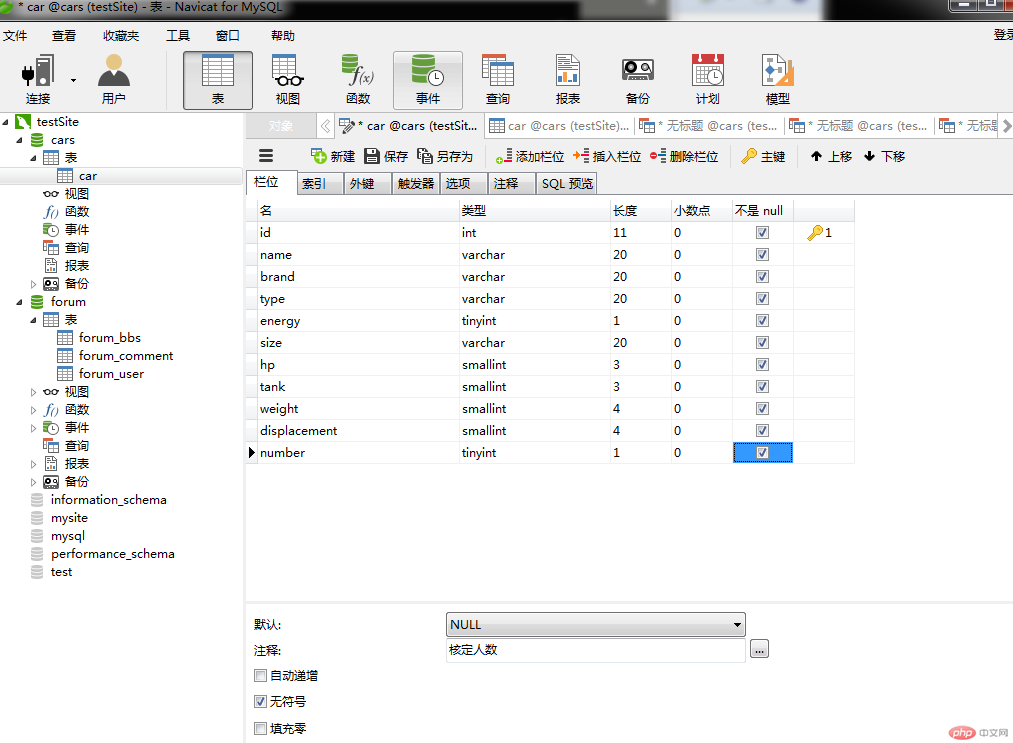
2、数据内容
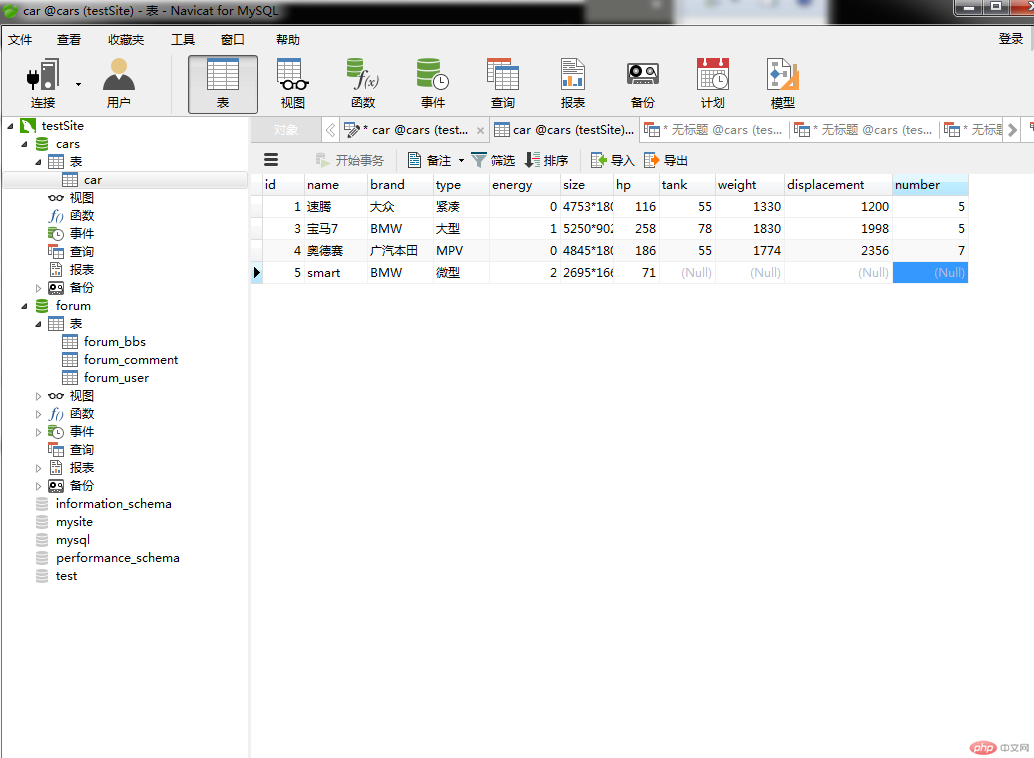
3、插入数据
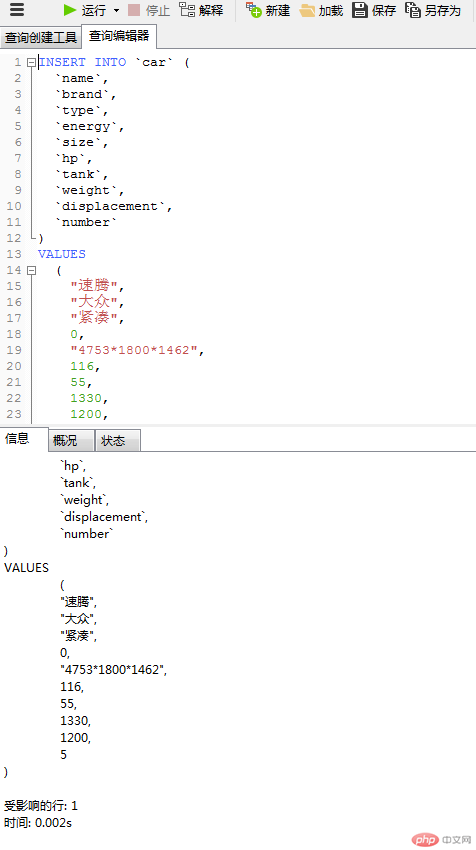
4、删除数据
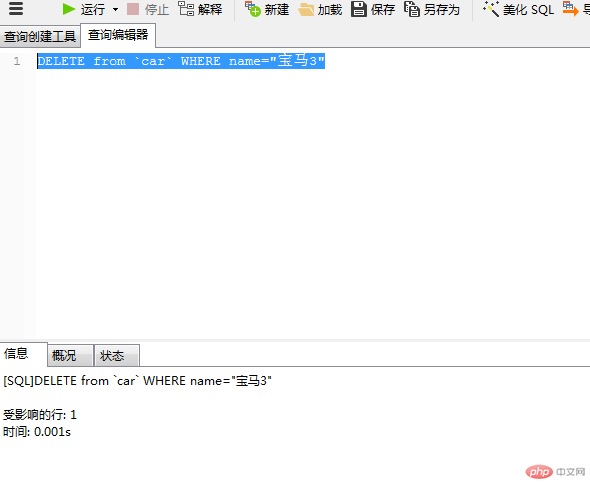
5、查询数据
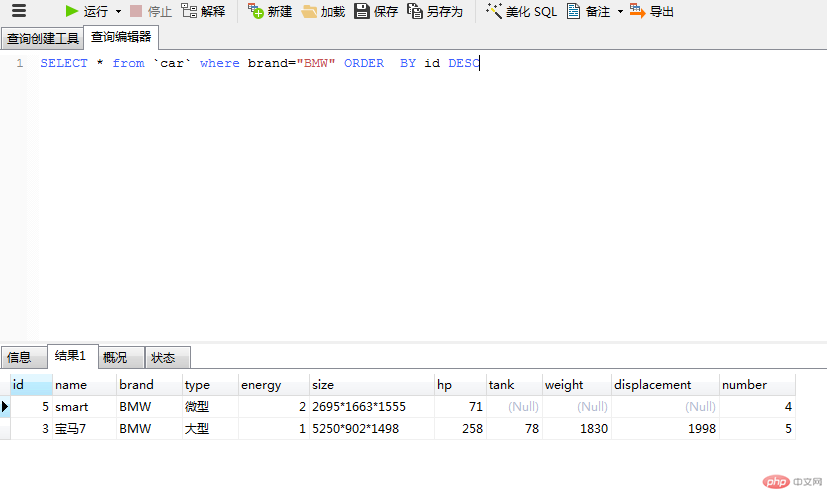
6、修改数据
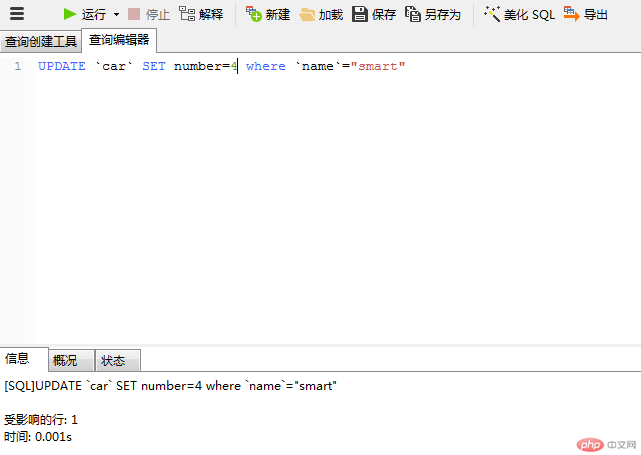
数据库car
/*
Navicat MySQL Data Transfer
Source Server : testSite
Source Server Version : 50553
Source Host : localhost:3306
Source Database : cars
Target Server Type : MYSQL
Target Server Version : 50553
File Encoding : 65001
Date: 2019-03-21 17:43:11
*/
SET FOREIGN_KEY_CHECKS=0;
-- ----------------------------
-- Table structure for car
-- ----------------------------
DROP TABLE IF EXISTS `car`;
CREATE TABLE `car` (
`id` int(11) NOT NULL AUTO_INCREMENT,
`name` varchar(20) DEFAULT NULL COMMENT '汽车型号',
`brand` varchar(20) DEFAULT NULL COMMENT '***',
`type` varchar(20) DEFAULT NULL COMMENT '汽车类型',
`energy` tinyint(1) unsigned DEFAULT NULL COMMENT '0汽油 1柴油 2新能源',
`size` varchar(20) DEFAULT NULL COMMENT '尺寸长*宽*高',
`hp` smallint(3) unsigned DEFAULT NULL COMMENT '发动机功率',
`tank` smallint(3) unsigned DEFAULT NULL COMMENT '油箱容积',
`weight` smallint(4) unsigned DEFAULT NULL COMMENT '整车重量',
`displacement` smallint(4) unsigned DEFAULT NULL COMMENT '排量',
`number` tinyint(1) unsigned DEFAULT NULL COMMENT '核定人数',
PRIMARY KEY (`id`)
) ENGINE=MyISAM AUTO_INCREMENT=6 DEFAULT CHARSET=utf8;
-- ----------------------------
-- Records of car
-- ----------------------------
INSERT INTO `car` VALUES ('1', '速腾', '大众', '紧凑', '0', '4753*1800*1462', '116', '55', '1330', '1200', '5');
INSERT INTO `car` VALUES ('3', '宝马7', 'BMW', '大型', '1', '5250*902*1498', '258', '78', '1830', '1998', '5');
INSERT INTO `car` VALUES ('4', '奥德赛', '广汽本田', 'MPV', '0', '4845*1802*1697', '186', '55', '1774', '2356', '7');
INSERT INTO `car` VALUES ('5', 'smart', 'BMW', '微型', '2', '2695*1663*1555', '71', null, null, null, '4');点击 "运行实例" 按钮查看在线实例