Correction status:Uncorrected
Teacher's comments:



用navicat链接MySQL工具进行表的创建
链接属性如图所示:

通过MySQL工具navicat进行数据库的创建:
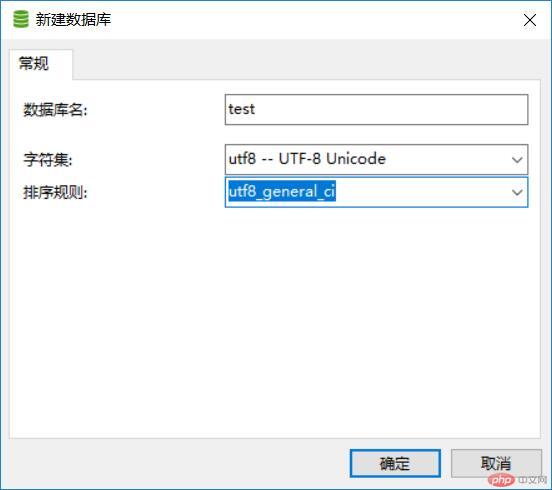
通过Mysql工具进行表的创建:
 并过同Navicat工具对数据表进行导出,导出的数据如下:
并过同Navicat工具对数据表进行导出,导出的数据如下:
/*
Navicat MySQL Data Transfer
Source Server : localhost
Source Server Version : 50553
Source Host : localhost:3306
Source Database : sjzphp
Target Server Type : MYSQL
Target Server Version : 50553
File Encoding : 65001
Date: 2019-03-24 16:24:45
*/
SET FOREIGN_KEY_CHECKS=0;
-- ----------------------------
-- Table structure for user
-- ----------------------------
DROP TABLE IF EXISTS `user`;
CREATE TABLE `user` (
`id` int(11) NOT NULL AUTO_INCREMENT,
`username` varchar(32) NOT NULL COMMENT '用户名',
`password` varchar(255) NOT NULL COMMENT '密码',
`sex` tinyint(1) NOT NULL COMMENT '性别',
`age` int(3) NOT NULL COMMENT '年龄',
`address` varchar(255) NOT NULL COMMENT '地址',
`job` varchar(255) NOT NULL COMMENT '职业',
`last_ip` varchar(255) NOT NULL COMMENT '最后登录的IP地址',
`last_time` int(11) NOT NULL COMMENT '最后登录时间',
`name` varchar(32) NOT NULL COMMENT '真是姓名',
PRIMARY KEY (`id`)
) ENGINE=MyISAM AUTO_INCREMENT=2 DEFAULT CHARSET=utf8;
-- ----------------------------
-- Records of user
-- ----------------------------
INSERT INTO `user` VALUES ('1', 'zhugaung', '123456', '1', '18', '石家庄', '程序员', '127.0.0.1', '1766666666', '烛光');