


先下载phpmailer
将下载下来的phpmailer放到vendor文件夹下
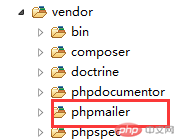
在需要发送邮件的php代码中引入phpmailer,具体实现代码如下
use phpmailer\PHPMailer;
vendor("phpmailer.\phpmailer"); //具体方法中引入phpmailer
$mail = new PHPMailer();
$mail->IsSMTP(); // 启用SMTP
$mail->Host = 'smtp.163.com'; //SMTP服务器 qq:smtp.qq.com 163:smtp.163.com
$mail->CharSet = 'UTF-8';
$mail->Port = 25; //邮件发送端口
$mail->SMTPAuth = true; //启用SMTP认证
$mail->CharSet = "UTF-8"; //字符集
$mail->Username = 'fajianren@163.com'; //发件人邮箱
$mail->Password = fajianrenmima; //发件人邮箱密码,第三登录需要授权码
$mail->SetFrom('fajianren@163.com','zxx');
$mail->AddAddress("594003618@qq.com", "亲"); //添加收件人(地址,昵称)
$mail->IsHTML(true); //支持html格式内容
$mail->Subject = '标题'; //邮件标题
$mail->Body = "内容"; //邮件主体内容
$res = $mail->Send();
4.有时候发送不成功,因为是第三方登录邮件服务器,所以不能直接输入密码,在开启POP3/SMTP服务时,邮箱会自动分配一个动态密码,也就是授权码,用这个授权码才可以使得php连接上邮件服务器