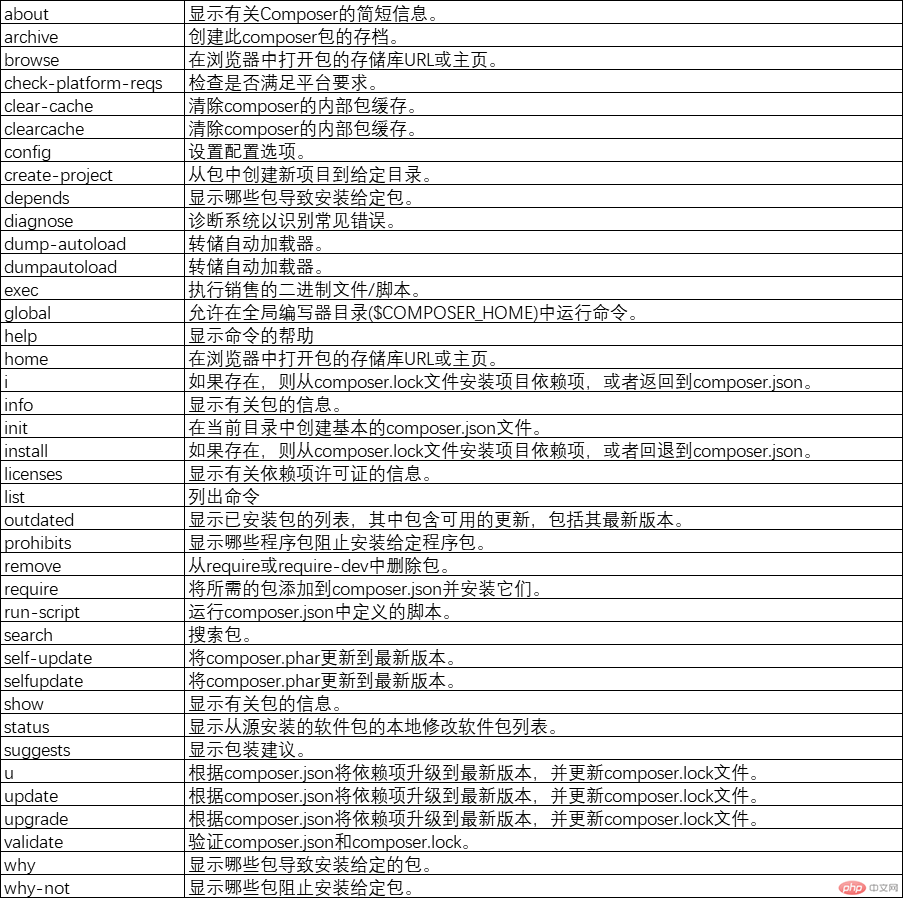可用命令: about 显示有关Composer的简短信息。 archive 创建此composer包的存档。 browse 在浏览器中打开包的存储库URL或主页。 check-platform-reqs 检查是否满足平台要求。 clear-cache 清除composer的内部包缓存。 clearcache 清除composer的内部包缓存。 config 设置配置选项。 create-project 从包中创建新项目到给定目录。 depends 显示哪些包导致安装给定包。 diagnose 诊断系统以识别常见错误。 dump-autoload 转储自动加载器。生产环境推荐使用:composer dump-autoload -o dumpautoload 同上。它会在vendor\composer\autoload_classmap.php生成一个对应关系 exec 执行销售的二进制文件/脚本。 global 允许在全局编写器目录($COMPOSER_HOME)中运行命令。 help 显示命令的帮助 home 在浏览器中打开包的存储库URL或主页。 i 如果存在,则从composer.lock文件安装项目依赖项,或者返回到composer.json。 info 显示有关包的信息。 init 在当前目录中创建基本的composer.json文件。 install 如果存在,则从composer.lock文件安装项目依赖项,或者回退到composer.json。 licenses 显示有关依赖项许可证的信息。 list 列出命令 outdated 显示已安装包的列表,其中包含可用的更新,包括其最新版本。 prohibits 显示哪些程序包阻止安装给定程序包。 remove 从require或require-dev中删除包。 require 将所需的包添加到composer.json并安装它们。 run-script 运行composer.json中定义的脚本。 search 搜索包。 self-update 将composer.phar更新到最新版本。 selfupdate 将composer.phar更新到最新版本。 show 显示有关包的信息。 status 显示从源安装的软件包的本地修改软件包列表。 suggests 显示包装建议。 u 根据composer.json将依赖项升级到最新版本,并更新composer.lock文件。 update 根据composer.json将依赖项升级到最新版本,并更新composer.lock文件。 upgrade 根据composer.json将依赖项升级到最新版本,并更新composer.lock文件。 validate 验证composer.json和composer.lock。 why 显示哪些包导致安装给定的包。 why-not 显示哪些包阻止安装给定包。