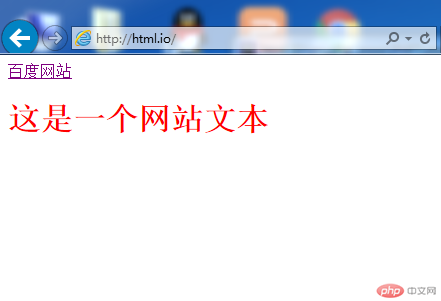Correction status:Uncorrected
Teacher's comments:



1、目的:搭建运行环境。
步骤:下载PHP工具箱并安装成功。
2、目的:成功启动运行环境。
步骤:(1)、点击启动按钮(2)、提示信息显示Apache 和 MySQL 已经启动。
3、目的:新建本地网站域名和本地访问目录。
步骤:(1)、点击PHP工具箱下方的其他选项菜单,点击站点域名管理。 (2)、网站域名填写:html.io ,网站目录选择D:\myphp_www\PHPTutorial\WWW\html,第二域名可输入www.html.io,网站端口80,最后点击新增按钮,并点击保存设置并生成配置文件。
4、目的:域名和IP进行绑定,hosts文件的作用是域名和和IP进行捆绑。
步骤:先打开其他选项菜单,打开hosts,在文件末尾增加127.0.0.1 html.io
5、http:超文本传输协议。
6、html是:超文本标记语言(Hyper Text Markup Language),标准通用标记语言下的一个应用。是一种标记语言,超文本标记语言的结构包括“头”部分(Head)、和“主体”部分(Body),其中“头”部提供关于网页的信息,“主体”部分提供网页的具体内容。