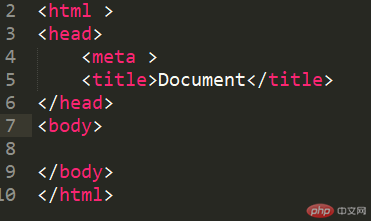Correction status:Uncorrected
Teacher's comments:



创建出真实的学习环境步骤如下:
1.首先下载合适的自己的编辑器比如 phpstorm sublime等(我选用的是phpstorm)然后在选一个集成环境工具,我选择的是phpstudy.
2.在phpstudy中找到WWW目录,在WWW目录中创建自己要运行的项目名字html 也是咱们要用的本机主机目录
E:\phpStudy\PHPTutorial\WWW 在这个目录中创建html
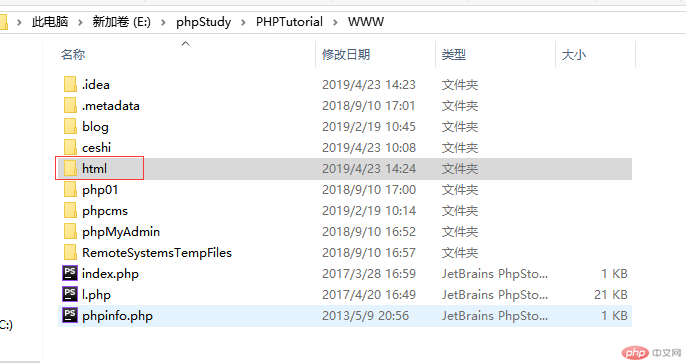
3. 创建本机域名 html.io 首先打开phpstudy中的其他选项菜单➡站点域名管理 填入要输入的信息 点击保存设置并声称配置文件按钮
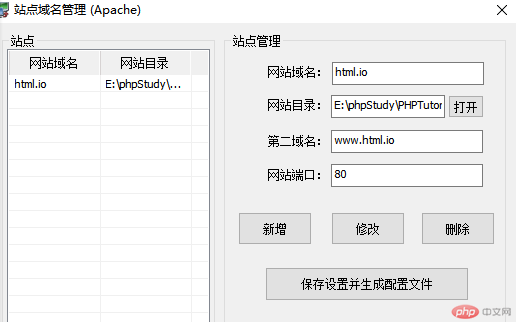
4.然后在其他选项中找到“打开host” 填写与本机地址绑定域名 127.0.0.1 html.io
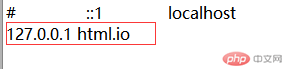
5. 重启phpstudy中的服务 在浏览器上运行咱们绑定的域名

6.host文件有什么使用?如何修改?
(1)可以创建虚拟域名,加快DNS解析
(2)打开文件后输入本机地址 空一格输入要创建的虚拟域名即可。
7.http:是什么,有什么用?
(1)http是超本文传输协议 是一种协议
(2)客户要浏览网页时需要从客户端发送指令去请求数据时http负责发送传送请求和响应
8.html是什么,基本结构是什么?
(1)html是超文本标记语言
(2)基本结构 都是在html体系中形成 在html中 分别有头部head head里面有标题title 然后内容部分body 这些是最基本的结构体系