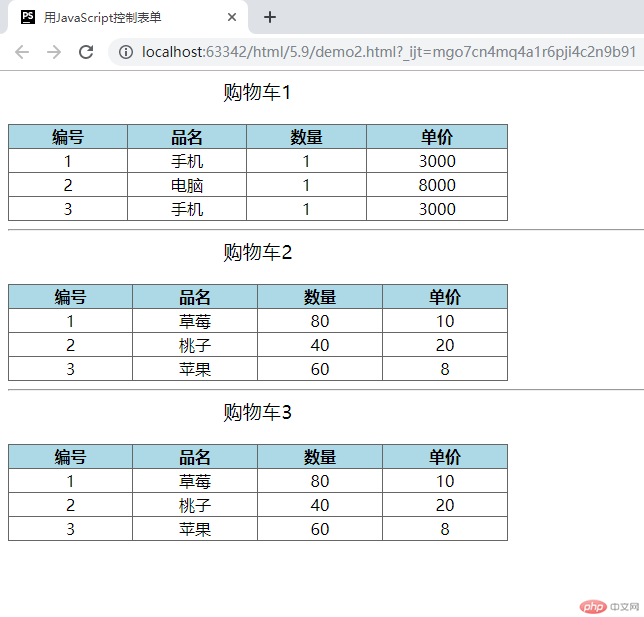Correction status:Uncorrected
Teacher's comments:



利用DOM元素创建一个用户留言显示区:
<!DOCTYPE html>
<html lang="en">
<head>
<meta charset="UTF-8">
<title>简易用户留言专区</title>
</head>
<body>
<div >
<h1 style="margin:0 50px">用户留言专区</h1>
<label for="comment">请留言:</label>
<!--留言输入框-->
<input type="text" id="comment" onkeydown="addComment(this)" style="width: auto">
<!--留言显示区-->
<!-- reversed有序列表的数字倒序排列-->
<ol class="list" reversed></ol>
</div>
<script>
function addComment(comment) {
// 在控制台中输出keyCode来查看回车键对应的值是13
// console.log(event.keyCode);
if (event.keyCode === 13){//用if语句判断是否按了回车键
//定义item在页面创建一个新标签<li>
var item = document.createElement("li");
// item.innerText = comment.value;//为标签内添加文本内容
item.append(comment.value); // 也可用append()为标签添加文本内容
// 获取ul标签
var list = document.querySelector(".list");
// 用If语句检测如果当前留言列表为空, 则直接插入到到尾部,否则就插入到第一条留言之前
if (list.childElementCount === 0) {
list.appendChild(item)
}else {
// 如果列表已有留言,则插入到新一条之前
var first = list.firstElementChild;
// list.insertBefore(item,first);
list.prepend(item,first);//在元素的开头位置插入一个li
}
// list.appendChild(item);//在ul列表中最后的位置上添加一个li
// 清空文本框
comment.value = '';
}
}
</script>
</body>
</html>点击 "运行实例" 按钮查看在线实例
页面显示效果: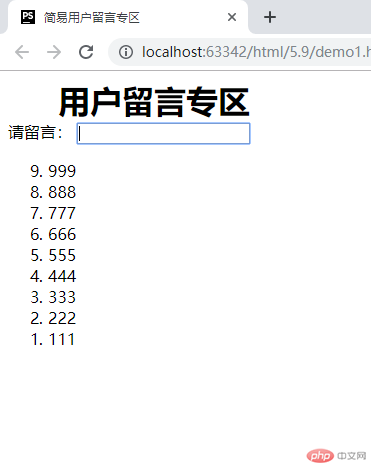
利用DOM生成一个表格:
<!DOCTYPE html>
<html lang="en">
<head>
<meta charset="UTF-8">
<title>用JavaScript控制表单</title>
<style>
table,th,td{
border: 1px solid #666;
}
table {
width: 500px;
text-align: center;
border-collapse: collapse;
}
table caption {
font-size: 1.2rem;
margin-bottom: 20px;
}
/*在nth-of-type(1)前添加父元素,否则thead,tbody中的第一行都会生效*/
thead tr:nth-of-type(1) {
background-color: lightblue;
}
</style>
</head>
<body>
<table id="cart1">
<caption>购物车1</caption>
<thead>
<tr>
<th>编号</th>
<th>品名</th>
<th>数量</th>
<th>单价</th>
</tr>
</thead>
<tbody>
<tr>
<td>1</td>
<td>手机</td>
<td>1</td>
<td>3000</td>
</tr>
<tr>
<td>2</td>
<td>电脑</td>
<td>1</td>
<td>5000</td>
</tr>
<tr>
<td>3</td>
<td>手机</td>
<td>1</td>
<td>3000</td>
</tr>
</tbody>
</table>
<hr>
<table id="cart2">
<caption>购物车2</caption>
<thead>
<tr>
<th>编号</th>
<th>品名</th>
<th>数量</th>
<th>单价</th>
</tr>
</thead>
<tbody></tbody>
</table>
<hr>
<table id="cart3">
<caption>购物车3</caption>
<thead>
<tr>
<th>编号</th>
<th>品名</th>
<th>数量</th>
<th>单价</th>
</tr>
</thead>
<tbody></tbody>
</table>
<script>
// 获取页面元素cart1
var cart1 = document.getElementById('cart1');
//children[]用来选择元素中的子元素,抓取的子元素下有子元素可以继续用children[]来抓取
// 在table的第3个子元素的第2个子元素下的第2个子元素的内容中
console.log(cart1.children[2].children[1].children[1].innerHTML);
// 单价, 在第3个子元素的内容中
console.log(cart1.children[2].children[1].children[3].innerHTML);
// 单元格的数据是可以更新的, 电脑涨价了: 6000
cart1.children[2].children[1].children[3].innerHTML = 8000;
/*
table对象定义一些属性,可以快速获取指定的子元素
1. tHead: <thea>
2. tBodies: <tbody>...复数
3. tFoot: <tfoot>
4. rows: 所有行
5. cells: 所有列
*/
//tBodies:返回包含表格中所有 tbody 的一个数组。
//rows:返回包含表格中所有行的一个数组。
//cells:返回包含表格中所有单元格的一个数组。
console.log(cart1.tBodies[0].rows[1].cells[3].innerHTML);
// 定义数据:id:编号,name:品名,count:数量,price:单价
var data = [
{id: 1, name: '草莓',count: 80, price: 10},
{id: 2, name: '桃子',count: 40, price: 20},
{id: 3, name: '苹果',count: 60, price: 8}
];
// 获取id为cart2的元素
var cart2 = document.getElementById('cart2')
// 获取cart2里的tbody(网页主体内存在4个tbody标签,选取第三个)
var tbody = cart2.children[2];
data.forEach(function (value) {
var tr = document.createElement('tr');//在页面内创建tr标签
tr.innerHTML = '<td>' + value.id + '</td>';//创建tr表单内的td标签和内容
tr.innerHTML += '<td>' + value.name + '</td>';
tr.innerHTML += '<td>' + value.count + '</td>';
tr.innerHTML += '<td>' + value.price + '</td>';
tbody.appendChild(tr);//在tbody内添加tr表单
})
// 用table属性写表单
var cart3 = document.getElementById('cart3');//获取页面中cart3标签创建定义
var tbody = cart3.tBodies[0];
for (var i = 0; i < data.length; i ++) {
var tr = document.createElement('tr');
Object.keys(data[i]).forEach(function (key) {
tr.innerHTML += '<td>' + data[i][key] + '</td>';
});
tbody.appendChild(tr);
}
</script>
</body>
</html>点击 "运行实例" 按钮查看在线实例
页面实际显示效果: