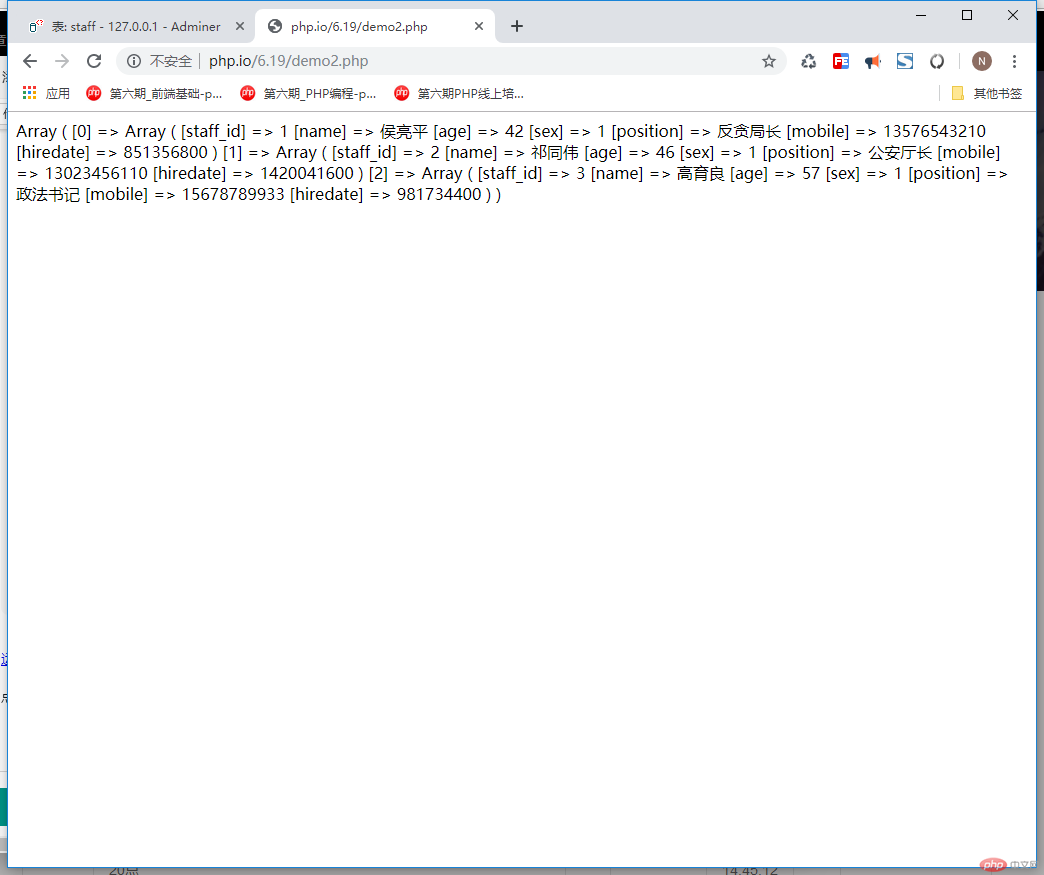Correction status:Uncorrected
Teacher's comments:



用接口定义常量,类来完成接口连接数据库方法,类外部执行数据库操作指令并打印结果:
<?php
//命名空间
namespace Demo;
use PDO;
if (!interface_exists(__NAMESPACE__.'\iDb')){
//创建接口,用于保存连接数据库的必要信息
interface iDb
{
//定义常量
const TYPE = 'mysql';
const HOST = '127.0.0.1';
const USER_NAME = 'root';
const PASSWORD = 'root';
const DBNAME = 'php';
//接口中创建一个连接方法,在类中必须实现
public static function Connection ();
}
}
class Connection implements namespace\iDb
{
// 初始化连接参数
private static $type = iDb::TYPE;
private static $host = iDb::HOST;
private static $userName = iDb::USER_NAME;
private static $password = iDb::PASSWORD;
private static $dbname = iDb::DBNAME;
public static function Connection()
{
$dsn = self::$type.':host='.self::$host.';dbname='.self::$dbname;
$user = self::$userName;
$password = self::$password;
$pdo = new PDO($dsn,$user,$password);
//返回pdo对象
return $pdo;
}
}
////测试PDO是否拼接完整
//$test = Connection::Connection();
//echo $test->Connection();
//连接数据库
$db = Connection::Connection();
//执行查询
$stmt = $db->prepare('SELECT * FROM staff LIMIT 3');
$stmt->execute();
//在页面打印查询结果
print_r($stmt->fetchAll(PDO::FETCH_ASSOC));点击 "运行实例" 按钮查看在线实例
页面上打印数据库查询结果: