Correction status:qualified
Teacher's comments:写得不错, 特别是配图, 有图有真相才好



开始学习HTML之前,先使用phpStudy这个集成环境利器进行环境搭建。
1、下载并解压phpStudy
2、打开phpStudy
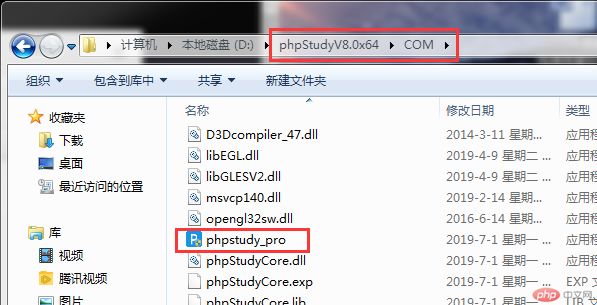
3、启动Apache
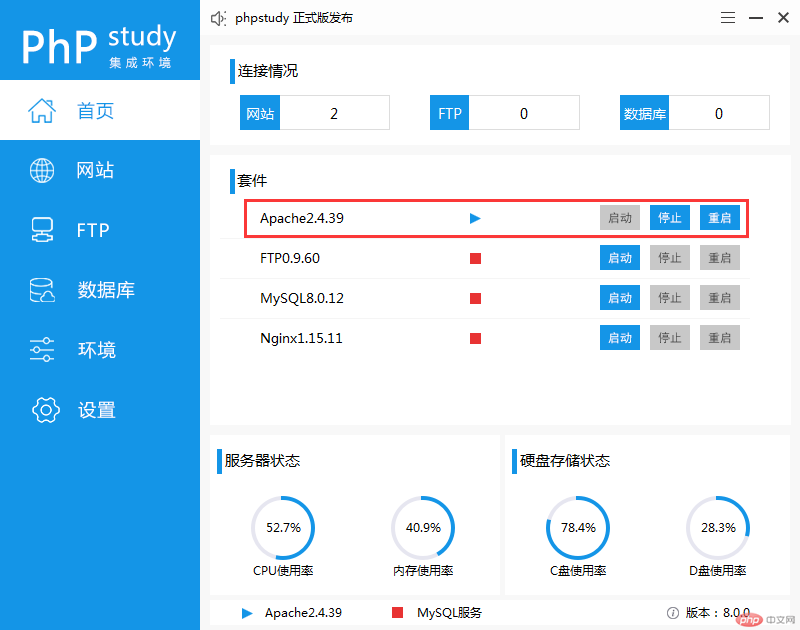
4、点击创建网站

5、填写网站及域名信息
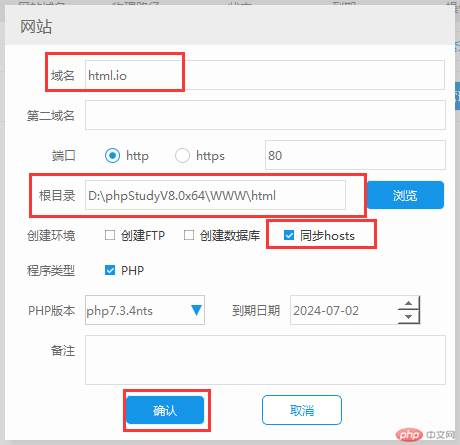
注:输入域名后,根目录处会同步名称,根目录的最终目录名称可修改,切记点击同步hosts,软件将自动将系统中的hosts文件更新,并解析本地域名。本文建立了D:\phpStudyV8.0x64\WWW\html这个目录,并与html.io这个域名进行了绑定。
6、在html.io根目录下创建了index.php文件,代码如下:
7、用浏览器访问html.io这个域名,结果如下
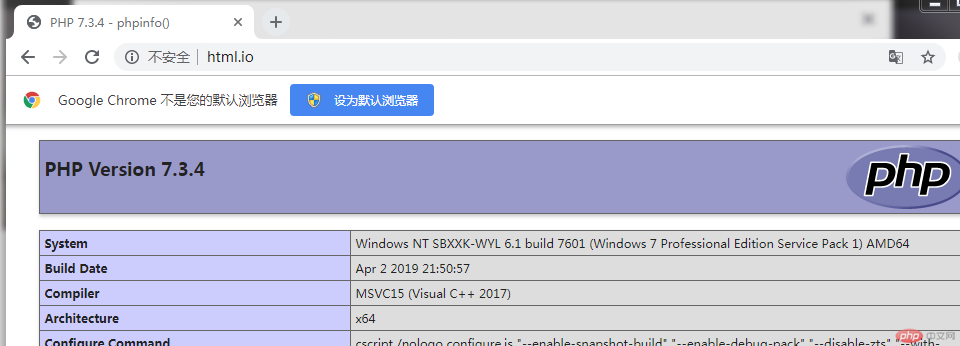
至此,一个基本的PHP环境就搭建并测试好了,可以进行学习开发了。