Correction status:qualified
Teacher's comments:步骤是对的



使用phpStudy创建本地开发环境,并绑定 html.io 的域名
具体创建步骤如下:
1、下载安装phpStudy
2、启动Apache 由于xamp的Apache已经占用80端口所以改成8888端口
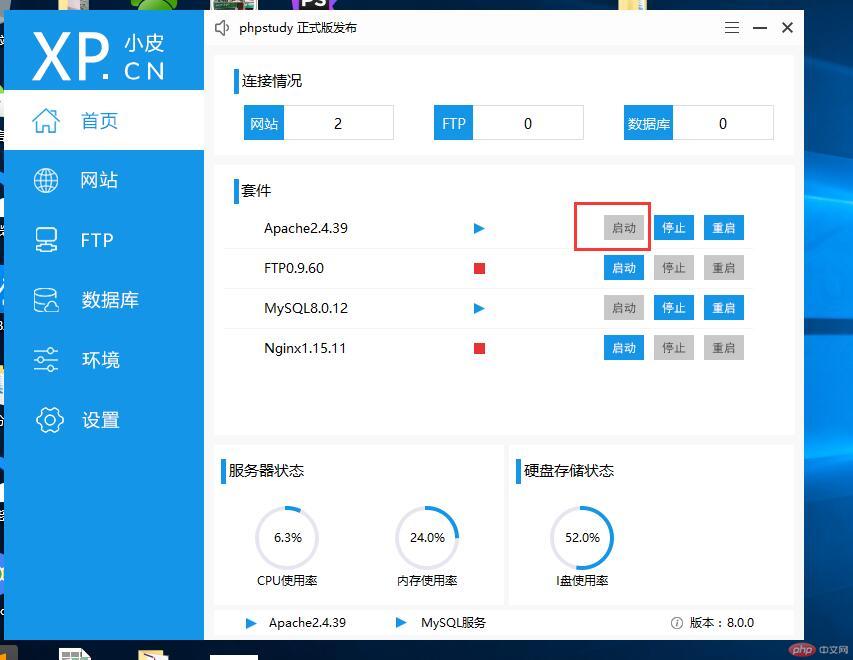
3、填写域名,和文件根目录
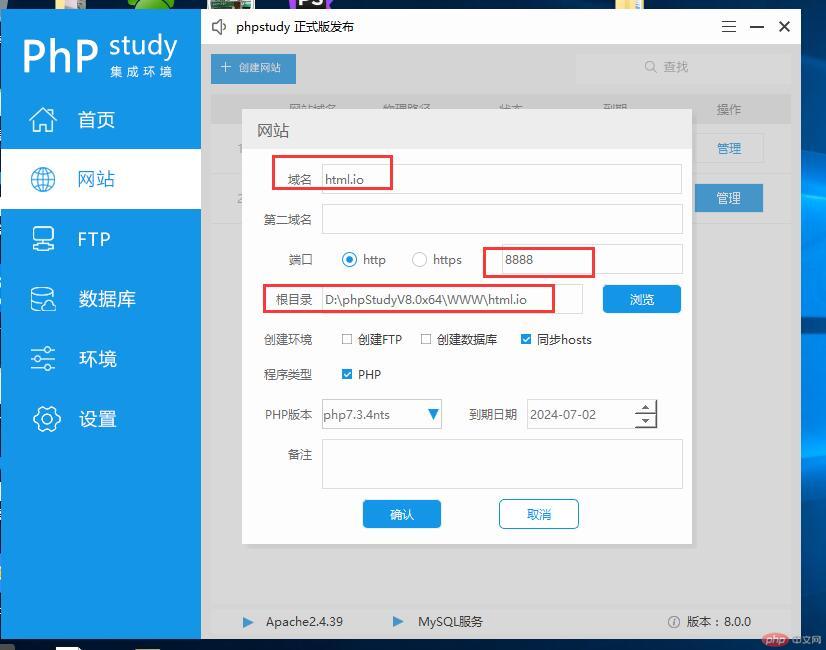
4、编辑phpinfo文件
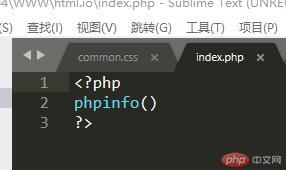
5、把phpinfo文件放在 html.io\ 目录下
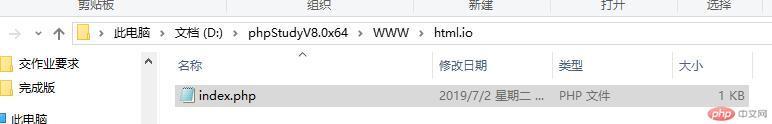
6、访问http://html.io:8888/index.php 查看php版本信息
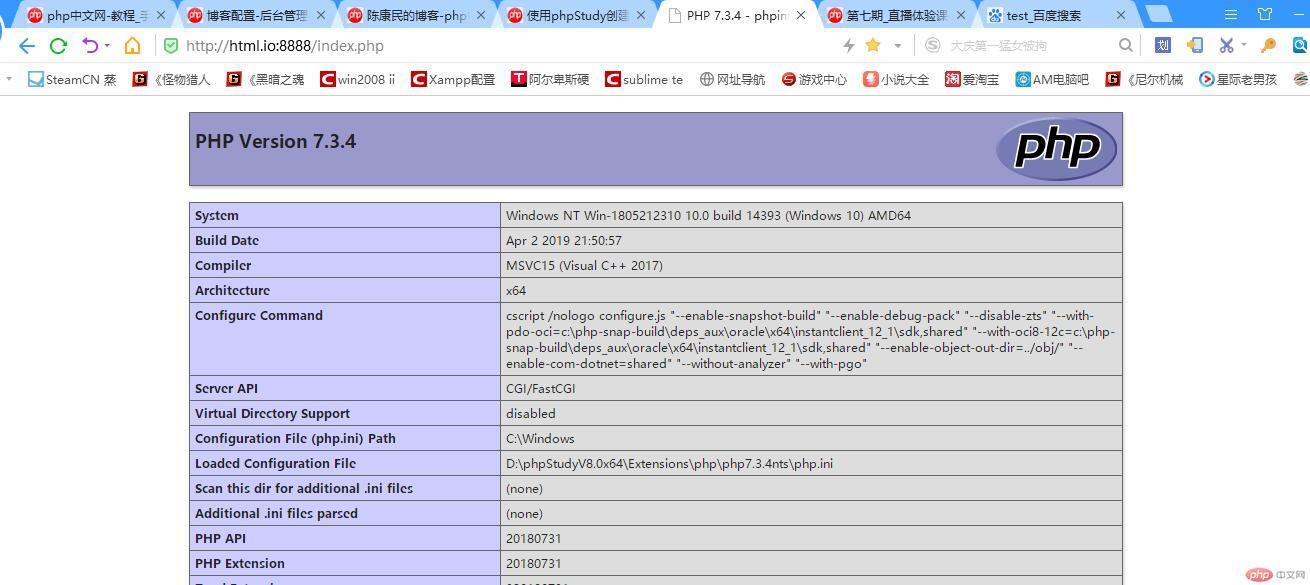
phpStudy比较好的地方是 项目的路径修改起来比较方便,不需要改什么配置文件,昨天晚上打开时候会出现window(本机windows 10 企业版2016长期服务版)在1分钟内强制重启的问题,打开一次重启一次,今天打开就没有了这种情况