Correction status:qualified
Teacher's comments:步骤写得很清楚



下载并解压phpstudy_pro压缩包,解压后有三个目录
![1562056345627701.png 8FD27{F0]HB`Q$D6_WM8A$9.png](https://img.php.cn/upload/image/628/713/124/1562056345627701.png)
打开COM文件夹下的phpstudy_pro,双击就可以直接使用了(最新版PHPstudy_pro不需要安装程序)
![1562056560499243.png S)`L4%ST)O50KY2YN]_V{$S.png](https://img.php.cn/upload/image/884/585/769/1562056560499243.png)
进入phpstudy_pro界面
![1562056713609859.png _{CL@_OVT_O]`@XI{FJLKXE.png](https://img.php.cn/upload/image/713/685/957/1562056713609859.png)
点击启动,开启Apache和MySQL
创建第一个网站,并绑定有名html.io
点击左侧的“网站”栏目
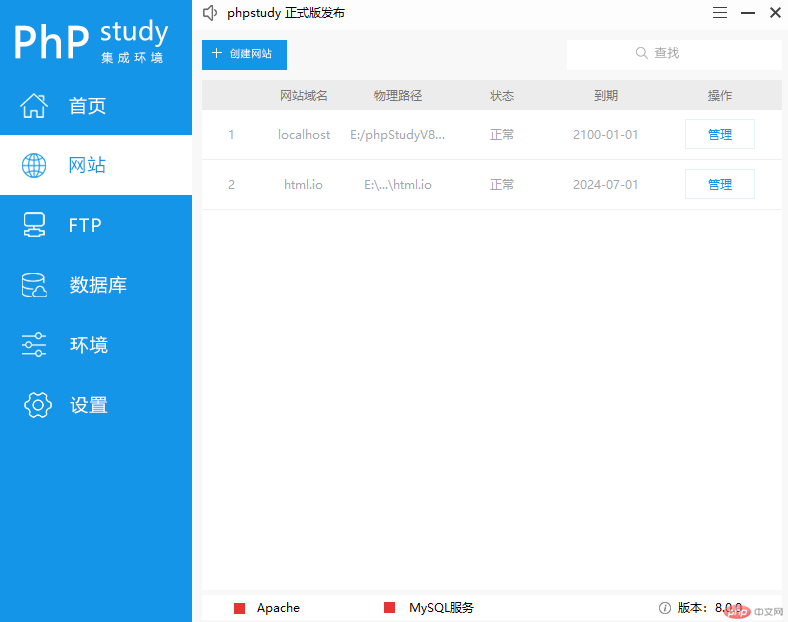
点击左上方的“创建网站”,填写域名,点击浏览设置路径,点击“确认”。在解压的目录下的www文件夹下html
![1562057877230823.png RJXG~VN]7B6@[C{VUCQD(FM.png](https://img.php.cn/upload/image/202/648/611/1562057877230823.png)
这样,第一个域名创建好了