Correction status:qualified
Teacher's comments:



网站开发当然少不了基础环境的搭建
环境配置
Web环境:PHPStudy Pro(V8 X64)
IDE编辑器:PHPStorm
浏览器:Google Chrome
1、安装PHPStudy Pro(V8 X64)
★将下载的文件解压
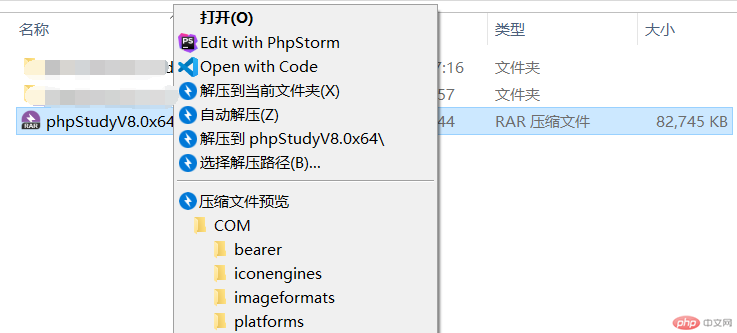
★打开软件目录下的COM文件夹,找到phpstudypro.exe文件并创建快捷方式到桌面
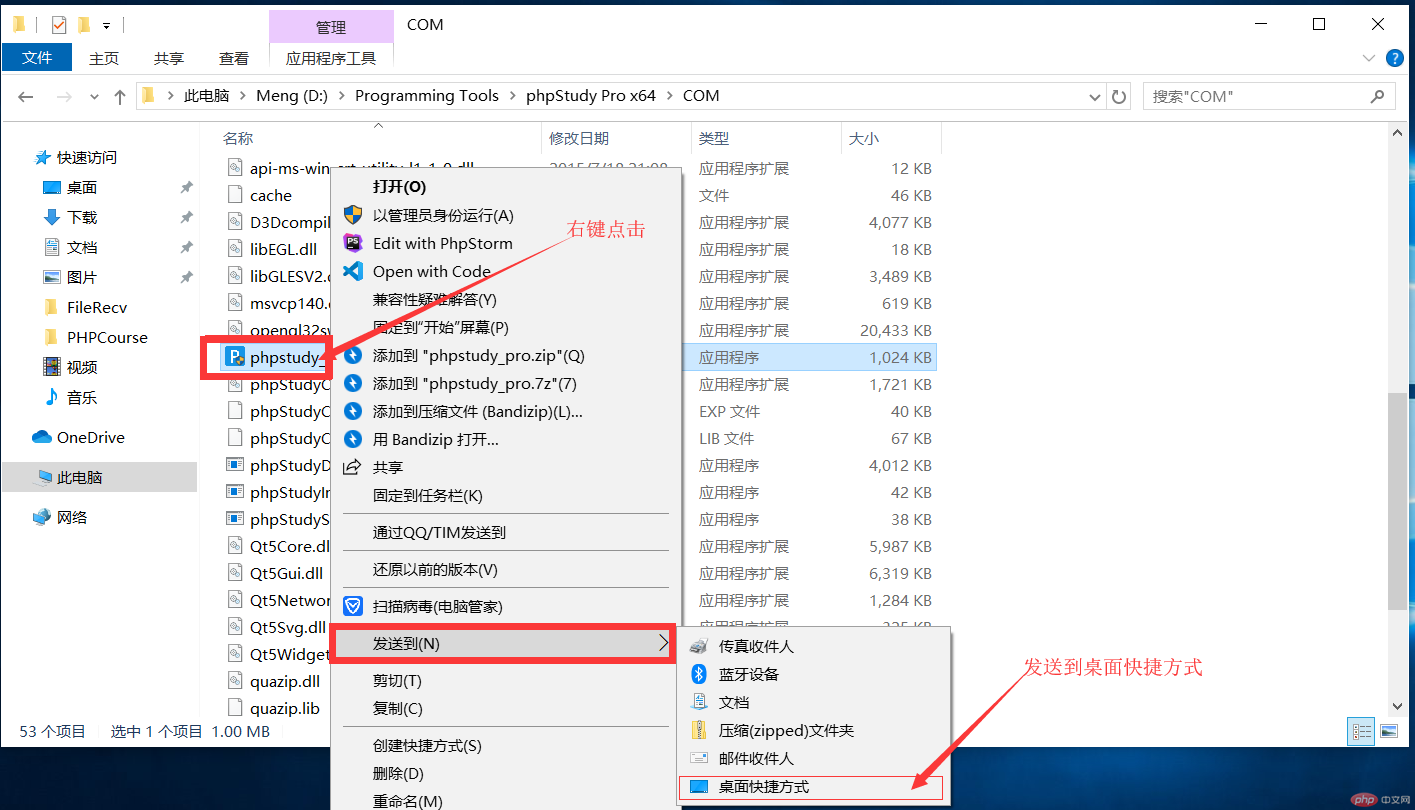
★双击打开phpstudy,启动环境 Apache(Nginx)和MySQL
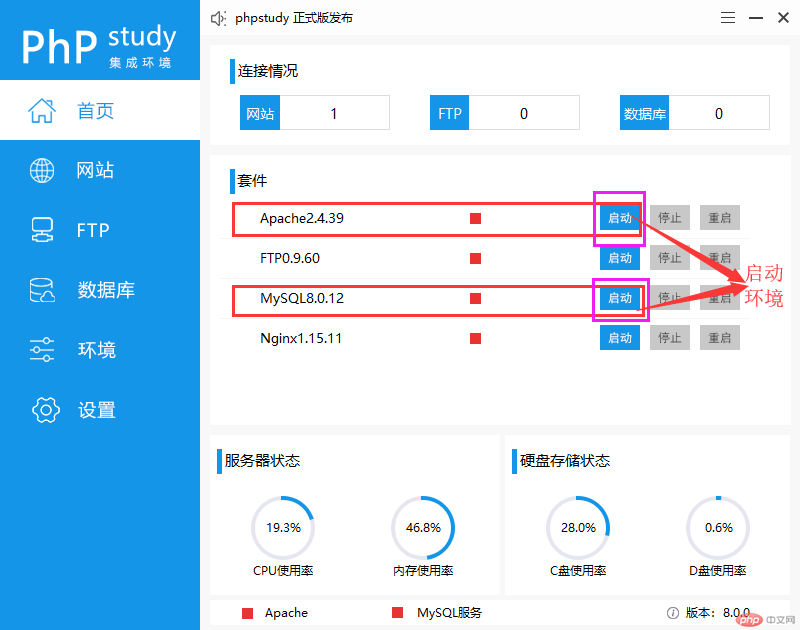
★点击网站,然后创建网站并配置网站的相关信息
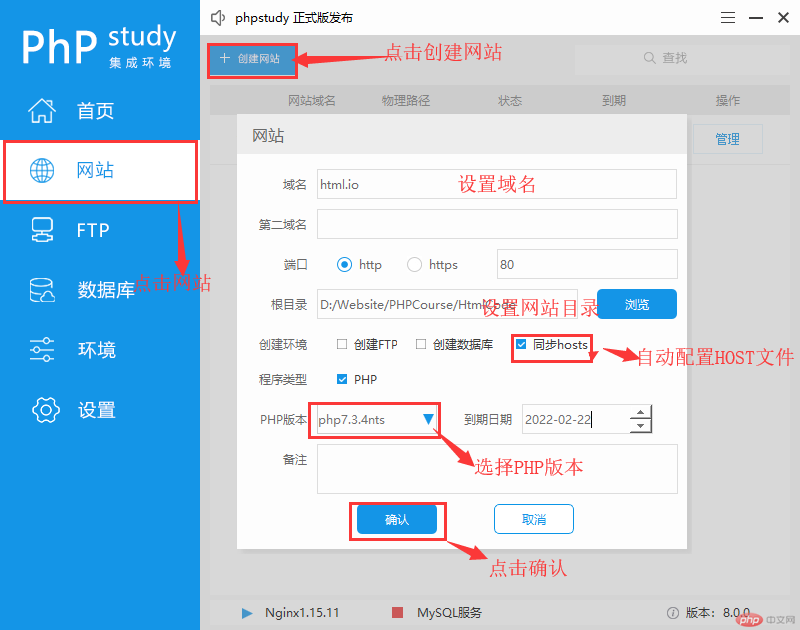
★点击管理按钮,可以查看并修改已经创建好的网站信息
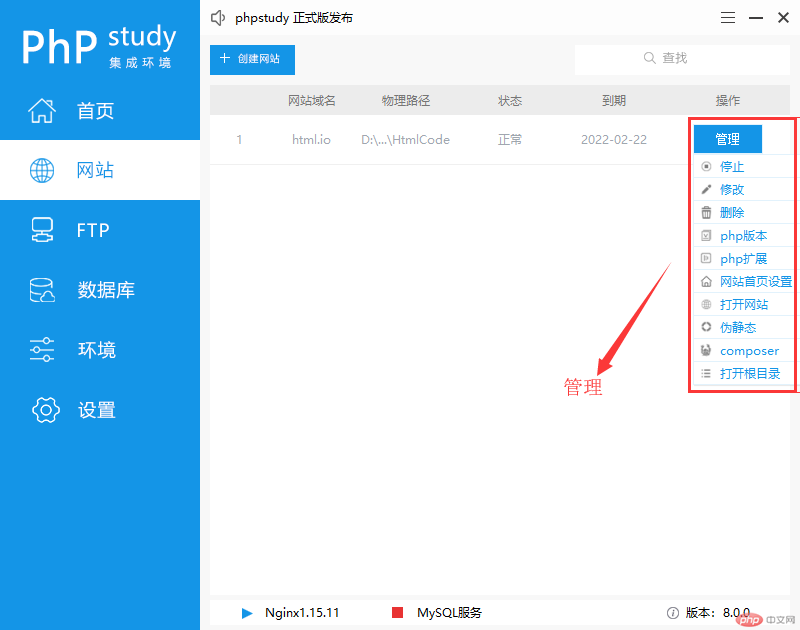
★打开网站根目录创建探针文件 index.php,并输入
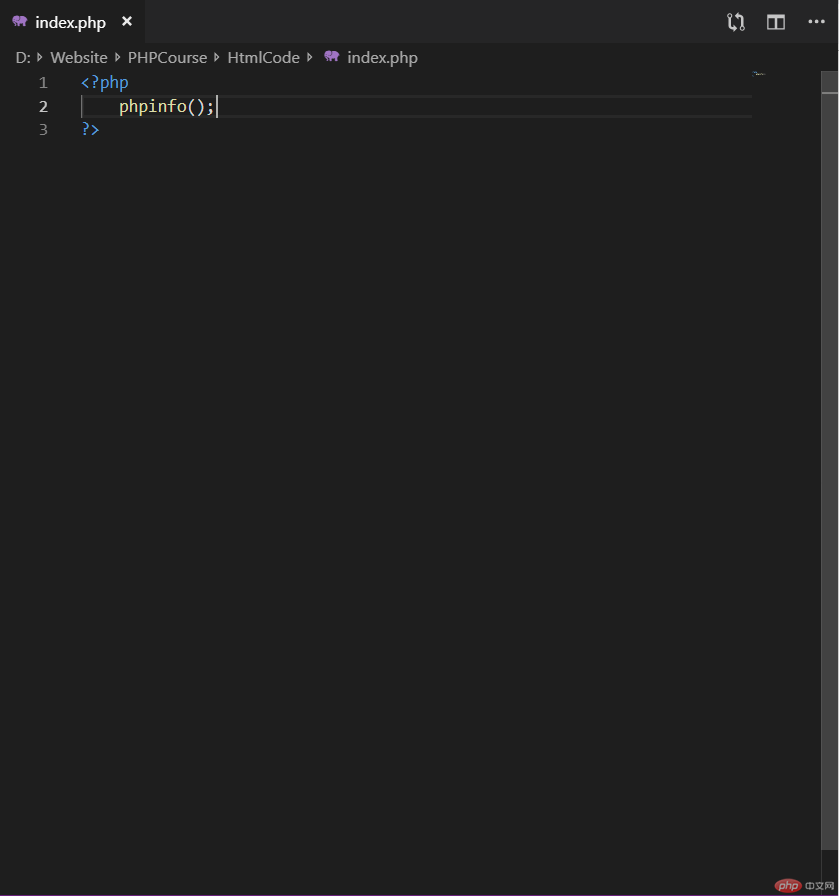
★在浏览器输入 http://html.io 打开网站,看到下面的信息。就说明网站配置成功了
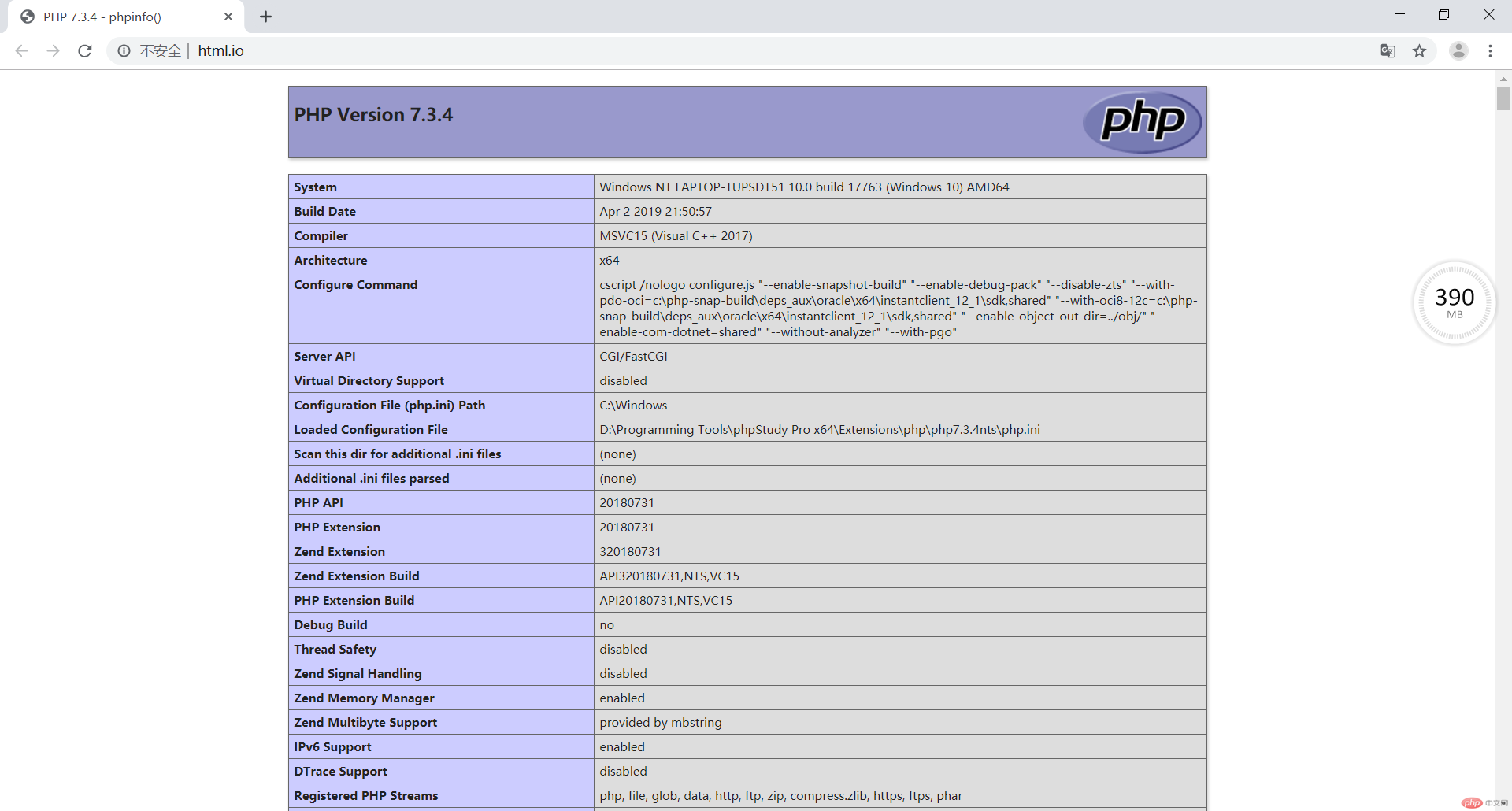
2、PHPStorm的安装和激活
PHPStorm官网:https://www.jetbrains.com
PHPStorm激活教程:http://www.php.cn
以上就完成了软件的安装和基本环境的配置
总结:
要想提高开发效率,一个稳定的环境是必不可少的
PHPStudyPro 是国内用户最多的PHP集成开发环境
PHPStorm是一款非常强大的PHP IDE
相信后面开发使用的过程中能给自己带来完美的体验