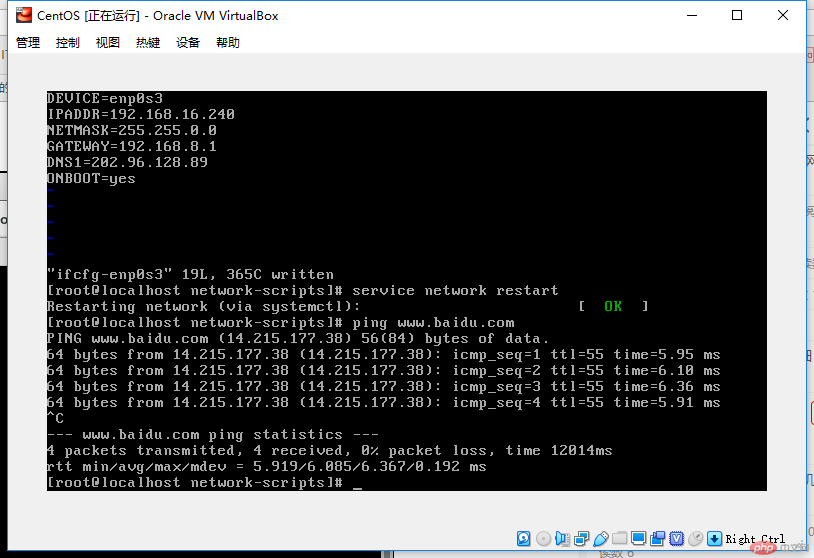Correction status:qualified
Teacher's comments:学习要坚持,必须成功



用virtualbox安装centos

1.启动centos后,输入命令启动网络服务
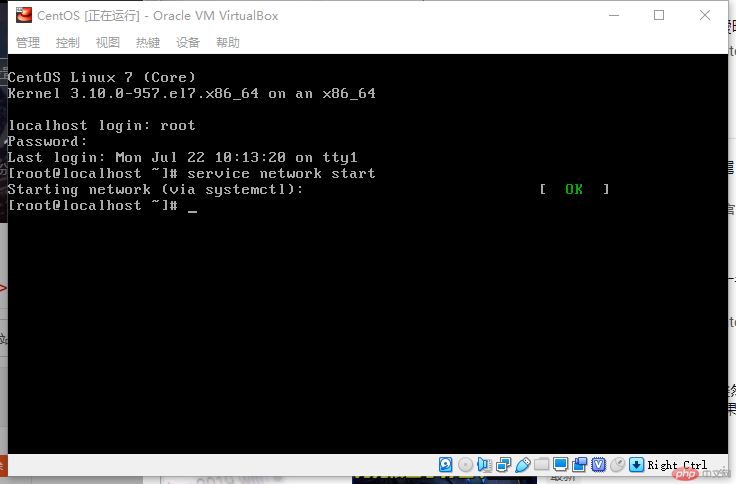
2.尝试ping百度
ping www.baidu.com.
3.输入命令查看网卡详细信息
ip addr
4.输入命令,修改网络配置信息
vi /etc/sysconfig/network-scripts/ifcfg-enp0s3
5.修改网络配置信息
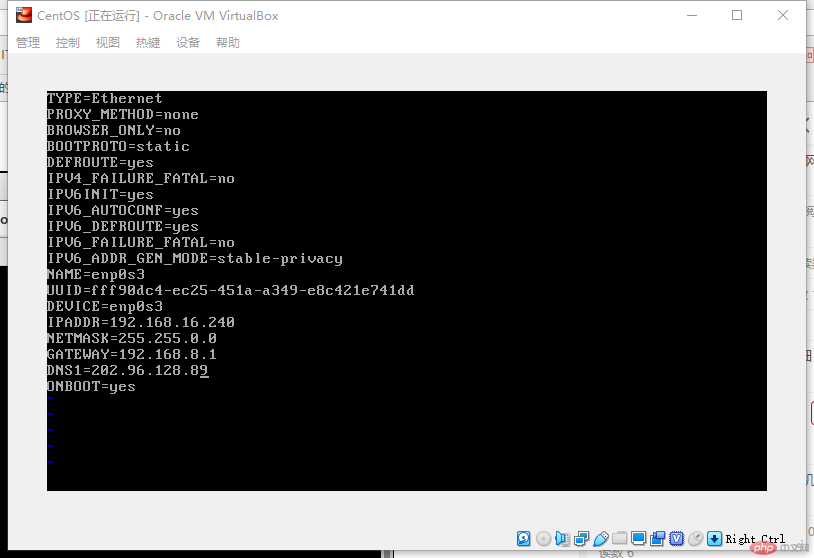
6.重启网络服务
service network restart
7.待网络服务重启完成后,再次测试是否能ping通百度