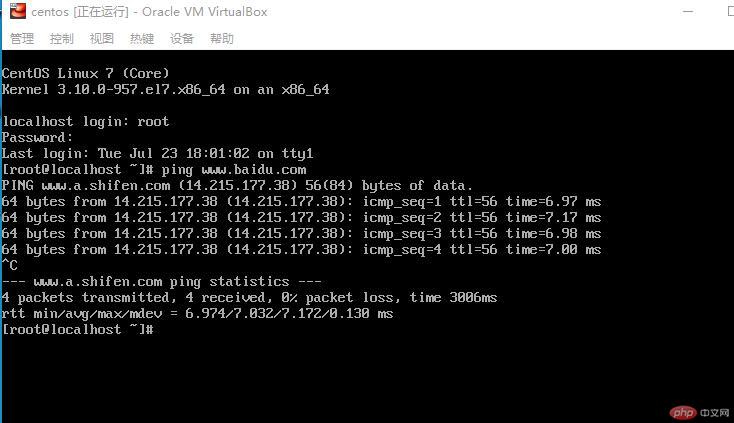centos系统安装完成后,输入用户名和密码登陆进去
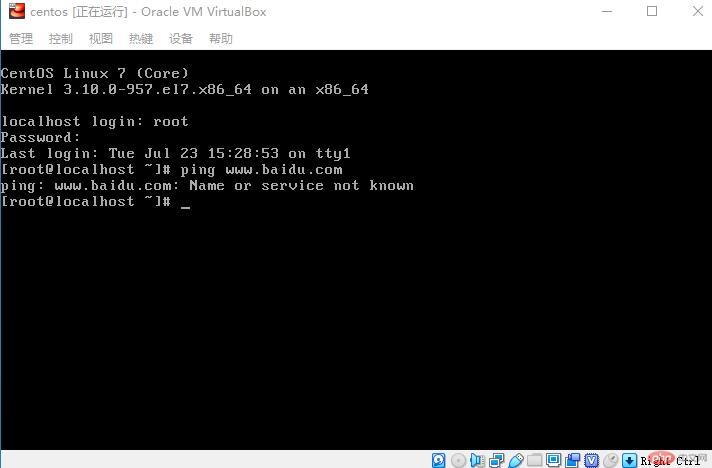
输入命令:cd /etc/sysconfig/network-scripts/
输入命令:ip addr
输入命令:vi ifcfg-enp0s3
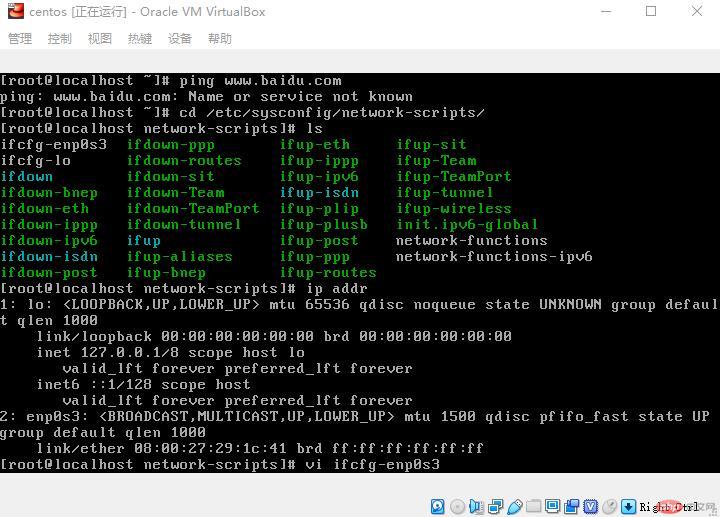
打开网络配置文件后,按i进行修改
将其中BOOTPROTO=dhcp修改为BOOTPROTO=static,
ONBOOT=no修改为ONBOOT=yes
并设置IPADDR,NETMASK,GATEWAY,DNS1等
按ESC退出修改模式,按shift+: ,输入wq保存并退出。
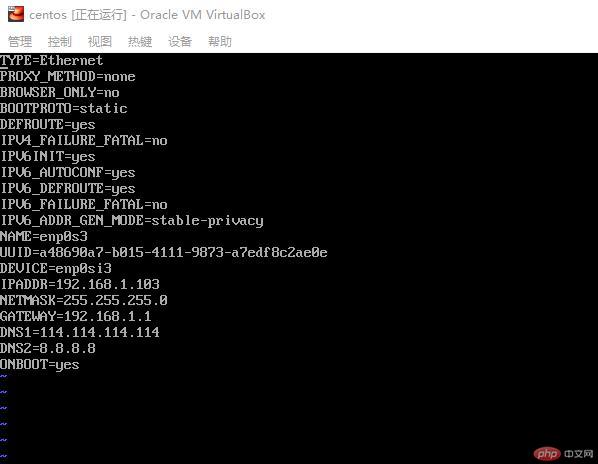
重启后如下图就可以了。