Correction status:qualified
Teacher's comments:看了你的图, 我也秒懂了



对定义的数组$namelist 通过foreach进行了遍历。实例代码中写了备注并进行了多种格式输出。
<?php
//数组 2关联数组
$namelist = ['zs'=>'张飒', 5=>'汪小菲',9=> '李霞飞','ly'=> '刘勇'];
//$namelist['zs']; $namelist[5]; $namelist[9]; $namelist['ly'];
?>
<!doctype html>
<html lang="zh">
<head>
<meta charset="UTF-8">
<meta name="viewport"
content="width=device-width, user-scalable=no, initial-scale=1.0, maximum-scale=1.0, minimum-scale=1.0">
<meta http-equiv="X-UA-Compatible" content="ie=edge">
<title>7.22 遍历数组</title>
</head>
<body>
<h3>纯php输出</h3>
<!--纯php输出代码-->
<?php
//数组遍历foreach (数组名 as 键 => 值) {} 纯php输出
foreach ($namelist as $key => $value) {
echo "我的键是:" . $key . '我的值是:' . $value . '<br/>';
};
?>
<hr />
<h3>php+html混编输出 (代码有点乱 不理想)</h3>
<!--php+html混编输出 (有点乱 不理想)-->
<?php
echo "<ul>";
foreach($namelist as $key=>$value){
echo '<li> <a href="#">'.$key.':'.$value.'</a></li>';
}
echo "</ul>";
?>
<hr />
<h3>将php 和html分离({}花括号 容易出现)</h3>
<!--将php 和html分离({}花括号 容易出现)-->
<ul>
<?php foreach($namelist as $key=>$value){ ?>
<li><a href=""><?php echo $key.':'. $value ?></a></li>
<?php } ?>
</ul>
<hr />
<h3>将php 和html分离({}花括号 用:和endforeach 进行替换(推荐)</h3>
<!--将php 和html分离({}花括号 用:和endforeach 进行替换 实际项目使用此方法)-->
<ul>
<?php foreach($namelist as $key=>$value): ?>
<li><a href=""><?php echo $key.':'. $value ?></a></li>
<?php endforeach ?>
</ul>
</body>
</html>点击 "运行实例" 按钮查看在线实例
================================分割线
超全局变量$_GET
创建了一个form表单 在当前页面进行了get方式提交和接收操作。
当form通过url以键值对提交email和password的2个数据后 当前页面的php通过超全局变量$_GET 进行接收 并通过isset()来判断是否被赋值来判断是否有传值进来。
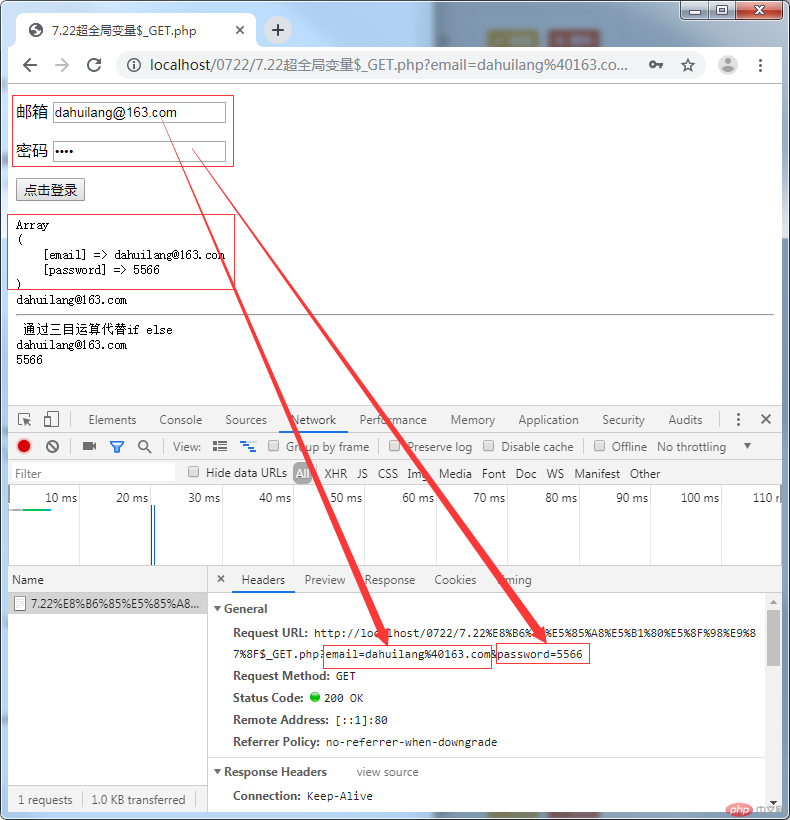
<!DOCTYPE html>
<html lang="zh">
<head>
<meta charset="UTF-8" />
<meta name="viewport" content="width=device-width, initial-scale=1.0" />
<meta http-equiv="X-UA-Compatible" content="ie=edge" />
<title>7.22超全局变量$_GET.php</title>
</head>
<body>
<form action="" method="get">
<p>
<label for="email">邮箱</label>
<input type="text" name="email" id="email" value="<?php echo isset($_GET['email'])? $_GET['email']:'';?>"/>
</p>
<p>
<label for="password">密码</label>
<input type="password" name="password" id="password" value="<?php echo isset($_GET['password'])? $_GET['password']:'';?>"/>
</p>
<p>
<button>点击登录</button>
</p>
</form>
</body>
</html>
<?php
//$_GET是超全局变量 通过url传递数据
//$_GET是一个数组
//gettype — 获取变量的类型
//print_r 可打印 数组 对象
//isset 判断一个变量是否被声明
echo "<pre>";
//打印
print_r($_GET);
if(isset($_GET['email'])){
echo $_GET['email'];
}else {
echo '';
}
echo '<hr> 通过三目运算代替if else <br>';
//三元运算符 也叫三目运算(通过三目运算代替if else)
echo isset($_GET['email'])? $_GET['email']:'';
echo "<br>";
echo isset($_GET['password'])? $_GET['password']:'';
echo "</pre>";
?>点击 "运行实例" 按钮查看在线实例
-------------------------------------------------------------分割线
超全局变量$_POST
不管是get还是post数据都是来自表单。只是post支持传送的数据更大 比如图片、文件等更大的数据量传输。客户端发送数据不再通过url 。数据同样以键值形式通过post请求发送表单数据。
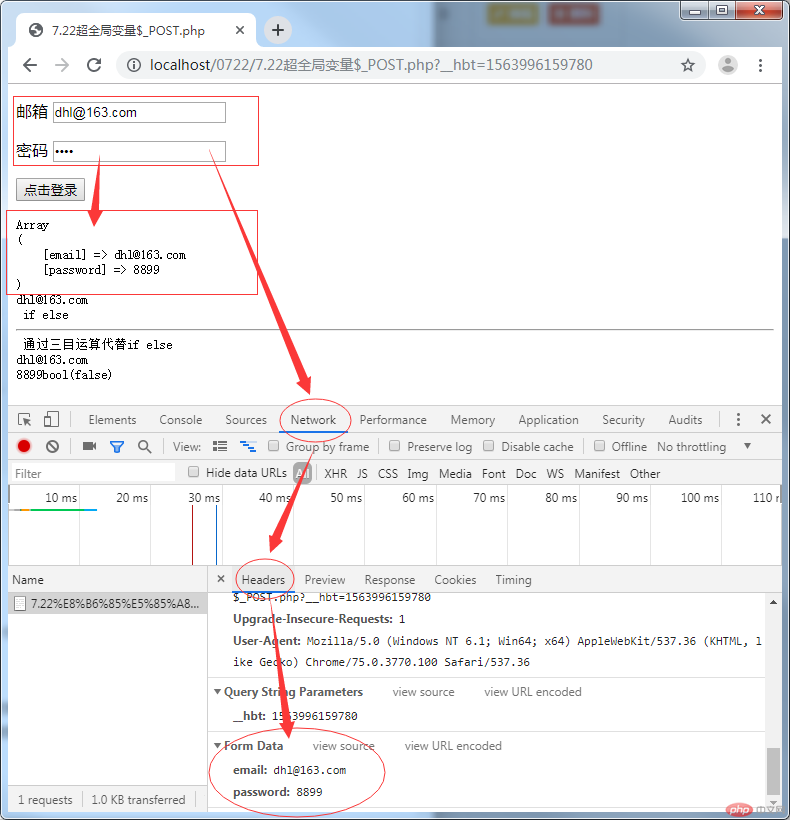
<!DOCTYPE html>
<html lang="zh">
<head>
<meta charset="UTF-8" />
<meta name="viewport" content="width=device-width, initial-scale=1.0" />
<meta http-equiv="X-UA-Compatible" content="ie=edge" />
<title>7.22超全局变量$_POST.php</title>
</head>
<body>
<form action="" method="post">
<p>
<label for="email">邮箱</label>
<input type="text" name="email" id="email" value="<?=$_POST['email']??'';?>"/>
</p>
<p>
<label for="password">密码</label>
<input type="password" name="password" id="password" value="<?=$_POST['password']??'';?>"/>
</p>
<p>
<button>点击登录</button>
</p>
</form>
</body>
</html>
<?php
//$_GET是超全局变量 通过url传递数据
//$_GET是一个数组
//gettype — 获取变量的类型
//print_r 可打印 数组 对象
//isset 判断一个变量是否被声明
echo "<pre>";
//打印
print_r($_POST);
if(isset($_POST['email'])){
echo $_POST['email'];
}else {
echo '';
}
echo '<br> if else <hr> 通过三目运算代替if else<br>';
//三元运算符 也叫三目运算(通过三目运算代替if else)
echo isset($_POST['email'])? $_POST['email']:'';
echo "<br>";
echo isset($_POST['password'])? $_POST['password']:'';
var_dump(is_bool($_POST['email'])) ;
echo "</pre>";
?>点击 "运行实例" 按钮查看在线实例